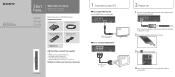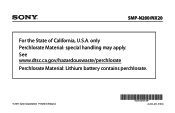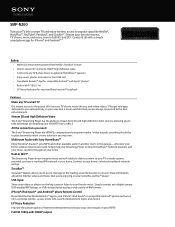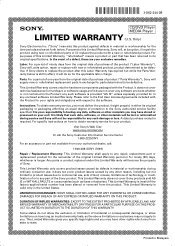Sony SMPN200 Support Question
Find answers below for this question about Sony SMPN200.Need a Sony SMPN200 manual? We have 5 online manuals for this item!
Question posted by timogelem on January 8th, 2014
Does Sony Media Player Smp-n200 Vob Files
The person who posted this question about this Sony product did not include a detailed explanation. Please use the "Request More Information" button to the right if more details would help you to answer this question.
Current Answers
Related Sony SMPN200 Manual Pages
Similar Questions
Video Cannot Be Output From This Jack Sony Media Player Smp-n200
(Posted by rmmkaleb 9 years ago)
How To Sync The Sony Media Player Smp-n200 With The Remote App Without Turning
the power on
the power on
(Posted by hkkhut2442 9 years ago)
How To Access Socialize Feature On Sony Network Media Player Smp-n200
(Posted by dce2seake 10 years ago)
How Can I Turn On The Sony Media Player Smp-n200 If I Lost The Remote?
(Posted by andsj0036 10 years ago)