Sony SMPN200 Support Question
Find answers below for this question about Sony SMPN200.Need a Sony SMPN200 manual? We have 5 online manuals for this item!
Question posted by dce2seake on February 23rd, 2014
How To Access Socialize Feature On Sony Network Media Player Smp-n200
The person who posted this question about this Sony product did not include a detailed explanation. Please use the "Request More Information" button to the right if more details would help you to answer this question.
Current Answers
There are currently no answers that have been posted for this question.
Be the first to post an answer! Remember that you can earn up to 1,100 points for every answer you submit. The better the quality of your answer, the better chance it has to be accepted.
Be the first to post an answer! Remember that you can earn up to 1,100 points for every answer you submit. The better the quality of your answer, the better chance it has to be accepted.
Related Sony SMPN200 Manual Pages
Operating Instructions - Page 1


Network Media Player
Operating Instructions
4-295-323-12(1)
SMP-N200/NX20
Operating Instructions - Page 3


...call 1866-909-7669. It may limit reception of your Sony dealer regarding this product is damaged, as a bookshelf or similar unit.
• Do not place the player in a location near heat sources, or in a place.... Model No Serial No
If this product. Do not pinch the AC power cord between the player and wall, shelf, etc. - Precautions
This equipment has been tested and found to comply with...
Operating Instructions - Page 4


...necessary breaks will vary from person to person. Sony recommends that this player is capable of any questions or problems concerning your player, please consult your television screen indefinitely. The length...a doctor if you risk permanent damage to disconnect the HDMI cable when moving the player.
• Hold the HDMI connector straight when connecting or disconnecting the HDMI cable....
Operating Instructions - Page 5


... license(s) from Fraunhofer IIS and Thomson. • Windows Media is used, use Microsoft PlayReady™ content access technology to protect their content.
Use or distribution of this...requires the upgrade. • This product meets ENERGY STAR® guidelines for long periods of Sony Corporation.
• "BRAVIA" is a registered mark owned by the manufacturer, or sold with...
Operating Instructions - Page 7


... the Player 11 Connecting to the Network 13 Step 2: Easy Setup 14
Playback
Playing via a Network 15 Playing from a USB Device 16 Available Options 17
Internet
Browsing Websites 18
Settings and Adjustments
Using the Settings Displays 20 Network Update 20 Screen Settings 20 Audio Settings 21 Parental Control Settings 22 System Settings 22 Network Settings 23...
Operating Instructions - Page 9


...for a photo folder.
Use the tactile dot as a reference when operating the player.
HOME Enters the player's home menu.
N (play) Starts or re-starts playback. The resume point for...selected appears on the situation. SEN Accesses the SEN (Sony Entertainment Network) online service.
X (pause) Pauses or re-starts playback.
,continued 9
The player automatically returns to standby mode. ...
Operating Instructions - Page 13


... on the player. visit the following information in advance, and record it in the space provided below. • The network name (SSID*1) that identifies a particular wireless network.
*2 You...) terminal on your wireless network, the security key (WEP key, WPA key)*2
*1 SSID (Service Set Identifier) is a name that identifies
your wireless LAN router (access point) is recommended.
For...
Operating Instructions - Page 15


... (Video), (Music), or
(Photo) on -demand entertainment straight to your player. Playback
Playback
Playing via a
PC before it can be available in some regions/countries.
1 Prepare for Sony Entertainment
Network. z • Some Internet content requires registration via a Network
Enjoying Sony Entertainment Network (SEN)
Serves as a gateway delivering the selected Internet content and a variety...
Operating Instructions - Page 16


.... USB device
2 Select (Video), (Music), or
(Photo) on the home menu using another product (Renderer) When you can play video/music/photo files on the area.
To join in a PARTY (for PARTY STREAMING.
• Connect the player to a network (page 13).
• Connect the products which are compatible with the DLNA Controller. Playing...
Operating Instructions - Page 20


Settings and Adjustments
Using the Settings Displays
Select (Setup) on the home menu
using The default settings are underlined.
1 Select (Setup) on the home menu when you need to change the settings of the player.
Operating Instructions - Page 23


... this player.
Connection Server Settings Sets whether or not to allow automatic access from newly detected DLNA renderer-compatible product.
For the latest compatible devices, visit the following website and check the FAQ contents: http://esupport.sony.com/
Media Remote Device Registration Registers your registered "Media Remote" devices. Follow the on the network. Network...
Operating Instructions - Page 25


..."Party Auto Start" is set to "On" in . Move the player away from such devices, or turn the player off such devices. You cannot start the PARTY STREAMING function.
, Check... the following and refer to the instruction manual supplied with the "Control for HDMI" function. - Sony Entertainment Network (SEN)
The picture/sound is poor/certain programs display a loss of detail, especially during fast-...
Operating Instructions - Page 28


... communication, this player supports various security functions. No Security Although you can easily make settings, anyone can intercept wireless communication or intrude into your network environment. TKIP assures... with your wireless network.
Parental control/area code
For details, see "Parental Control Area Code" (page 22). WEP is a risk of unauthorized access or interception of ...
Operating Instructions - Page 30


..." 14, 23
H
HDMI 21
HOME 9, 20
Home menu 20
I
Internet Browser 18 Internet content 15 "IP Content Noise Reduction" 17
M
MAC address 22
N
"Network Settings" 23 "Network Update" 20
O
OPTIONS 9 ...
R
Remote 9 "Resetting" 23 Resetting the player 23
Resume 9, 26
S
"Screen Settings" 20 SEN 9 "Setup" 20
Software update 20, 22
Sony Entertainment Network 15 "System Settings" 22
T
Troubleshooting 24 "TV Type"...
Quick Setup Guide - Page 1
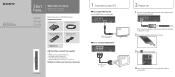
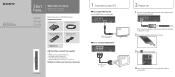
... your TV
For a high-definition TV
Using a HDMI cable is connected to your purchase of the Sony Streaming Player.
Network Media Player
SMP-N200/NX20
Start here...
Quick Setup Guide
Before setup, please confirm the following. After connecting, the player will automatically enter standby in about 30 seconds.
2 Remove the insulation film from the remote.
3 Press to...
Quick Setup Guide - Page 2


... settings using and (ENTER). Move the highlight to update it .
5 Service registration
Register your player online to stream movies, TV shows and music.
1 Press HOME, and select "Activate Enhanced Features" from "Network" to enjoy a variety of your player (SMP‑N200 or SMP-NX20).
Stop playback.
Now you are ready to obtain your registration code.
2 Write down your...
Special handling note for the State of California - Page 1
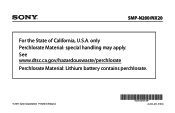
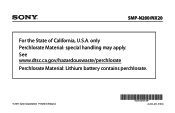
only Perchlorate Material: special handling may apply. See www.dtsc.ca.gov/hazardouswaste/perchlorate Perchlorate Material: Lithium battery contains perchlorate.
© 2011 Sony Corporation Printed in Malaysia
4-411-211-11(1) SMP-N200/NX20
For the State of California, U.S.A.
Marketing Specifications - Page 1
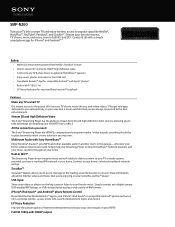
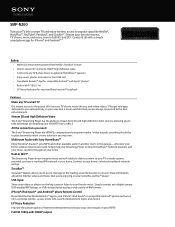
... audio system, provided you are always connected to the best entertainment. access movie info, search entertainment topics and more , even in your home. SMP-N200
Turn your TV into a versatile remote - Built-In Wi-Fi® The Streaming Player doesn't require messy network cables to deliver content to your Sony Blu-ray Disc™ player. Socialize™ Socialize™ feature allows...
Marketing Specifications - Page 3


...logos and the Full HD 1080p logo are subject to the same wireless home network. 5. HDMI is a trademark of Sony. Broadband speed of Sony. Requires compatible HDTV and HDMI® cable sold separately 6. Sony, Media Remote, make .believe , their respective owners. / Updated: August 30, 2011 Sony, Media Remote, make . Features and specifications are trademarks of at least 10.2 Gbps...
Limited Warranty (U.S. Only) - Page 1
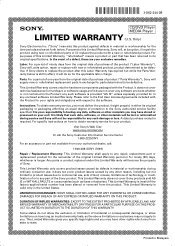
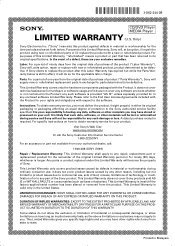
... specific legal rights and you . 3-062-244-31
CD/DVD Player
®
MEDIA Player
LIMITED WARRANTY (U.S. Pursuant to you may not apply to this product against defects in effect, it will supply new or refurbished replacement parts in material or workmanship during service and Sony will , at its original specifications. It does not cover...
Similar Questions
How To Sync The Sony Media Player Smp-n200 With The Remote App Without Turning
the power on
the power on
(Posted by hkkhut2442 9 years ago)
Sony Network Media Player Smp-n200 Video Cannot Be Output From This Jack
(Posted by theWermi 10 years ago)
How Can I Turn On The Sony Media Player Smp-n200 If I Lost The Remote?
(Posted by andsj0036 10 years ago)

