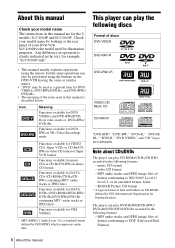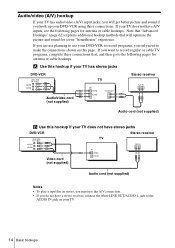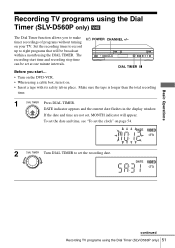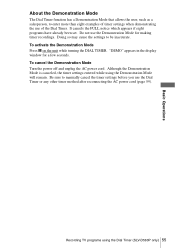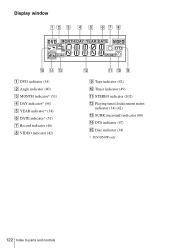Sony SLV-D560P Support Question
Find answers below for this question about Sony SLV-D560P - Dvd Player/video Cassette Recorder.Need a Sony SLV-D560P manual? We have 5 online manuals for this item!
Question posted by liimata on October 15th, 2011
How Do I Copy A Vhs Video On Dvd Using A Sony Slv-d560p Dvd Player/video Recorde
The person who posted this question about this Sony product did not include a detailed explanation. Please use the "Request More Information" button to the right if more details would help you to answer this question.
Current Answers
Related Sony SLV-D560P Manual Pages
Similar Questions
What Is The Remote Code For The Sony Dvd-vcr Combo Model Slvd251p?
(Posted by briancoa 11 years ago)
It Won't Dub From Vhs To Dvd
I've got the system all set up to dub from VHS to DVD, and have done it before dozens of times. But ...
I've got the system all set up to dub from VHS to DVD, and have done it before dozens of times. But ...
(Posted by ibatvmc 12 years ago)
Unlocking Slv-d560p Code Required
(Posted by villiers 12 years ago)
What Is The Sony Code For This To Be Operated By A 3rd Party Remote Control?
What is the rite control code for a Somy SLV-D560P so it can be operated by a different 3rd party re...
What is the rite control code for a Somy SLV-D560P so it can be operated by a different 3rd party re...
(Posted by Dgennrich 13 years ago)
Need A Free Pdr Instruction For A Video Cassette Recorder/dvd Recorder Rdr-vx525
NO INSTRUCTION CAME WITH THE SONY VIDEO CASSETTE RECORDER/DVD RECORDER RDR-VX525 #6032420 7B 31W
NO INSTRUCTION CAME WITH THE SONY VIDEO CASSETTE RECORDER/DVD RECORDER RDR-VX525 #6032420 7B 31W
(Posted by 158nary 13 years ago)