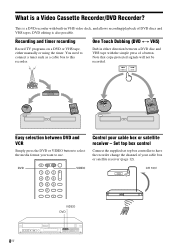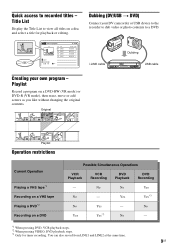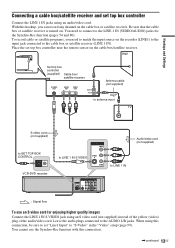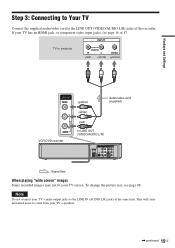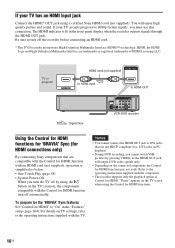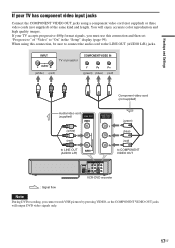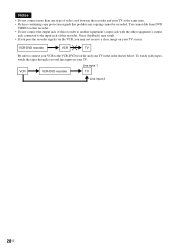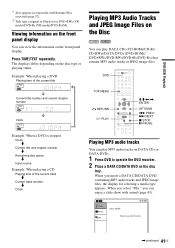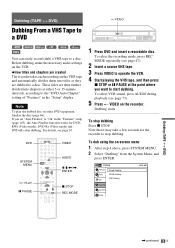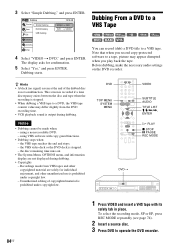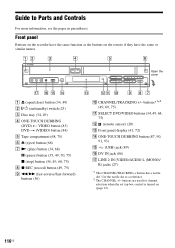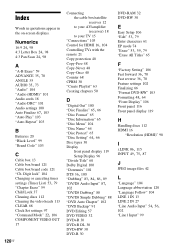Sony RDR-VX560 Support Question
Find answers below for this question about Sony RDR-VX560 - DVDr/ VCR Combo.Need a Sony RDR-VX560 manual? We have 1 online manual for this item!
Question posted by ibatvmc on October 3rd, 2011
It Won't Dub From Vhs To Dvd
I've got the system all set up to dub from VHS to DVD, and have done it before dozens of times. But when I push the One-Touch dubbing button (Video), nothing happens.
Current Answers
Related Sony RDR-VX560 Manual Pages
Similar Questions
Burned Verbatim Dvd Now Can't Burn Any Other Brand Dvd Why?
does verbatim dvd's got some kind of code to make my sony rdr-vx560 not burn any other brand ?
does verbatim dvd's got some kind of code to make my sony rdr-vx560 not burn any other brand ?
(Posted by rjclarks1973 7 years ago)
The Vcr Plays Only In Black And White, The Dvd Plays In Color.
(Posted by tomconklin 8 years ago)
Playing Dvd R Format Made On Rdr-vx560 On My Computer.
My Windows 7 computer will not read my DVD+R DVDs made on my Sony RDR-VX560 from my VCR family colle...
My Windows 7 computer will not read my DVD+R DVDs made on my Sony RDR-VX560 from my VCR family colle...
(Posted by dickschaefer 9 years ago)
Dvd/vcr Combo
How do i record from the dvd to the vcr of a sony slv-d360p combo
How do i record from the dvd to the vcr of a sony slv-d360p combo
(Posted by Tcook9344 12 years ago)
The Command Menu Does Not Work For My Dvd/vcr Combo
(Posted by marsmond 13 years ago)