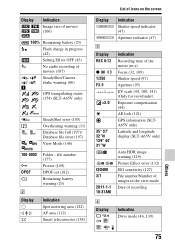Sony SLT-A65V Support Question
Find answers below for this question about Sony SLT-A65V.Need a Sony SLT-A65V manual? We have 7 online manuals for this item!
Question posted by oleary43 on September 17th, 2013
Does The Sony Slt-a65v Slta65v.ceh.a Have A Variety Of Menu Languages
Current Answers
Answer #1: Posted by BusterDoogen on September 18th, 2013 9:54 AM
Options: English, French, Spanish, Italian, Japanese, Chinese languages
Default: Language of country where camera is sold
If you accidentally set a language you don’t read and find yourself with incomprehensible menus, don’t panic. Just choose the second option from the top of the Setup 3 menu, and select the idioma, lingua, or language of your choice. Also, Sony has placed a symbol that looks like an alphabet block “A” at the beginning of this menu item, no matter which language is selected, so you can recognize this menu item even if it’s in a language that you’re not familiar with.
Please respond to my effort to provide you with the best possible solution by using the "Acceptable Solution" and/or the "Helpful" buttons when the answer has proven to be helpful. Please feel free to submit further info for your question, if a solution was not provided. I appreciate the opportunity to serve you!
Related Sony SLT-A65V Manual Pages
Similar Questions
Instruction menu is in Japanese and I want English and I am having an awful time trying to find out ...
i got nex-5T, but it's fully in japanese. how do i change it to english?
What is the difference between the Sony SLT-A65 vs Sony SLT-A65V vs Sony SLT-A65VK?
is the sony a37 16mp bridgecamera the same as the sony slt a37k? i'm new to this and want a digital ...
I bought my Nex-5n in Japan but it doesn't seem to have a language function. Is Japanese really the ...