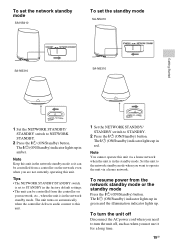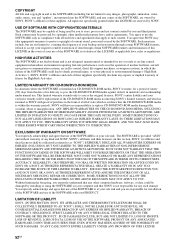Sony SA-NS310 Support Question
Find answers below for this question about Sony SA-NS310.Need a Sony SA-NS310 manual? We have 1 online manual for this item!
Question posted by tonirosenbaum on July 15th, 2016
Cd Rom
Hi im Trying To Set Up This Device For My Computer I Dont Have A Cd Rom For It What Can I Do. Also Dose This Divice Work With Windows 10
Current Answers
Answer #1: Posted by TommyKervz on July 16th, 2016 12:47 AM
Click HERE, select your computer operating system, download the drivers and install them to your computer.
Related Sony SA-NS310 Manual Pages
Similar Questions
Missing Supplied Cd-rom For Mz-n505 Type R.
I have a never-used MZ-N505 type-R. I don't have the supplied CD-ROM. I've attempted to install driv...
I have a never-used MZ-N505 type-R. I don't have the supplied CD-ROM. I've attempted to install driv...
(Posted by tforsythe27 2 years ago)
Problem Att Spela Cd Skivor
It can not be that the Playstation Portable discs, the player attempts to load discs but enfter a wh...
It can not be that the Playstation Portable discs, the player attempts to load discs but enfter a wh...
(Posted by janedwardsson 9 years ago)
Is The Sony Rm-mzr50 Remote Compatible With Other Md Players Besides The Mz-r50?
I own a Sony RM-MZR50 remote but I do not have a Sony MZ-R50 MiniDisc player/recorder. Are there oth...
I own a Sony RM-MZR50 remote but I do not have a Sony MZ-R50 MiniDisc player/recorder. Are there oth...
(Posted by Stormwalker65 11 years ago)
I Have Set Up Sony Sa-ns300 Through My Mac Computer And Iphone.
I still cannot get the speaker to work. I played music from my iPhone and the speaker still doesn't ...
I still cannot get the speaker to work. I played music from my iPhone and the speaker still doesn't ...
(Posted by rexnlisa2011 11 years ago)