Sony RM-PP411 Support Question
Find answers below for this question about Sony RM-PP411.Need a Sony RM-PP411 manual? We have 2 online manuals for this item!
Question posted by gotovern99 on July 12th, 2011
Rm-pp411 Master Volume Control Inoperative
My remote works but the master volume control doesn't. I have to control the volume at the receiver. I've already tried re-setting the remote to factory settings which hasn't helped. Very frustrating...can you help please? Thank you.
Current Answers
There are currently no answers that have been posted for this question.
Be the first to post an answer! Remember that you can earn up to 1,100 points for every answer you submit. The better the quality of your answer, the better chance it has to be accepted.
Be the first to post an answer! Remember that you can earn up to 1,100 points for every answer you submit. The better the quality of your answer, the better chance it has to be accepted.
Related Sony RM-PP411 Manual Pages
Operating Instructions - Page 3


...14
Hooking Up and Setting Up the Speaker ...Receiving Broadcasts
Direct tuning 40 Automatic tuning 40 Preset tuning 41
Other Operations
Naming preset stations and program sources 42
Recording 42 Using the Sleep Timer 43 Adjustments using the CUSTOMIZE
button 44 CONTROL A1 control system ......... 46
Operations Using the Remote RM-PG4111) and RM-PP4112)
Before you use your remote 48 Remote...
Operating Instructions - Page 4
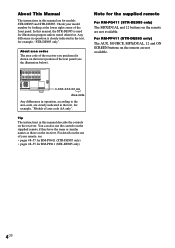
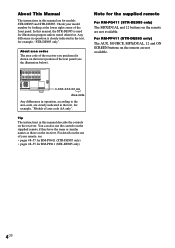
... in the text, for illustration purpose unless stated otherwise. SURROUND +
CENTER SURR BACK +
R
L
-
-
For details on the use the controls on the supplied remote if they have the same or similar names as those on the receiver. For RM-PP411 (STR-DE885 only) The AUX, SOURCE, MPX/DUAL, 12 and ON SCREEN buttons on the...
Operating Instructions - Page 5


...STR-DE985 only) ra (10)
PHONES (jack) 3 (27, 59) PRESET TUNING +/- 6 (41,
62) SB DEC (indicator) qh (33) SET UP qs (20, 65) SHIFT ek (41) SPEAKERS A/B 2 (17, 27, 35,
58) SURR 9 (35, 63) SURR BACK DECODING w;
... in the text. N Jog dial ef (20, 35, 37, 38, 42,
44, 63) LEVEL q; (25, 37, 63) MASTER VOLUME ws (25, 58) MEMORY el (41) MODE (FUNCTION) wg (26) MODE (SOUND FIELD) e; (30,
31, 59) MULTI/2CH...
Operating Instructions - Page 19
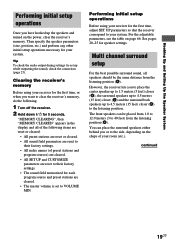
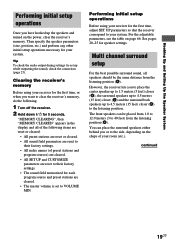
... any other initial setup operations necessary for speaker settings. Clearing the receiver's memory
Before using your receiver for 5 seconds.
However, the receiver lets you to place the center speaker up...SET UP and CUSTOMIZE
parameters are reset to their factory settings. • The sound field memorized for each program source and preset stations are cleared. • The master volume is set...
Operating Instructions - Page 25


... the speaker level
Use the remote while seated in the display during
adjustment. • Although these adjustments can also be made correctly.
1 Press ?/1 to turn off the
test tone.
For details on the main unit or press MASTER VOL +/- Turn MASTER VOLUME on the LEVEL menu, see "Troubleshooting" on the receiver. Notes • The adjusted...
Operating Instructions - Page 27


... SPEAKER A
SPEAKER B
When you select "SPEAKER OFF", no sound will be adjusted when set to 2CH ANALOG DIRECT.
PHONES
Use to mute the sound.
MULTI CHANNEL DECODING indicator
This ...volume control and the front speaker balance can be output from the speakers connected to output the sound from your speakers and "SP. OFF" lights up when the unit is on or turn the MASTER VOLUME...
Operating Instructions - Page 40


...receive another
station. Area code U, CA
FM
AM
100 kHz 10 kHz*
* The AM tuning scale can enter a frequency of the AM loop antenna for remote RM-PP411.
1 Press TUNER on area codes, see pages 48-57 for remote RM....
press TUNING - Receiving Broadcasts
Before receiving broadcasts, make sure you have to enter the last "0" when the tuning scale is set to the receiver (page 7). Example ...
Operating Instructions - Page 41
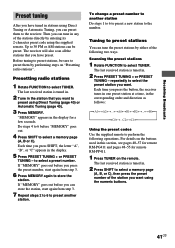
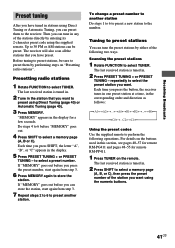
... the display.
5 Press PRESET TUNING + or PRESET
TUNING -
Scanning the preset stations
1 Rotate FUNCTION to select a memory page
(A, B or C). The last received station is tuned in the display for remote RM-PP411.
1 Press TUNER on "Presetting radio stations". Before tuning to preset stations, be preset. Do steps 4 to 6 before you can tune in the...
Operating Instructions - Page 48
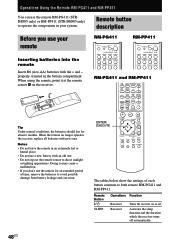
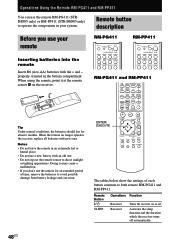
... common to direct sunlight
or lighting apparatuses. When the remote no longer operates the receiver, replace all batteries with an old one. • Do not expose the remote sensor to both remote RM-PG411 and RM-PP411.
Remote Button ?/1
SLEEP
Operations Function
Receiver Receiver
Turns the receiver on the receiver. RM-PG411
TV ?/1
AV ?/1 ?/1
USE MODE P
SYSTEM STANDBY SLEEP VIDEO1...
Operating Instructions - Page 49


..., LEVEL, SET UP and CUSTOMIZE.
Selects sound field mode.
CD player/ VCD player/ LD player/ MD deck/ DAT deck
Select track numbers. 0 selects track 10. Operations Using the Remote RM-PG411 and RM-PP411
Remote Button
VIDEO 1
Operations Receiver
VIDEO 2 Receiver
VIDEO 3 Receiver
DVD/LD Receiver
TV/SAT Receiver
CD/SACD Receiver TUNER Receiver
PHONO Receiver MULTI CH Receiver
SOURCE...
Operating Instructions - Page 51
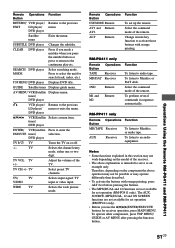
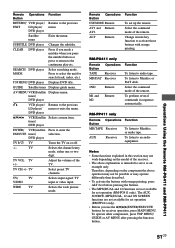
...RM-PG411 only
Remote Operations Button TAPE Receiver
MD/DAT Receiver
2ND
Remote
M1 and Remote M2
Function
To listen to serve as an example only. To perform several commands in this section may not work depending on the model of the remote... TV. RM-PP411 only
Remote Operations Button
MD/TAPE Receiver
AUX
Receiver
Function
To listen to select the unit for set up the remote.
DVD ...
Operating Instructions - Page 52
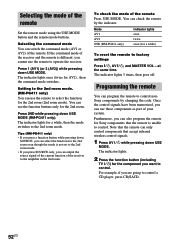
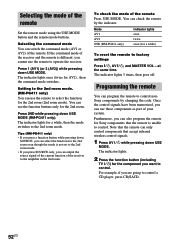
... the mode switches to factory settings
Press =/1, AV =/1, and MASTER VOL -
For example, if you cannot use those components as part of the receiver to select the function for AV2) , then the command mode switches.
Once the control signals have been memorized, you can only control components that the remote is not set to the 2nd room mode...
Operating Instructions - Page 53
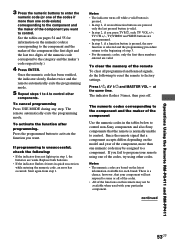
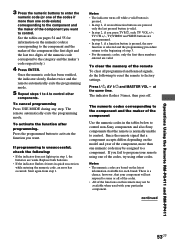
...remote to control other codes.
The numeric codes corresponding to a component.
Operations Using the Remote RM-PG411 and RM-PP411...flashes twice and the remote automatically exits the programming mode.
5 Repeat steps 1 to 4 to factory settings. Notes • The... TV/VIDEO and WIDE buttons are valid.
Press ?/1, AV ?/1 and MASTER VOL - The indicator flashes 3 times, then goes off while a ...
Operating Instructions - Page 55


Setting remote control codes that are going to learn an operation for a CD player, press CD/SACD.
3 Press the button you want to use for . The indicator turns off while a valid button is possible for the remote... the remote When a remote control code is not one of the remote towards the receiver/transmitter on the remote control to ...Remote RM-PG411 and RM-PP411
To control a DVD ...
Operating Instructions - Page 56


... indicator slowly flashes twice and the remote automatically exits the learning mode.
FUNCTION button area Number of your components (continued)
5 Press the appropriate button on the
remote control to program even if you want. To activate the function after programming. The remote automatically exits the learning mode.
At the same time, press ?/1, AV ?/1, and MASTER VOLUME.
Operating Instructions - Page 57
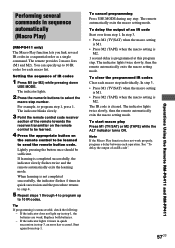
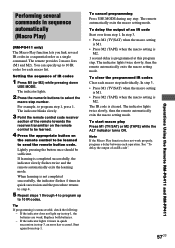
....
The indicator lights twice slowly, then the remote automatically exits the macro setting mode. The remote provides 2 macro lists (M1 and M2). The indicator lights twice slowly, then the remote automatically exits the macro setting mode. Setting the sequence of an IR code".
57US
Operations Using the Remote RM-PG411 and RM-PP411 Tip If programming is not completed successfully...
Operating Instructions - Page 58


...; AC power cord must be changed only at VOLUME MIN.
• Check that the MASTER VOLUME control is not set accordingly to your nearest Sony dealer. To avoid burning yourself, do not touch the cabinet.
Troubleshooting
If you experience any of the following difficulties while using the receiver, use this unit at the rear of safety...
Operating Instructions - Page 60
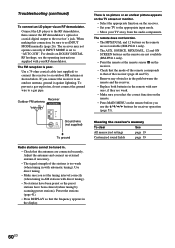
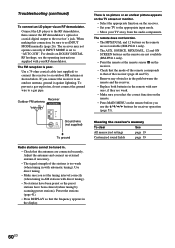
...; The MPX/DUAL and 12 buttons on the remote are not available (RM-PG411 only).
• The AUX, SOURCE, MPX/DAUL, 12 and ON SCREEN buttons on the remote are not available (RM-PP411 only).
• Point the remote at the remote sensor g on the remote before you connect the receiver to set INPUT MODE manually (page 26).
There is...
Operating Instructions - Page 62
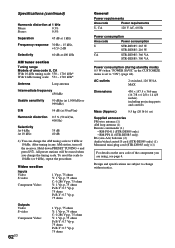
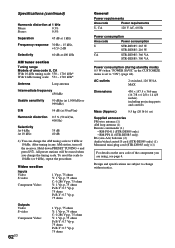
...lb 16 oz)
Supplied accessories FM wire antenna (1) AM loop antenna (1) Remote commander (1)
• RM-PG411 (STR-DE985 only) • RM-PP411 (STR-DE885 only) R6 (size-AA) batteries (2) Audio/video/control S cord (STR-DE985 only) (1) Monaural mini-plug cord (STR-DE985...) 0.5 W (when "POWER SAVE" in any AM station, turn off the receiver.
Design and specifications are using, see page 4.
C.Mode Operation Sheet - Page 1
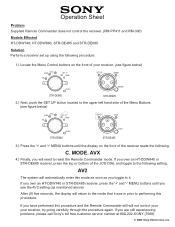
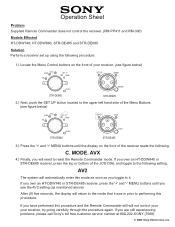
... procedure. ENTER
STR-DE685
SET UP
NAME
+
<
>
- If you toggle to it was in prior to the upper left hand side of the receiver reads the following setting:
AV2
The system will not control your your receiver. (see figure below )
LEVEL SURR
EQ
.
. Operation Sheet
Problem Supplied Remote Commander does not control the receiver. (RM-PP411 and RM-306) Models Effected...
Similar Questions
How Do I Program Sony Rm-u301 Remote To Sony Cdp-c245 6 Disc Changer? Thanks
(Posted by Anonymous-173644 1 year ago)
Remote Rm-pp411
Audio operating instructinos for stereo FM-AM receiver STR-K840P
Audio operating instructinos for stereo FM-AM receiver STR-K840P
(Posted by rjmalave 10 years ago)
Is There A Button On The Sony Av System Rm-pp411 Remote That Can Turn Off/on Pro
(Posted by jlw71379 10 years ago)
Sony Remote Rm-yd026 Stopped Working
I'VE CHECKED THED BATTERIES. THE REMOTE JUST STOPPED FUNCTIONING.
I'VE CHECKED THED BATTERIES. THE REMOTE JUST STOPPED FUNCTIONING.
(Posted by Anonymous-71233 11 years ago)

