Sony RM-PP411 Support Question
Find answers below for this question about Sony RM-PP411.Need a Sony RM-PP411 manual? We have 2 online manuals for this item!
Question posted by jackmrbob on August 11th, 2014
How To Program Sony Rm-pp411
The person who posted this question about this Sony product did not include a detailed explanation. Please use the "Request More Information" button to the right if more details would help you to answer this question.
Current Answers
There are currently no answers that have been posted for this question.
Be the first to post an answer! Remember that you can earn up to 1,100 points for every answer you submit. The better the quality of your answer, the better chance it has to be accepted.
Be the first to post an answer! Remember that you can earn up to 1,100 points for every answer you submit. The better the quality of your answer, the better chance it has to be accepted.
Related Sony RM-PP411 Manual Pages
Operating Instructions - Page 3


...
Recording 42 Using the Sleep Timer 43 Adjustments using the CUSTOMIZE
button 44 CONTROL A1 control system ......... 46
Operations Using the Remote RM-PG4111) and RM-PP4112)
Before you use your remote 48 Remote button description 48 Selecting the mode of the remote ........ 52 Programming the remote 52 Learning the commands of your
components3 55 Performing several commands in
sequence...
Operating Instructions - Page 4
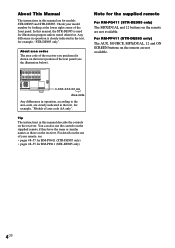
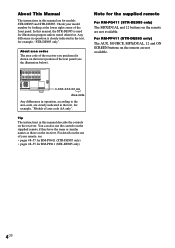
...-DE985 and STR-DE885. NITOR OUT
SURR BACK
R +
SPEAKERS IMPEDANCE USE 8 - 16Ω
L +
-
-
Tip
The instructions in this manual describe the controls on the remote are not available.
4US For RM-PP411 (STR-DE885 only) The AUX, SOURCE, MPX/DUAL, 12 and ON SCREEN buttons on the receiver. About area codes
The area code...
Operating Instructions - Page 15
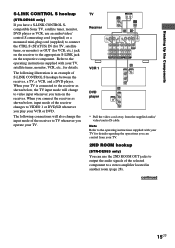
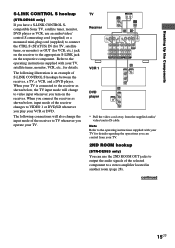
...instructions supplied with your TV for details regarding the operations you can use an audio/video/ control S connecting cord (supplied) or a monaural mini-plug cord (supplied) to the operating... connections will change the input mode of the receiver to TV whenever you have a S-LINK CONTROL Scompatible Sony TV, satellite tuner, monitor, DVD player or VCR, use the 2ND ROOM OUT jacks to...
Operating Instructions - Page 29


... advantage of surround sound simply by selecting one of the pre-programmed sound fields according to the program you want by changing the various surround parameters. This mode presents... Cinema Sound) The sound fields with Sony Pictures Entertainment, Sony measured the sound environment of their studios and integrated the data of the measurement and Sony's own DSP (Digital Signal Processor) ...
Operating Instructions - Page 40


...press TUNING - When the receiver reaches either end of the AM loop antenna for remote RM-PP411.
1 Press TUNER on the supplied remote. The last received station is repeated in .
2 Press FM or AM to...b5 b0
If you want directly by using the numeric buttons on the remote. For details on area codes, see pages 48-57 for remote RM-PG411 and pages 48-55 for optimum reception.
6 Repeat steps 2...
Operating Instructions - Page 41
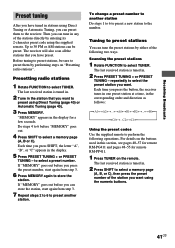
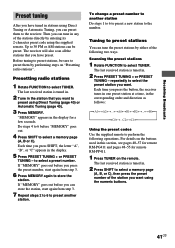
...TUNER.
For details on the buttons used in this section, see pages 48-57 for remote RM-PG411 and pages 48-55 for a few seconds.
The last received station is tuned ...of the following operations. The last received station is tuned in.
2 Tune in the display for remote RM-PP411.
1 Press TUNER on "Presetting radio stations". Scanning the preset stations
1 Rotate FUNCTION to select TUNER...
Operating Instructions - Page 45


...the remote. x Surround back decoding mode (SB DECODING XXXXXX) You can save function (POWER SAVE XXX) Lets you apply the last selected sound field to the Sony components connected via CONTROL A1... 1 or 2 XXXXXXX) Lets you assign a function to "ON", you can set this receiver to a program source whenever it is started.
x Multi channel assignment (MULTI CH XXXXXXX) (for STR-DE985, MULTI CH...
Operating Instructions - Page 46
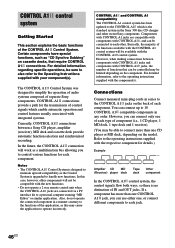
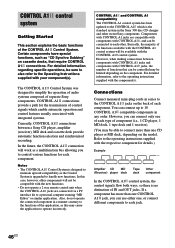
... CONTROL A1 jack, you can be controlled may be compatible with the new functions. • Do not operate a 2 way remote control unit when the CONTROL A1 jacks are compatible with components with CONTROL A1...
In the CONTROL A1 control system, the control signals flow both ways, so there is the standard system in any order. Refer to 10 CONTROL A1 compatible components in the Sony 300 disc ...
Operating Instructions - Page 48
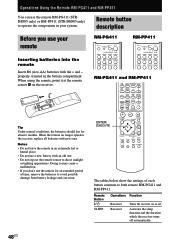
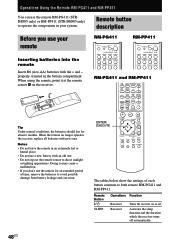
... battery with an old one. • Do not expose the remote sensor to both remote RM-PG411 and RM-PP411. Doing so may cause a malfunction. • If you use your system.
Operations Using the Remote RM-PG411 and RM-PP411
You can use the remote RM-PG411 (STRDE985 only) or RM-PP411 (STR-DE885 only) to avoid possible damage from battery leakage and...
Operating Instructions - Page 49


...49US To listen to radio programs. To listen to select one of the receiver on or VCD player/ off the receiver and
STANDBY VCR/Satellite other Sony audio/video
(Press
tuner/...For STR-DE985, press repeatedly to select MULTI CH IN 1 or 2. Operations Using the Remote RM-PG411 and RM-PP411
Remote Button
VIDEO 1
Operations Receiver
VIDEO 2 Receiver
VIDEO 3 Receiver
DVD/LD Receiver
TV/SAT ...
Operating Instructions - Page 50
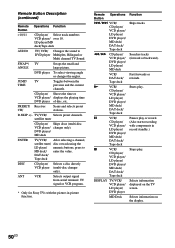
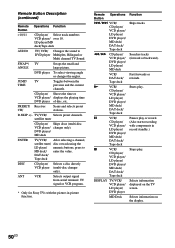
... from aerial terminal: TV signal or VCR program.
* Only for Sony TVs with components in -picture function.
Remote Button Description (continued)
Remote Operations Function Button
>10/11
CD player/...Selects information on the TV screen. TV/VCR/ Selects preset channels.
Fast forwards or rewinds.
Remote Operations Button
./> VCR/ CD player/ VCD player/ LD player/ DVD player/ MD deck/...
Operating Instructions - Page 51
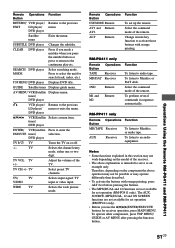
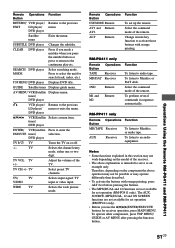
... automatically.
Select the command mode of the receiver.
• The above explanation is intended to the previous
EXIT
LD player/ menu. Operations Using the Remote RM-PG411 and RM-PP411
Remote Operations Function Button
RETURN/ VCD player/ Returns to serve as an example only. To operate other components, press TOP MENU/ GUIDE or AV MENU...
Operating Instructions - Page 52
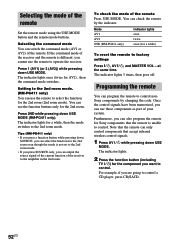
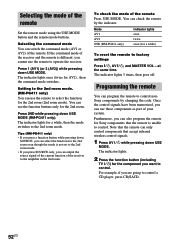
... only for Sony components that the remote can use those components as part of the remote. To check the mode of the remote
Set the remote mode using the USE MODE button and the remote mode buttons. Once the control signals have been memorized, you can program the remote to control a CD player, press CD/SACD.
52US Tips (RM-PG411 only...
Operating Instructions - Page 53
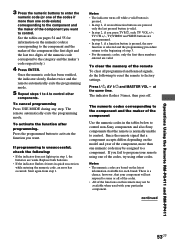
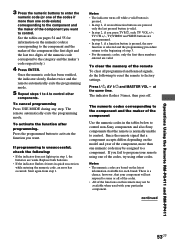
... however, that your component will not respond to some or all programmed and learned signals, do the following : • If the ...control.
Start again from step 1. The numeric codes corresponding to the component and the maker of the component
Use the numeric codes in quick succession
while entering the numeric code, an error has occurred. Operations Using the Remote RM-PG411 and RM-PP411...
Operating Instructions - Page 55


...Operations Using the Remote RM-PG411 and RM-PP411 For example, if you are not stored in the remote When a remote control code is not one of the presets stored in the remote, it is ... 508, 545 535 523, 536, 537, 538 530, 537, 539 535, 540, 541 542, 543
To control a satellite tuner or cable box
Maker SONY JERROLD/G.I. ATLANTA
Code(s) 801, 802 806, 807, 808, 809, 810, 811, 812, 813, 814 818 ...
Operating Instructions - Page 56


... exits the learning mode.
Learning the commands of your components (continued)
5 Press the appropriate button on the
remote control to be able to program even if you have not programmed 80 buttons. Notes
• You can program more than 2 seconds. FUNCTION button area Number of Buttons you can be used for learning is pressed, the...
Operating Instructions - Page 57
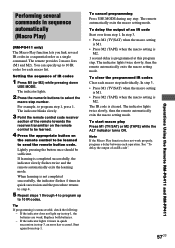
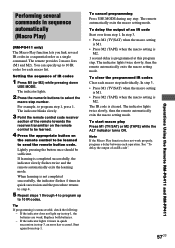
... is cleared.
Note If the Macro Play function does not work properly, program a delay between each macro list. See "To delay the output of ...remote towards the receiver/transmitter on the remote control to be learned.
4 Press the appropriate button on
the remote control to send the remote button code. Setting the sequence of an IR code".
57US
Operations Using the Remote RM-PG411 and RM-PP411...
Operating Instructions - Page 60
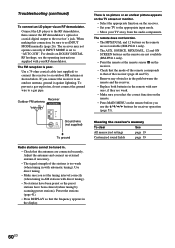
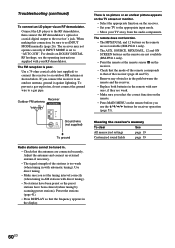
... are weak.
• Make sure you select the correct function on the remote.
• Press MAIN MENU on the remote before you connect the receiver to that of the receiver (page 44 and ...buttons on the remote are not available (RM-PG411 only).
• The AUX, SOURCE, MPX/DAUL, 12 and ON SCREEN buttons on the remote are not available (RM-PP411 only).
• Point the remote at the remote sensor g ...
Operating Instructions - Page 62
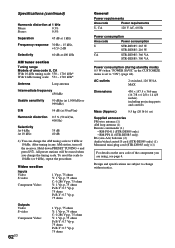
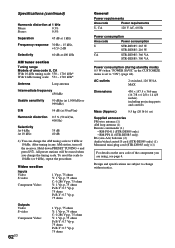
... (Approx.)
9.5 kg (20 lb 16 oz)
Supplied accessories FM wire antenna (1) AM loop antenna (1) Remote commander (1)
• RM-PG411 (STR-DE985 only) • RM-PP411 (STR-DE885 only) R6 (size-AA) batteries (2) Audio/video/control S cord (STR-DE985 only) (1) Monaural mini-plug cord (STR-DE985 only) (1)
For details on the area code of area code...
C.Mode Operation Sheet - Page 1
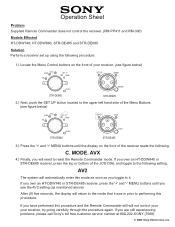
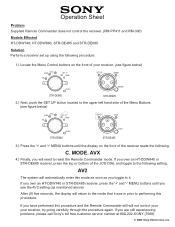
... please call Sony's toll free customer service number at 800-222-SONY (7669).
© 2002 Sony Electronics, Inc.
If you have performed this procedure and the Remote Commander still ...push the SET UP button located to reset the Remote Commander mode.
Operation Sheet
Problem Supplied Remote Commander does not control the receiver. (RM-PP411 and RM-306) Models Effected HT-DDW740; HT-DDW840; ...
Similar Questions
How To Program A Supersonic Remote Control For The Dvd?
(Posted by star988078 1 year ago)
Remote Rm-pp411
Audio operating instructinos for stereo FM-AM receiver STR-K840P
Audio operating instructinos for stereo FM-AM receiver STR-K840P
(Posted by rjmalave 10 years ago)
Is There A Button On The Sony Av System Rm-pp411 Remote That Can Turn Off/on Pro
(Posted by jlw71379 10 years ago)
How To Program A Sony Remote Control Rm-vz320 Without A Code
(Posted by TheLoglira 10 years ago)
Rm-pp411 Master Volume Control Inoperative
My remote works but the master volume control doesn't. I have to control the volume at the receiver....
My remote works but the master volume control doesn't. I have to control the volume at the receiver....
(Posted by gotovern99 12 years ago)

