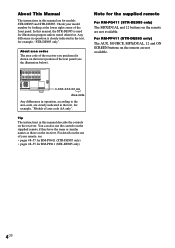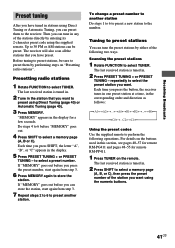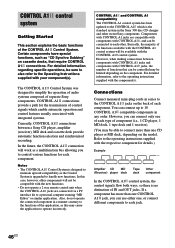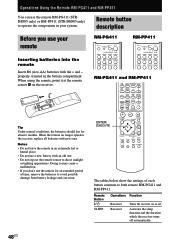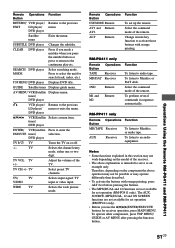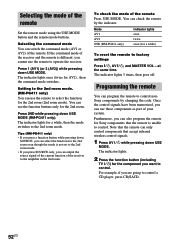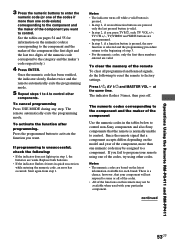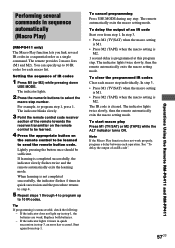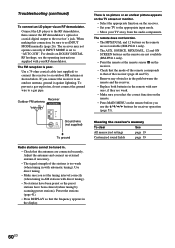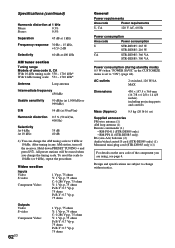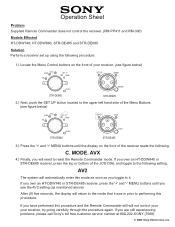Sony RM-PP411 Support and Manuals
Get Help and Manuals for this Sony item

View All Support Options Below
Free Sony RM-PP411 manuals!
Problems with Sony RM-PP411?
Ask a Question
Free Sony RM-PP411 manuals!
Problems with Sony RM-PP411?
Ask a Question
Most Recent Sony RM-PP411 Questions
Using The Shift Button To Set Fm Channels
I need to use the shift button to set the channels ,however I don't know how you get the numbers is ...
I need to use the shift button to set the channels ,however I don't know how you get the numbers is ...
(Posted by abejrabe 2 years ago)
How Do I Initiate The Split Screen Function
(Posted by Coachwells 9 years ago)
How To Program Sony Rm-pp411
(Posted by jackmrbob 9 years ago)
Remote Rm-pp411
Audio operating instructinos for stereo FM-AM receiver STR-K840P
Audio operating instructinos for stereo FM-AM receiver STR-K840P
(Posted by rjmalave 10 years ago)
Is There A Button On The Sony Av System Rm-pp411 Remote That Can Turn Off/on Pro
(Posted by jlw71379 10 years ago)
Popular Sony RM-PP411 Manual Pages
Sony RM-PP411 Reviews
We have not received any reviews for Sony yet.