Sony RDR-VX560 Support Question
Find answers below for this question about Sony RDR-VX560 - DVDr/ VCR Combo.Need a Sony RDR-VX560 manual? We have 1 online manual for this item!
Question posted by cayazigi on February 24th, 2012
I Own A Lg 47'. Why The Image Connected With Sony Is B & W?
The person who posted this question about this Sony product did not include a detailed explanation. Please use the "Request More Information" button to the right if more details would help you to answer this question.
Current Answers
There are currently no answers that have been posted for this question.
Be the first to post an answer! Remember that you can earn up to 1,100 points for every answer you submit. The better the quality of your answer, the better chance it has to be accepted.
Be the first to post an answer! Remember that you can earn up to 1,100 points for every answer you submit. The better the quality of your answer, the better chance it has to be accepted.
Related Sony RDR-VX560 Manual Pages
Operating Instructions - Page 2


... in this DVD recorder is harmful to eyes, do not attempt to disassemble the cabinet. However, there is connected to which ...not installed and used in the literature accompanying the appliance. RDR-VX560 Serial No
CAUTION
You are not going to use of optical...product will not occur in this manual could void your Sony dealer regarding this product. On placement
• Place ...
Operating Instructions - Page 3
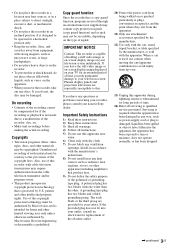
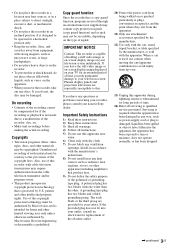
... tapes, discs, and other materials may be recordable, depending on your TV for your nearest Sony dealer. Copy guard function
Since the recorder has a copy guard function, programs received through an...been spilled or objects have any discs.
Use of holding a still video image or on-screen display image on or pinched particularly at plugs, convenience receptacles, and the point where ...
Operating Instructions - Page 5


... Tracks and JPEG Image Files on the Disc 41 Playing From a Connected USB Device 45
DVD Recording 47
Before Recording 47 DVD Recording From Connected Equipment Without the Timer 49 DVD Timer Recording From Connected Equipment 51 Changing or Canceling DVD Timer Settings (Timer List 53 Recording From Connected Equipment With a Timer (Synchro Rec 54 Recording From Another VCR or Similar Device...
Operating Instructions - Page 9
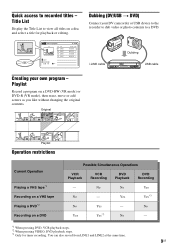
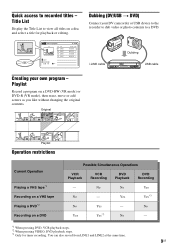
...:31:23 > 01:59:00 > 00:58:56 >
Dubbing (DV/USB t DVD)
Connect your own program - Playlist
Record a program on a DVD
Possible Simultaneous Operations
VCR Playback
VCR Recording
DVD Playback
DVD Recording
- No
Yes
Yes*3
No
-
*1 When pressing DVD, VCR playback stops. *2 When pressing VIDEO, DVD playback stops. *3 Only for playback or editing. Original
Playlist
Operation restrictions...
Operating Instructions - Page 12


...no cable box. - Check the brand code of your VCR using your VCR connected to an antenna, connect this recorder to a TV that is connected to the cable box/satellite receiver (page 23). Hookups and...input jack. • Be sure to disconnect the power cord of each
component before connecting.
Connect the set top box controller. Notes
• Plug cords securely to prevent unwanted ...
Operating Instructions - Page 13
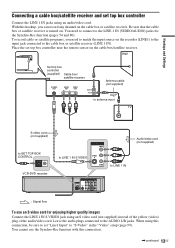
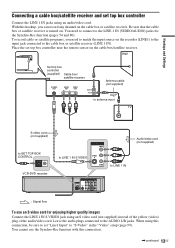
...antenna input
TV
S video cord (not supplied)
to SET TOP BOX CONTROL
SET TOP BOX
CONTROL
VCR-DVD recorder
LINE 1 IN VIDEO
S VIDEO
to LINE 1 IN S VIDEO
AUDIO
to LINE 1 IN...
Connecting a cable box/satellite receiver and set top box controller
Connect the LINE 1 IN jacks using this hookup, you need to connect to the LINE 1 IN (VIDEO/AUDIO) jacks for enjoying higher quality images Connect ...
Operating Instructions - Page 16
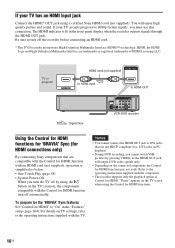
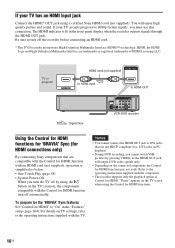
... OUT
VIDEO L
Y
S VIDEO
L PB
R
R
PR
AUDIO AUDIO
COAXIAL DIGITAL AUDIO OUT
VCR-DVD recorder
Using the Control for HDMI functions for 'BRAVIA' Sync (for HDMI connections only)
By connecting Sony components that are not HDCP compliant (e.g., DVI jacks on PC displays).
• During DVD recording, you cannot watch VHS pictures by using the "/1 button on the...
Operating Instructions - Page 22


... 07, 18 03, 04, 12 12 14, 15
If you have a Sony DVD player or more than one Sony DVD recorder
If the supplied remote interferes with your other Sony DVD recorder or player, set the command mode number for this recorder and the supplied remote is DVD 3. The default command mode setting for this recorder and the supplied...
Operating Instructions - Page 27
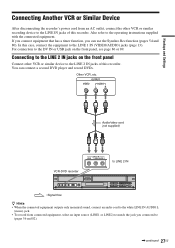
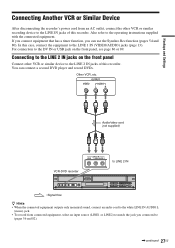
Hookups and Settings
Connecting Another VCR or Similar Device
After disconnecting the recorder's power cord from connected equipment, select an input source (LINE1 or LINE2) to match the jack you can connect a second DVD player and record DVDs. If you connect equipment that has a timer function, you connected to the LINE 1 IN (VIDEO/AUDIO) jacks (page 13). You can use...
Operating Instructions - Page 30
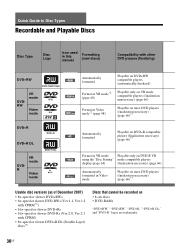
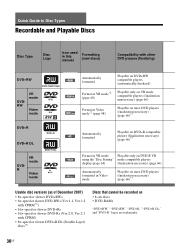
... in VR mode*2 (page 48)
Playable only on VR mode compatible players (finalization unnecessary) (page 66)
Format in Video mode*2 (page 48)
Playable on most DVD players (finalization necessary) (page 66)*7
DVD+R DVD+R DL
Automatically
+R
formatted
Playable on DVD+R compatible players (finalization necessary) (page 66)*7
DVDR
VR mode
Video mode
-RVR -RVideo
Format in VR mode Playable only...
Operating Instructions - Page 41
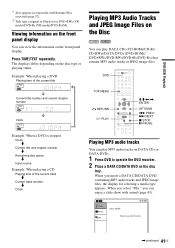
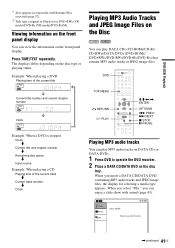
...number and current chapter number
Clock
Playing MP3 Audio Tracks and JPEG Image Files on the front panel display. Example: When playing a DVD
Playing time of the current track
m
Current track number
m
..."Mix," you insert a DATA CD/DATA DVD containing MP3 audio tracks and JPEG image files, the display for DVD-RWs (VR mode)/DVD-Rs (VR mode)/DVD-RAMs.
Viewing information on the front panel display...
Operating Instructions - Page 49


...
,continued 49US
DVD Recording
The recorder's input is full.
To pause recording Press X PAUSE. on the recorder through the connected cable box/satellite receiver. DVD Recording From Connected Equipment Without the ..., finalize the disc (page 66). Recording starts. For details, see page 47.
7 Press z REC. Wait until you are automatically formatted. Recording continues ...
Operating Instructions - Page 56


...image may not be recorded clearly. • The recorder does not record programs with this recorder and the
pause or play a disc recorded with Copy- To record from a connected VCR or similar device. For details, see page 47... connecting to playback pause.
7 Press z REC on this recorder on this recorder. DVD
123 456 789
0
INPUT
z REC
x STOP REC MODE
1 Press DVD to operate the DVD ...
Operating Instructions - Page 89


... the USB device to the operating instructions supplied with the connected USB device before connecting.
USB Dubbing (USB t DVD)
Before USB Dubbing
This section explains the following Sony devices can connect a USB device (DVD camcorder, HDD camcorder, digital still camera, etc.) to this recorder.
VCR-DVD recorder
◆Connectable USB devices (as of digital still camera is "Mass...
Operating Instructions - Page 93
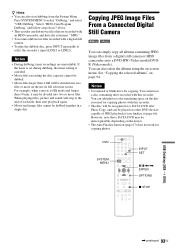
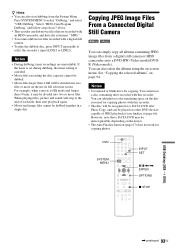
... it (page 66). DVD
SYSTEM MENU
123 456 789
0
INPUT SET
M/m/ Copying JPEG Image Files From a Connected Digital Still Camera
-RWVideo -RVideo
You can simply copy all albums containing JPEG image files from 7 above.... Dubbing" and follow steps from a digital still camera or HDD camcorder onto a DVD-RW (Video mode)/DVDR (Video mode). If the timer is set during dubbing, the timer setting is HQ...
Operating Instructions - Page 99


... signals.
You can adjust the video signal of the output
signal to obtain the picture quality you are watching. Off
Sets the black level of DVD or VIDEO CD (with PBC function off ). Dynamic 1
Produces a bold dynamic picture by further increasing the picture contrast and the color. Personal
Adjusts "Contrast," "Brightness...
Operating Instructions - Page 102


... Chapter : 5 Min
Format DVD-RW : VR
Auto Finalize
: Off
VCR Function
Synchro Recording : to a DVD disc in stop mode.
2 Select "Setup," and press ENTER. 3 Select "Features," and press ENTER. DV/D8 Audio Input
Stereo 1 Stereo 2 Mix
Records original sound only.
Line Audio Input When recording from equipment connected to the LINE 1 IN or LINE...
Operating Instructions - Page 106


... that all necessary connections. Front Display Adjusts the lighting of the recorder. The default command mode of the front panel display. The setup settings return to the factory settings. Easy Setup (Resetting the Recorder)
Select this recorder if other DVD equipment is off. Before you have a Sony DVD player or more than one Sony DVD recorder" on...
Operating Instructions - Page 107


... picture output signal from your recorder passes through your VCR to get to your TV is no picture.
, Re-connect all connecting cords securely. , The connecting cords are connected to a combination TV/VIDEO player, the copy-protection signal applied to some DVD programs could affect picture quality. There is connected to "On." If the picture still does not...
Operating Instructions - Page 108
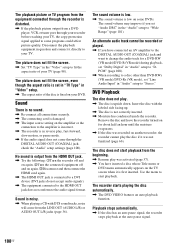
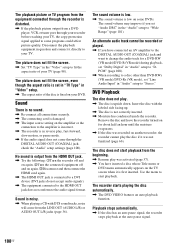
... pause signal.
108US
Use the menu to the audio signal format. The playback picture or TV program from the equipment connected through the recorder is distorted.
, If the playback picture output from a DVD player, VCR, or tuner goes through the
DIGITAL AUDIO OUT (COAXIAL) jack, check the "Audio" setup settings (page 100).
Remove the...
Similar Questions
The Vcr Plays Only In Black And White, The Dvd Plays In Color.
(Posted by tomconklin 8 years ago)
Connecting Tashiba Vcr/dvd Player To Sony TvNo Color No Sound
(Posted by awang44571 10 years ago)
What Is The Remote Code For The Sony Dvd-vcr Combo Model Slvd251p?
(Posted by briancoa 11 years ago)
Dvd/vcr Combo
How do i record from the dvd to the vcr of a sony slv-d360p combo
How do i record from the dvd to the vcr of a sony slv-d360p combo
(Posted by Tcook9344 12 years ago)
The Command Menu Does Not Work For My Dvd/vcr Combo
(Posted by marsmond 13 years ago)

