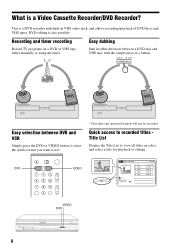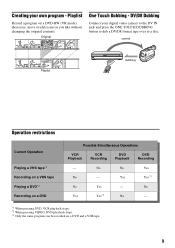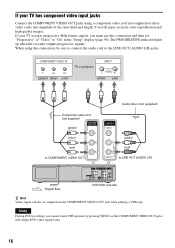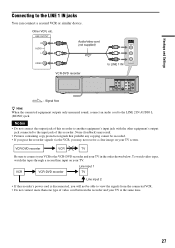Sony RDR-VX515 Support Question
Find answers below for this question about Sony RDR-VX515 - Dvd Recorder/vcr Combo.Need a Sony RDR-VX515 manual? We have 4 online manuals for this item!
Current Answers
Related Sony RDR-VX515 Manual Pages
Similar Questions
Vhs Tape Compartment Door Will Not Open. Possibly A Vhs Tape Inserted Backwards.
Is there a way to open the tape Compartment door manually?
Is there a way to open the tape Compartment door manually?
(Posted by jcarr31553 2 years ago)
My Sony Dvd Player Model # Hcd-sdx255 Will Not Play The Dvd
My DVD player will not play dvds
My DVD player will not play dvds
(Posted by greeniz1231 9 years ago)
Sony Rdr-vx515 Dvd Recorder Cant Copy Home Movie To Dvd-rw. Copy Protected Warn
(Posted by tmccowan 9 years ago)
What Dvd Recorder Do I Need To Buy To Playback On A Sony Slv-d201p Dvd Player?
What DVD recorder would you recommend to assure playback on my Sony SLV-D201P DVD Player/Video Casse...
What DVD recorder would you recommend to assure playback on my Sony SLV-D201P DVD Player/Video Casse...
(Posted by karenhagood 13 years ago)