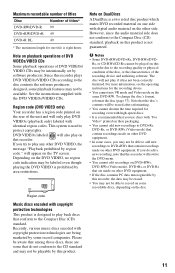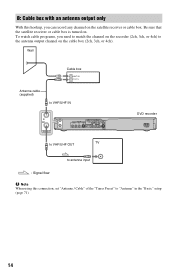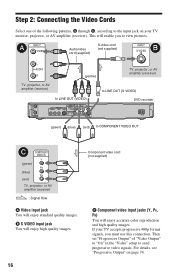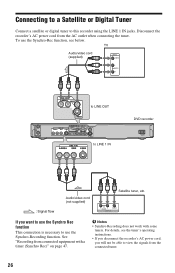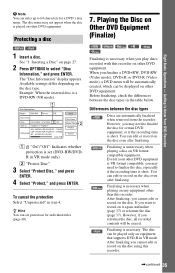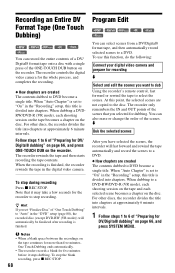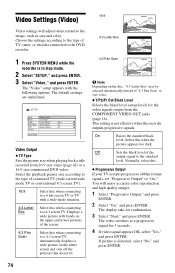Sony RDR-GX330 Support Question
Find answers below for this question about Sony RDR-GX330 - DVD Recorder With TV Tuner.Need a Sony RDR-GX330 manual? We have 1 online manual for this item!
Question posted by TORISI524 on July 7th, 2012
When I Format A Disk I Take It Out And Reinstall It And It Reformats It Again
The person who posted this question about this Sony product did not include a detailed explanation. Please use the "Request More Information" button to the right if more details would help you to answer this question.
Current Answers
Related Sony RDR-GX330 Manual Pages
Similar Questions
How To Connect Sony Vcr/dvd Recorder Rdr-vx500 To A Tv
(Posted by joeJVPS 9 years ago)
Why Wont My Recorder Reocorder Record All The Time
its tells me wrong disks, even thow i recorded on thrm before
its tells me wrong disks, even thow i recorded on thrm before
(Posted by p715 10 years ago)
What Is The Manufacturer's Code For This Dvd Recorder To Program A Remote Contro
(Posted by clucero1 12 years ago)
I Cant Seem To Record Anything Im Always Getting A Disc Error
(Posted by Anonymous-38401 12 years ago)
Need Help With My Dvd Recorder
my sonya RDR-GX330 -DVD Recorder is stuck on welcome what should i do
my sonya RDR-GX330 -DVD Recorder is stuck on welcome what should i do
(Posted by tchick37 12 years ago)