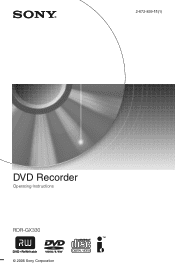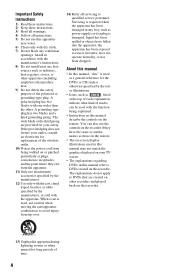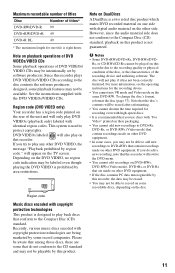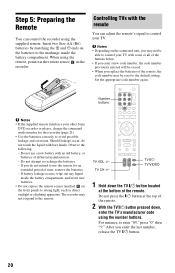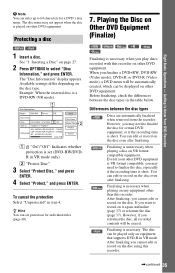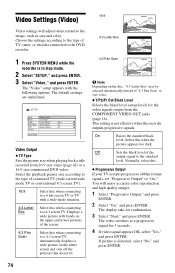Sony RDR-GX330 Support Question
Find answers below for this question about Sony RDR-GX330 - DVD Recorder With TV Tuner.Need a Sony RDR-GX330 manual? We have 1 online manual for this item!
Question posted by rhudson5 on December 18th, 2011
Sony Player Vs. Windows Media Player
A DVD cut on my Sony RDR-GX330 is not recongnized on my laptop. Shows a blank disc when I try to play on my Laptop. What do I need to do.
Current Answers
Related Sony RDR-GX330 Manual Pages
Similar Questions
How To Connect Sony Vcr/dvd Recorder Rdr-vx500 To A Tv
(Posted by joeJVPS 9 years ago)
What Is The Manufacturer's Code For This Dvd Recorder To Program A Remote Contro
(Posted by clucero1 12 years ago)
I Cant Seem To Record Anything Im Always Getting A Disc Error
(Posted by Anonymous-38401 12 years ago)
Need Help With My Dvd Recorder
my sonya RDR-GX330 -DVD Recorder is stuck on welcome what should i do
my sonya RDR-GX330 -DVD Recorder is stuck on welcome what should i do
(Posted by tchick37 12 years ago)
Created Dvd Will Not Play On Dvd Connected To Tv
DVD created by sony vrdmc6 from sony camcorder (DV tape) will play on computer DVDbut get error mess...
DVD created by sony vrdmc6 from sony camcorder (DV tape) will play on computer DVDbut get error mess...
(Posted by kdhpapa 13 years ago)