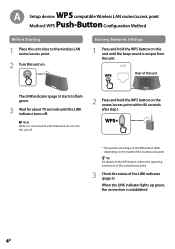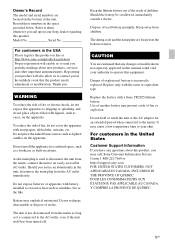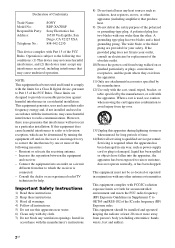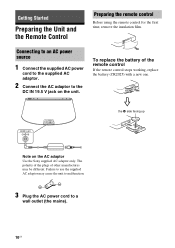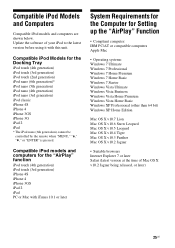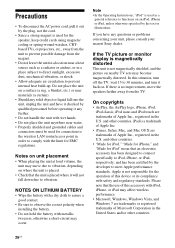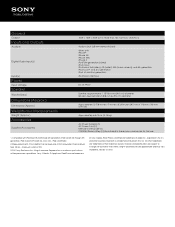Sony RDP-XA700iP Support Question
Find answers below for this question about Sony RDP-XA700iP.Need a Sony RDP-XA700iP manual? We have 3 online manuals for this item!
Question posted by Monroemonroe2010 on April 5th, 2014
Sony Subwoofer Model Sa-w2500
I had bought two sony subwoofers and they worked great the. One day I went to use them on my receiver and the subwoofers would turn on then shut off on their own. I was wondering if anyone could help me out with why this could be happening and what I could do to fix them?
Current Answers
Related Sony RDP-XA700iP Manual Pages
Similar Questions
Sony Model Sa-ct60 Sound Bar
Two questions1.Is this sound bar part of a surround system.?2.can it be used independantly and if so...
Two questions1.Is this sound bar part of a surround system.?2.can it be used independantly and if so...
(Posted by LesWarren 1 year ago)
My Sony Sound Bar Model#sa-ct260h Makes A Loud Squealing Noise Then Powers Off.
(Posted by Danielleethomas1977dt 2 years ago)
Sony Sound Bar Model Sa-ct60
What is needed to run the sound bar. We have power cord AC adapter and input and output cables
What is needed to run the sound bar. We have power cord AC adapter and input and output cables
(Posted by lovemydogssh67 3 years ago)
Regarding The Sony Home Theatre System. Sub Woofer Model: Ss-wsb91 Speakers Mo
Hello,I have a quick question regarding my Sony Home Theatre system. I have the subwoofer (Model Num...
Hello,I have a quick question regarding my Sony Home Theatre system. I have the subwoofer (Model Num...
(Posted by pawalpreet501 4 years ago)
Remote Id For This Model Rdp-xa700ip
can any one say remote id for this model RDP-XA700iP
can any one say remote id for this model RDP-XA700iP
(Posted by jjyardley 11 years ago)