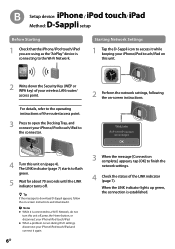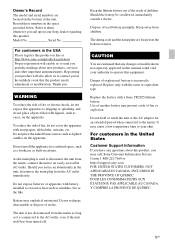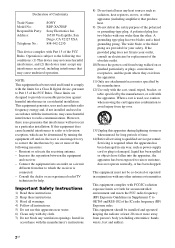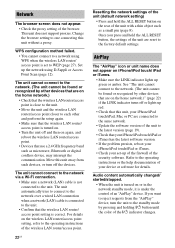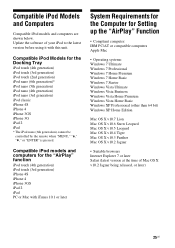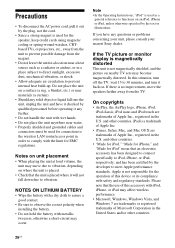Sony RDP-XA700iP Support and Manuals
Get Help and Manuals for this Sony item

View All Support Options Below
Free Sony RDP-XA700iP manuals!
Problems with Sony RDP-XA700iP?
Ask a Question
Free Sony RDP-XA700iP manuals!
Problems with Sony RDP-XA700iP?
Ask a Question
Most Recent Sony RDP-XA700iP Questions
Sony Subwoofer Model Sa-w2500
I had bought two sony subwoofers and they worked great the. One day I went to use them on my receive...
I had bought two sony subwoofers and they worked great the. One day I went to use them on my receive...
(Posted by Monroemonroe2010 10 years ago)
Remote Id For This Model Rdp-xa700ip
can any one say remote id for this model RDP-XA700iP
can any one say remote id for this model RDP-XA700iP
(Posted by jjyardley 11 years ago)
Sony RDP-XA700iP Videos
Popular Sony RDP-XA700iP Manual Pages
Sony RDP-XA700iP Reviews
We have not received any reviews for Sony yet.