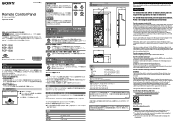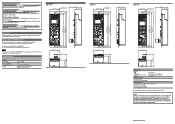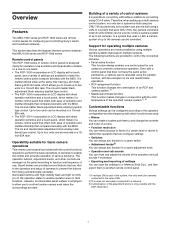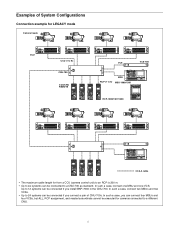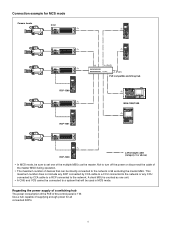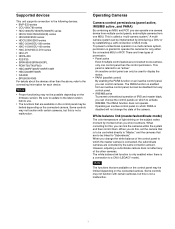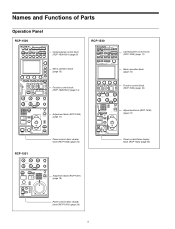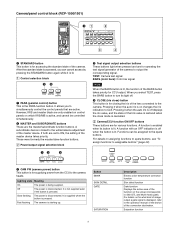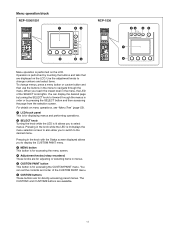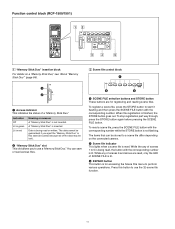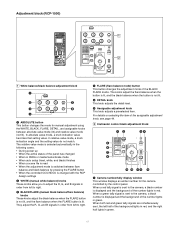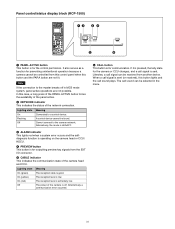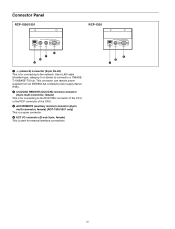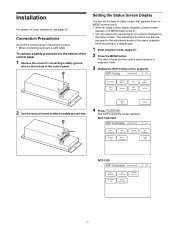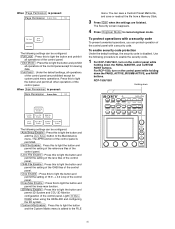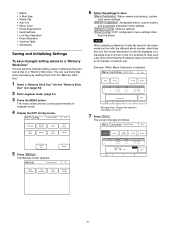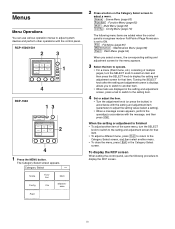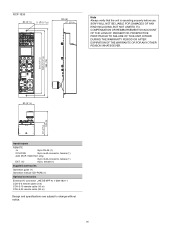Sony RCP-1500 Support Question
Find answers below for this question about Sony RCP-1500.Need a Sony RCP-1500 manual? We have 2 online manuals for this item!
Question posted by Chamoundory on July 21st, 2023
Scene
Current Answers
Answer #1: Posted by SonuKumar on July 21st, 2023 10:10 AM
Press the STORE button to start it flashing.
Press the SCENE FILE button with the corresponding number of the scene you want to lock or disable.
Press the LOCK button.
The LOCK indicator will light up, indicating that the scene is locked or disabled.
To unlock or enable the scene, follow these steps:
Press the STORE button to start it flashing.
Press the SCENE FILE button with the corresponding number of the scene you want to unlock or enable.
Press the LOCK button again.
The LOCK indicator will turn off, indicating that the scene is unlocked or enabled.
Here are some additional things to keep in mind:
The lock function prevents unauthorized users from changing the scene settings.
If you forget the lock code, you can reset the RCP-1500 to factory defaults.
Resetting the RCP-1500 to factory defaults will erase all of your settings, including the lock codes for the scenes.
I hope this helps! Let me know if you have any other questions.
Please respond to my effort to provide you with the best possible solution by using the "Acceptable Solution" and/or the "Helpful" buttons when the answer has proven to be helpful.
Regards,
Sonu
Your search handyman for all e-support needs!!
Related Sony RCP-1500 Manual Pages
Similar Questions
Hey there. I found a Sony RM-YD010 remote in the place I moved into. I have my own (old) Samsung TV ...
in mc1500 cam,what is hd and sd recording type let me know