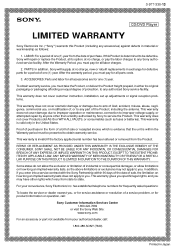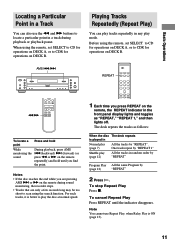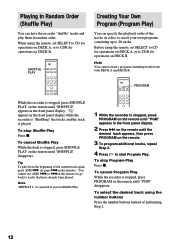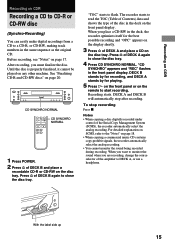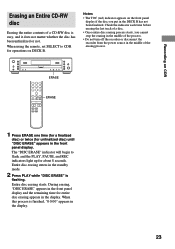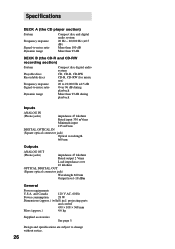Sony RCD-W1 Support Question
Find answers below for this question about Sony RCD-W1 - Cd/cdr Recorder/player.Need a Sony RCD-W1 manual? We have 2 online manuals for this item!
Question posted by ClarkJustMe1 on December 28th, 2011
Where Can I Get Service Help With My Sony?
I have a sony RCD-W1 that needs service. Where can it be taken to have service done?
Current Answers
Answer #1: Posted by Odin on December 28th, 2011 7:47 AM
Find referrals on this page.
Hope this is useful. Please don't forget to click the Accept This Answer button if you do accept it. My aim is to provide reliable helpful answers, not just a lot of them. See https://www.helpowl.com/profile/Odin.
Related Sony RCD-W1 Manual Pages
Similar Questions
How Do You Start The Recording Functions?
Dont Know How To Use The Buttons
(Posted by Anonymous-80158 11 years ago)
I Want To Replace The Ridged Column Control Cord On My Sony D-fj210 Cd Player
I want to replace the ridged volume control cord on my Sony D-FJ210 CD player volume and channels cu...
I want to replace the ridged volume control cord on my Sony D-FJ210 CD player volume and channels cu...
(Posted by Johnsaulen 11 years ago)
Cd Player Will Not Load Or Play.
I have a Sony CDP-CX300 that neede to have the drive belts replaced. I was able to replace the belts...
I have a Sony CDP-CX300 that neede to have the drive belts replaced. I was able to replace the belts...
(Posted by redwingbob 12 years ago)
The B Deck Will Not Record; The Display Reads 'no Audio.'
The B deck will not record; the display reads "no audio."
The B deck will not record; the display reads "no audio."
(Posted by toowens 13 years ago)