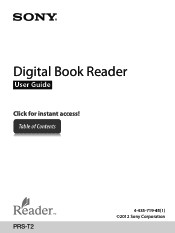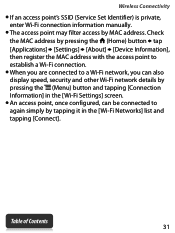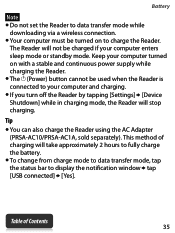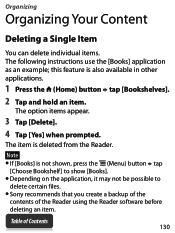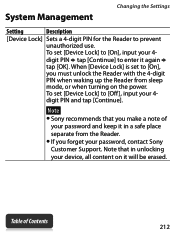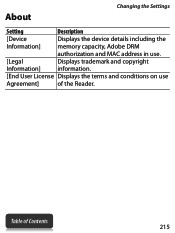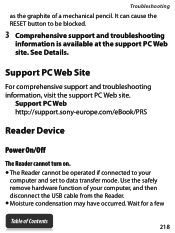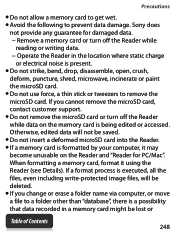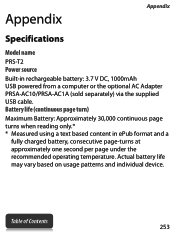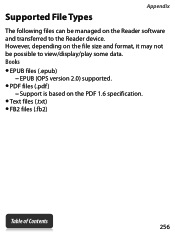Sony PRS-T2 Support Question
Find answers below for this question about Sony PRS-T2.Need a Sony PRS-T2 manual? We have 7 online manuals for this item!
Question posted by billrichie1938 on March 7th, 2013
Pagina Modus Horizontal To Vertical Not Possible
The person who posted this question about this Sony product did not include a detailed explanation. Please use the "Request More Information" button to the right if more details would help you to answer this question.
Current Answers
Related Sony PRS-T2 Manual Pages
Similar Questions
Reader Prs-t2n
Can I change soft PRS-T2N nederland version to english version?
Can I change soft PRS-T2N nederland version to english version?
(Posted by wojtar23 10 years ago)
How To Get Sony Ereader Prs-t2/hbc Off Demo Mode
Sony Ereader Prs-t2/hbc Will Not Turn Off When Ereader Is In Demo Mode
Sony Ereader Prs-t2/hbc Will Not Turn Off When Ereader Is In Demo Mode
(Posted by garymadison2 11 years ago)
Prs-ti Battery Replacement
How can I change out the battery in my Prs-ti? When it will no longer hold a charge, I expected to b...
How can I change out the battery in my Prs-ti? When it will no longer hold a charge, I expected to b...
(Posted by Sahiggins 11 years ago)
How To Replace The Battery In The Sony Prs 700
how to replace the battery in the Sony PRS 700
how to replace the battery in the Sony PRS 700
(Posted by alju832 12 years ago)