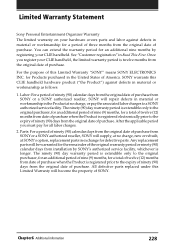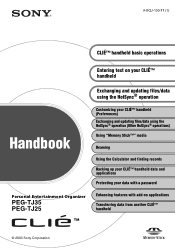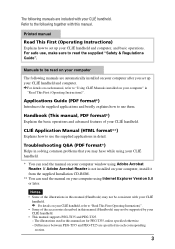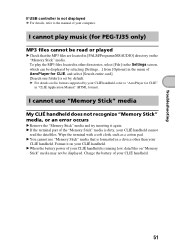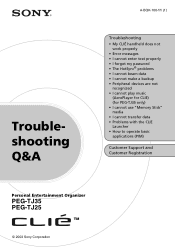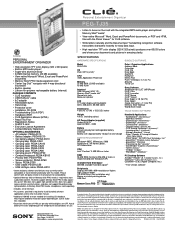Sony PEG-TJ35 Support Question
Find answers below for this question about Sony PEG-TJ35 - Personal Entertainment Organizer.Need a Sony PEG-TJ35 manual? We have 7 online manuals for this item!
Question posted by xanyallan on October 16th, 2012
My Peg-tj35 Battery Became Balloon
hello, i just want to ask how to remove or to fix my peg tj35 battery.. because the battery look like a balloon i dont know why. can i buy a new battery in this?? can i buy only battery .. please help me please
Current Answers
Related Sony PEG-TJ35 Manual Pages
Similar Questions
Can Peg-s300 Be Used With Win 7? Where Can I Find Update Instructions For It?
I would like to use my SONY PEG-s300 with Windows 7? Where can I find instructions and software to d...
I would like to use my SONY PEG-s300 with Windows 7? Where can I find instructions and software to d...
(Posted by spencwa 9 years ago)
How To Replace The Battery In The Sony Prs 700
how to replace the battery in the Sony PRS 700
how to replace the battery in the Sony PRS 700
(Posted by alju832 12 years ago)
Prs-700 Battery Replacement
I have a new battery for my PRS-700 but... how in the world do I replace it myself...I am stuck now ...
I have a new battery for my PRS-700 but... how in the world do I replace it myself...I am stuck now ...
(Posted by nosnoloc 12 years ago)
International User
I have sony Ebook reader prs950daily edition, this item can be used in Asea and middle east? because...
I have sony Ebook reader prs950daily edition, this item can be used in Asea and middle east? because...
(Posted by jho2u 12 years ago)
Clie Peg-nx73v/u
Can the Clie PEG-NX73V/U be used with Microsoft Windows XP?
Can the Clie PEG-NX73V/U be used with Microsoft Windows XP?
(Posted by pinalit 13 years ago)