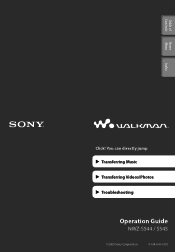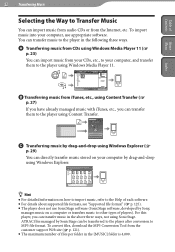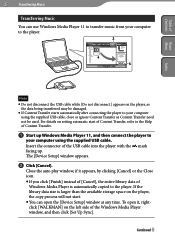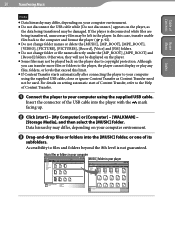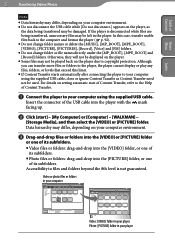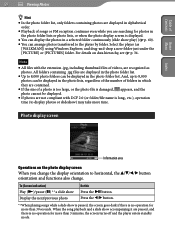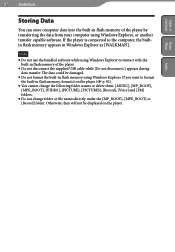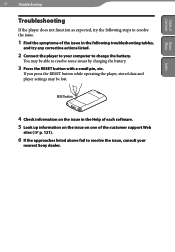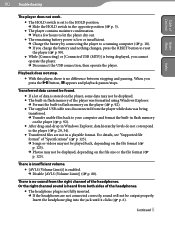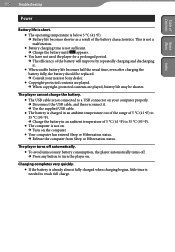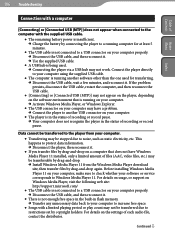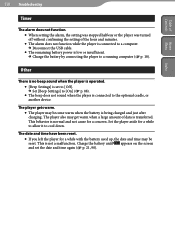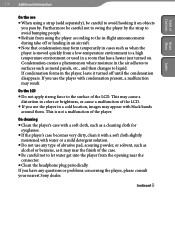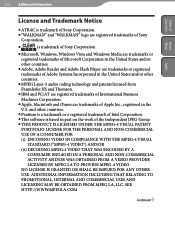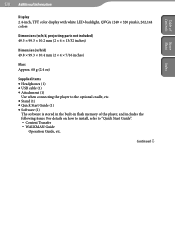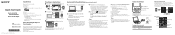Sony NWZ-S544 Support Question
Find answers below for this question about Sony NWZ-S544 - 8gb Walkman Digital Music Player.Need a Sony NWZ-S544 manual? We have 7 online manuals for this item!
Question posted by tjtj1210 on June 18th, 2012
Sony Walkman The Weatherband Channels Are Just Static.
The person who posted this question about this Sony product did not include a detailed explanation. Please use the "Request More Information" button to the right if more details would help you to answer this question.
Current Answers
Related Sony NWZ-S544 Manual Pages
Similar Questions
How Do I Remove Pictures From My Sony Walkman Digital Media Player Nwz-e374
(Posted by jnmcflippe 9 years ago)
Sony Walkman Mp3 Player Model Nwz S544 Can't Change Volume
(Posted by lafTI 9 years ago)
Sony Digital Media Player Nwz-s544 Will Not Turn On
(Posted by willMeli08 10 years ago)
Trying To Connect Sony Walkman Digital Media Player Nwz E354 To A Desktop Comput
I bought my Plsyer in Washington. My son put in music and photo with his laptop. Now back in Sri Lan...
I bought my Plsyer in Washington. My son put in music and photo with his laptop. Now back in Sri Lan...
(Posted by kandus22 12 years ago)
Do Not Show The Menue On Display
show on dislpay just Every moment has its music
show on dislpay just Every moment has its music
(Posted by perezi29 13 years ago)