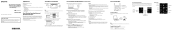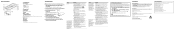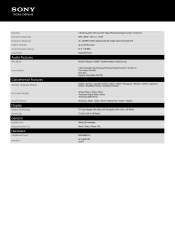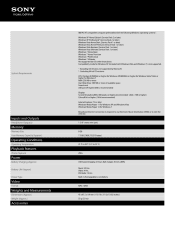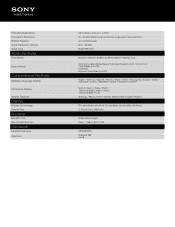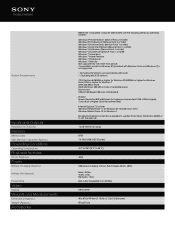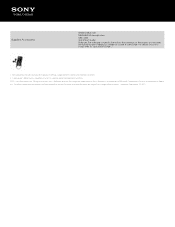Sony NWZ-E364 Support Question
Find answers below for this question about Sony NWZ-E364.Need a Sony NWZ-E364 manual? We have 4 online manuals for this item!
Question posted by gmanjess on January 8th, 2014
How Do I Delete Music From My Sony Nwz-e364
Current Answers
Answer #1: Posted by cooltechagent on January 8th, 2014 11:08 AM
- Music: Songs cannot be deleted with the player. To delete songs, connect the portable player to your computer and delete any unnecessary songs with the software originally used to transfer the files or the Windows® Explorer interface.
NOTE: If the memory of the portable player is formatted, all files will be deleted. After the formatting, you cannot recover any of the data.
- Voice Recordings: You can delete voice recordings with the player. To delete voice recordings, display the list of voice recordings (you must go into the dated folder) and then use the Option menu to delete the selected voice recording.
- FM Recordings: You can delete FM recordings with the player. To delete FM recordings, display the list of FM recordings (you must go into the dated folder) and then use the Option menu to delete the selected recording.
- Photos: Images cannot be deleted with the player. To delete images, connect the portable player to your computer and delete any unnecessary images with the software originally used to transfer the files or the Windows® Explorer interface.
NOTE: If the memory of the portable player is formatted, all files will be deleted. After the formatting, you cannot recover any of the data.
- Videos: You can delete videos with the player. To delete videos, display the list of videos and then use the Optionmenu to delete the selected videos.
- Podcasts: You can delete Podcasts with the player. To delete Podcasts, display the list of Podcasts and then use the Option menu to delete the selected Podcast.
Thanks,
CoolAgent
Related Sony NWZ-E364 Manual Pages
Similar Questions
nwz-e364. When I first got it,pluged it in,it registered as external device right in sidebar (itunes...