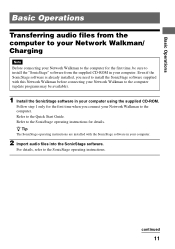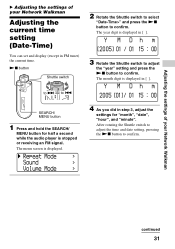Sony NW-E507 Support Question
Find answers below for this question about Sony NW-E507 - Network Walkman 1 GB Digital Music Player.Need a Sony NW-E507 manual? We have 1 online manual for this item!
Question posted by vigneshmanoharanseyaru on May 11th, 2012
Songs Downloading And Fm Software
songs downloadin and fm software for download
Current Answers
Related Sony NW-E507 Manual Pages
Similar Questions
Sony Nw-e005f - 2gb, Fm Tuner Network Walkman
What is the procedure and what will it cost to replace the battery in my Sony Walkman NWE005F
What is the procedure and what will it cost to replace the battery in my Sony Walkman NWE005F
(Posted by laguest 6 years ago)
Where Can I Find A Sony Walkman Nw-s205f Black (2 Gb) Digital Media Player
(Posted by Damagoon 9 years ago)
How Do I Delete Songs From My Sony Nwz-e353 Digital Music Player
(Posted by Anonymous-118720 10 years ago)
Nw-e103 Network Walkman
i have a sony player network walkman i add many mp3 songs in this but always shows " NO DATA"
i have a sony player network walkman i add many mp3 songs in this but always shows " NO DATA"
(Posted by rjegscastillon0922 11 years ago)
How To Insert Songs In Sony Nw-e507
my friend says that it has a different software.so,i cant put songs in it
my friend says that it has a different software.so,i cant put songs in it
(Posted by yuviuv200 12 years ago)