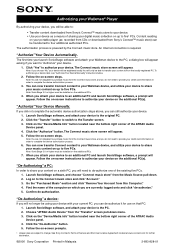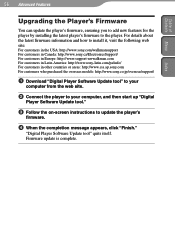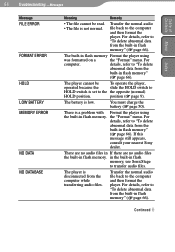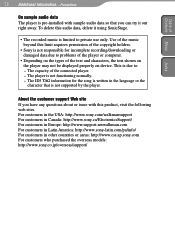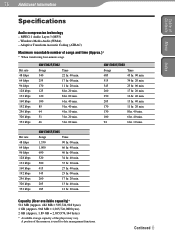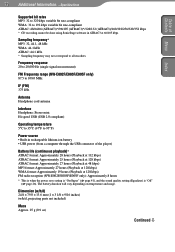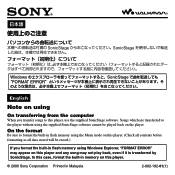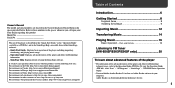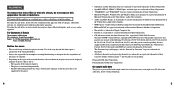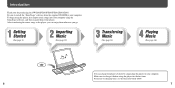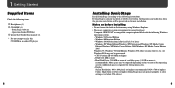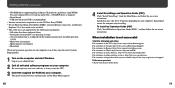Sony NW-E005F - 2gb, Fm Tuner Network Walkman Support and Manuals
Get Help and Manuals for this Sony item

View All Support Options Below
Free Sony NW-E005F manuals!
Problems with Sony NW-E005F?
Ask a Question
Free Sony NW-E005F manuals!
Problems with Sony NW-E005F?
Ask a Question
Most Recent Sony NW-E005F Questions
Sony Nw-e005f - 2gb, Fm Tuner Network Walkman
What is the procedure and what will it cost to replace the battery in my Sony Walkman NWE005F
What is the procedure and what will it cost to replace the battery in my Sony Walkman NWE005F
(Posted by laguest 6 years ago)
Battery Replacement
MYSELF VINEET. I HAVESONY NW E005 DEVICE.HAVING PROBLEM WITH BACKUP. FROM WHERE I PURCHASE THE NEW B...
MYSELF VINEET. I HAVESONY NW E005 DEVICE.HAVING PROBLEM WITH BACKUP. FROM WHERE I PURCHASE THE NEW B...
(Posted by waliavineet 11 years ago)
Original Software Not Conpatable With Window 7 How Do I Download Music
(Posted by mariaformica 12 years ago)
Sony NW-E005F Videos
Popular Sony NW-E005F Manual Pages
Sony NW-E005F Reviews
We have not received any reviews for Sony yet.