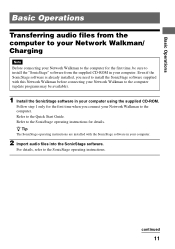Sony NW-E507 Support Question
Find answers below for this question about Sony NW-E507 - Network Walkman 1 GB Digital Music Player.Need a Sony NW-E507 manual? We have 1 online manual for this item!
Question posted by maureenteehanhome on December 27th, 2012
What Type Of Batteries Does This Make Require.
The person who posted this question about this Sony product did not include a detailed explanation. Please use the "Request More Information" button to the right if more details would help you to answer this question.
Current Answers
Related Sony NW-E507 Manual Pages
Similar Questions
Sony Nw-e005f - 2gb, Fm Tuner Network Walkman
What is the procedure and what will it cost to replace the battery in my Sony Walkman NWE005F
What is the procedure and what will it cost to replace the battery in my Sony Walkman NWE005F
(Posted by laguest 6 years ago)
How To Make Your Sony Walkman Usb Not Recognized Nwz-e463
(Posted by ccarSabre 9 years ago)
How To Make Walkman Digital Media Player Model E002f
(Posted by rayanwondi 9 years ago)
Where Can I Find A Sony Walkman Nw-s205f Black (2 Gb) Digital Media Player
(Posted by Damagoon 9 years ago)
Nw-e103 Network Walkman
i have a sony player network walkman i add many mp3 songs in this but always shows " NO DATA"
i have a sony player network walkman i add many mp3 songs in this but always shows " NO DATA"
(Posted by rjegscastillon0922 11 years ago)