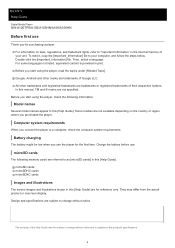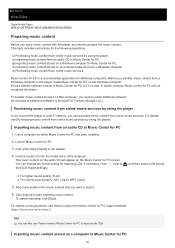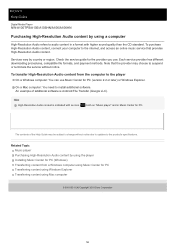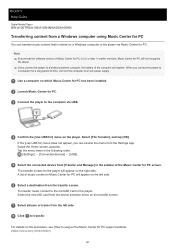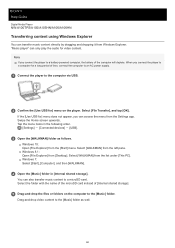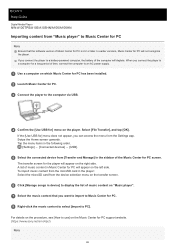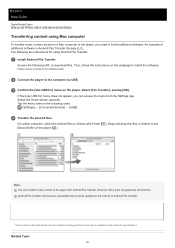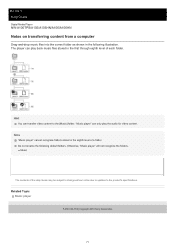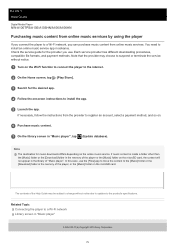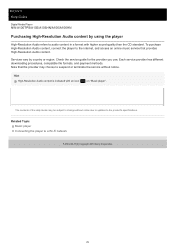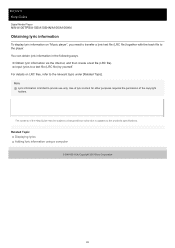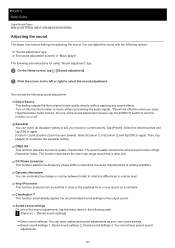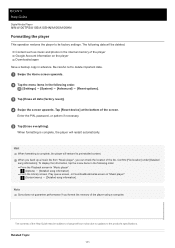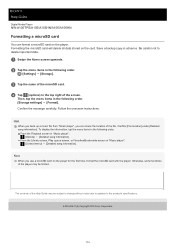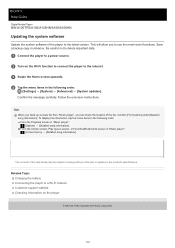Sony NW-A105 Support Question
Find answers below for this question about Sony NW-A105.Need a Sony NW-A105 manual? We have 3 online manuals for this item!
Question posted by georgerandy14 on December 7th, 2022
Moving Files
Current Answers
Answer #1: Posted by SonuKumar on December 7th, 2022 9:34 PM
Connect the computer and the Walkman using the included USB typeR09;C® cable. ...
When the Use USB for menu appears on the Walkman screen, select File Transfer U94; OK. ...
Transfer the content from the computer to the Walkman. ...
If transferring the content fails, the Walkman player or SD card may not have sufficient space. ...
Note
Connect the player to the computer via USB.
Confirm the [Use USB for] menu on the player. Select [File Transfer], and tap [OK]. ...
Open the [WALKMAN] folder as follows. Windows 10: ...
Open the [Music] folder in [Internal shared storage]. ...
Drag-and-drop the files or folders on the computer to the [Music] folder.
https://helpguide.sony.net/dmp/nwa100/v1/en/contents/TP0002432943.html
Please respond to my effort to provide you with the best possible solution by using the "Acceptable Solution" and/or the "Helpful" buttons when the answer has proven to be helpful.
Regards,
Sonu
Your search handyman for all e-support needs!!
Answer #2: Posted by marytammy on December 9th, 2022 3:07 AM
1) On your Android device, open files by Google.
2) At the bottom, tap browse.
3) Under "Categories", select a category.
4) Find the file you want to move.
5) At the top right, tap "more">move to
6) Tap SD card.
Note: You can also move System files to microSD.
Related Sony NW-A105 Manual Pages
Similar Questions
i need driver for this model no data mention in my mp3 sony nw n50 e002
nwz-e364. When I first got it,pluged it in,it registered as external device right in sidebar (itunes...
How do I get my MP3 player to hold a charge?
Hi, I am looking for a battery for my MP3 player by Sony...model. nwz-B135F. Its aLi-ion recharga...