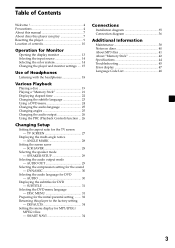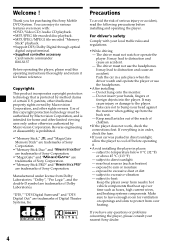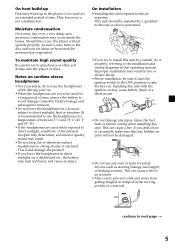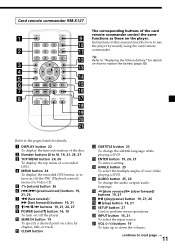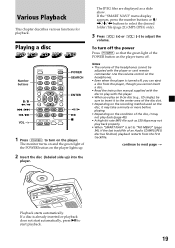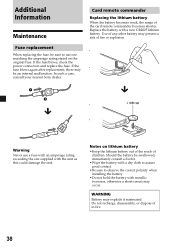Sony MV-900SDS Support Question
Find answers below for this question about Sony MV-900SDS - Dream System 3.Need a Sony MV-900SDS manual? We have 2 online manuals for this item!
Question posted by Anonymous-57640 on April 25th, 2012
I Need To Replace The Cordless Headphones But I Can Not Find Them On Line.
The ones that i am replacing are MV-1HP, are they discontinued? What ones are replacing them?
Current Answers
Related Sony MV-900SDS Manual Pages
Similar Questions
How Do I Hook An Amplifier To This Model Head Unit?
I just pulled my Sony outta my dash (I bought my truck with it n here) and discoved there r NO RCA o...
I just pulled my Sony outta my dash (I bought my truck with it n here) and discoved there r NO RCA o...
(Posted by Georgecatalino10 8 months ago)
I Need Replacement Face.
is this for sale? How do I get this? Please let me know thank
is this for sale? How do I get this? Please let me know thank
(Posted by samuelarnold1980 3 years ago)
Unlocking The Dvd
I have a Sony xnv-660 BT and I'm wondering how to unlock the DVD player so I can watch DVDs on the h...
I have a Sony xnv-660 BT and I'm wondering how to unlock the DVD player so I can watch DVDs on the h...
(Posted by justinchagno 10 years ago)
No Picture ?
When i connect my ipod to watch a movie i can only get sound-no picture. Is the unit capable of play...
When i connect my ipod to watch a movie i can only get sound-no picture. Is the unit capable of play...
(Posted by darrylg75314 11 years ago)
I Need To Replace My Sony Cdx-454rf. Can You Tell Me Where I Can Find One?
I also need a price. Thank you, Eva Amundson
I also need a price. Thank you, Eva Amundson
(Posted by eamundson 12 years ago)