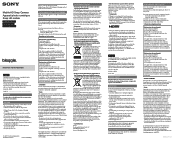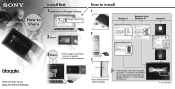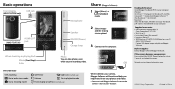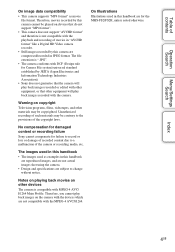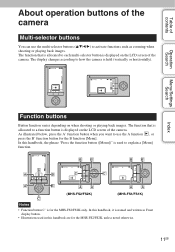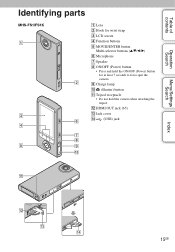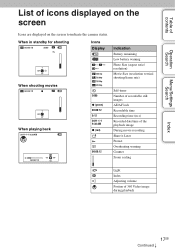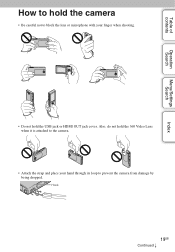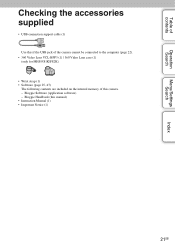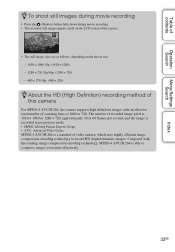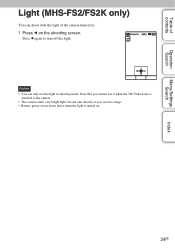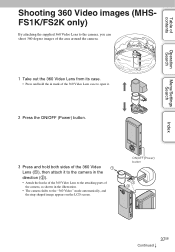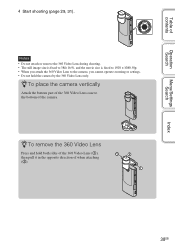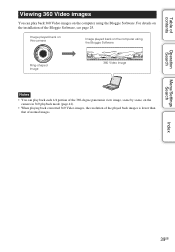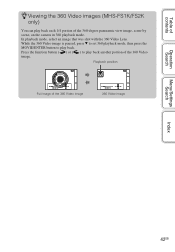Sony MHS-FS1 Support Question
Find answers below for this question about Sony MHS-FS1.Need a Sony MHS-FS1 manual? We have 4 online manuals for this item!
Question posted by artlvngirl on April 21st, 2012
Why Do I Lose Audio At The End Of My Video Clips?
The person who posted this question about this Sony product did not include a detailed explanation. Please use the "Request More Information" button to the right if more details would help you to answer this question.
Current Answers
Related Sony MHS-FS1 Manual Pages
Similar Questions
Video Camera Eating Tapes
My video camera Sony DCR-TRV27 started messing up tapes (eating tapes) Any sugestion
My video camera Sony DCR-TRV27 started messing up tapes (eating tapes) Any sugestion
(Posted by janosurimb 1 year ago)
Cannot View Video Clips From My Dcr-sr45 Sony Video Camera On My Imac.
The message I am getting when trying to install my Sony DCR-/SR45 video camera to my new iMac desk c...
The message I am getting when trying to install my Sony DCR-/SR45 video camera to my new iMac desk c...
(Posted by jamr5 11 years ago)
Shuts Down When Taking A Long A Video.
Hi!I want my video to run for longer so I can record any talks that I give. It has been shutting dow...
Hi!I want my video to run for longer so I can record any talks that I give. It has been shutting dow...
(Posted by jibenzon 12 years ago)
Full Screen Of Sony Bloggie Mhs-fs1
how to full screen the Sony bloggie MHS-FS1
how to full screen the Sony bloggie MHS-FS1
(Posted by mjcunanan22 12 years ago)
The Camera Software Will Not Load On My Pc.
after plugging in the camera autoplay does not start (as is does with my other devices) and the came...
after plugging in the camera autoplay does not start (as is does with my other devices) and the came...
(Posted by timkook 12 years ago)