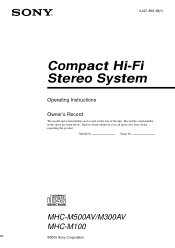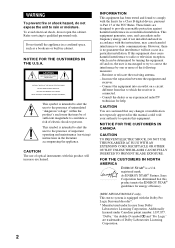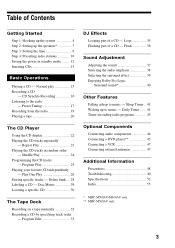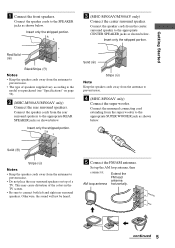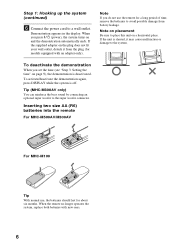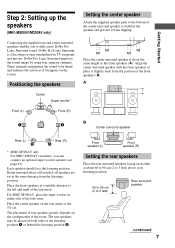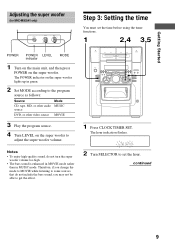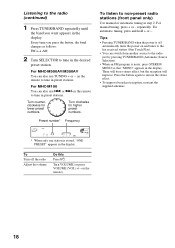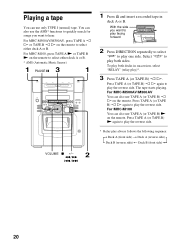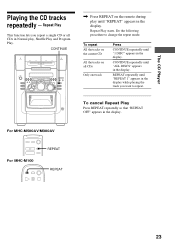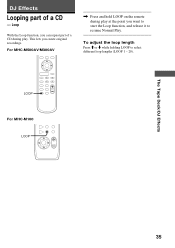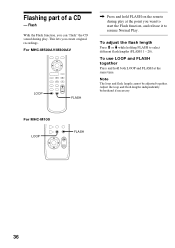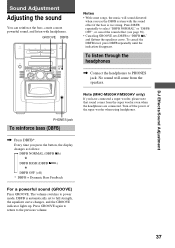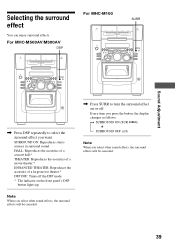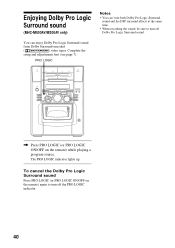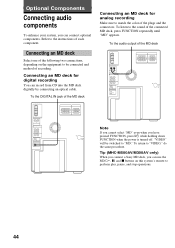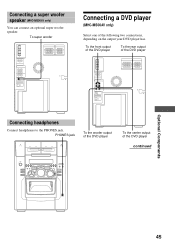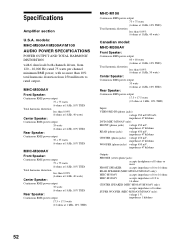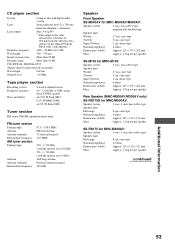Sony MHC-M300AV Support Question
Find answers below for this question about Sony MHC-M300AV.Need a Sony MHC-M300AV manual? We have 1 online manual for this item!
Question posted by annafan1 on August 30th, 2012
Is There Any Store Where I Can Purchase A New One?
i'm looking to purchase a new one. i already own one but it's been repaired 2 times so i figured it's time to get a new one; boy didn't know it'd be this hard to find something that really should not have been discontinued by sony. what were they thinking? people still love!! these type on systems
Current Answers
Related Sony MHC-M300AV Manual Pages
Similar Questions
Looking For A Remote..does Anyone In South Africa Sell Them?
Or do I need to order from Sony
Or do I need to order from Sony
(Posted by vineshbrijmohan 1 year ago)
High Frequency Sound.
Does This System Have An Equilizer Or Crossover? how Do U Set It
Does This System Have An Equilizer Or Crossover? how Do U Set It
(Posted by perryborel1960 2 years ago)
How To Connect The Sony Strk840p Surround Sound System To My Ps4 Via Optical Cab
(Posted by sweetmisery1664 9 years ago)
I Have A Sony Mini Hifi Component Mhc-ec709ip With The Protect Light Flashing
what does that mean
what does that mean
(Posted by 14vasps 10 years ago)
Fm Antenna
In my recent move I have mis-placed or lost my FM antenna for radio reception. Can I purchase an FM...
In my recent move I have mis-placed or lost my FM antenna for radio reception. Can I purchase an FM...
(Posted by kc2965 11 years ago)