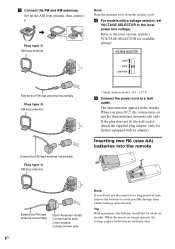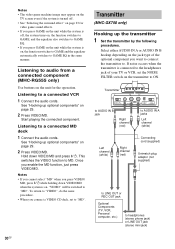Sony MHC-GX450 Support Question
Find answers below for this question about Sony MHC-GX450 - Mini Hi Fi Stereo System.Need a Sony MHC-GX450 manual? We have 2 online manuals for this item!
Question posted by Anonymous-31966 on June 24th, 2011
Does This Type Of Stereo Have A Plug In For An Mp3 Or Ipod?
i want to know if my mini hi-fi stereo system has an ipod plug in so i can play my music instead of the radio, tape, or a disc?
Current Answers
Related Sony MHC-GX450 Manual Pages
Similar Questions
What Input And All That Do I Put My Stereo In To Play Music From My Phone Out If
What input and settings do i put it i
What input and settings do i put it i
(Posted by Anonymous-167173 3 years ago)
Ipod Dock Playing But Not Sound
Hi my sony stereo ec709ip ipods dock station it charges the iPod but not sound when playing a soNg c...
Hi my sony stereo ec709ip ipods dock station it charges the iPod but not sound when playing a soNg c...
(Posted by Jumaburns 9 years ago)
How To Play Mp3 Mini Hifi Component System Mhc-gx450
(Posted by hopesem 10 years ago)
My Sony Mhc-gx450 - Mini Hi Fi Stereo System Turns On But Doesnt Do Anything Els
my sony mch-gx450 mini hi fi stereo system turns on but doesn't do anything else. its like its froze...
my sony mch-gx450 mini hi fi stereo system turns on but doesn't do anything else. its like its froze...
(Posted by reaganazaria 12 years ago)
Sony Mhc-gx450 - Mini Hi Fi Stereo System.
how much does a SONY MHC-GX450-Mimi hi fi stereo system?
how much does a SONY MHC-GX450-Mimi hi fi stereo system?
(Posted by irvingomez50 12 years ago)