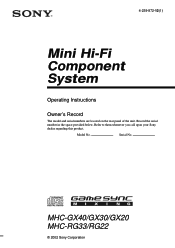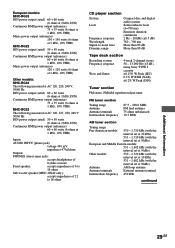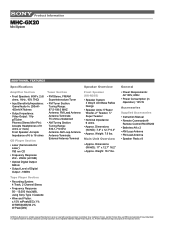Sony MHC-GX20 Support Question
Find answers below for this question about Sony MHC-GX20 - Mini Stereo.Need a Sony MHC-GX20 manual? We have 3 online manuals for this item!
Question posted by webbbreeze3000 on May 18th, 2014
How Do I Connect Speakers To Pc Monitor?
The person who posted this question about this Sony product did not include a detailed explanation. Please use the "Request More Information" button to the right if more details would help you to answer this question.
Current Answers
Related Sony MHC-GX20 Manual Pages
Similar Questions
How To Effectively Connect Speakers
i have second hand sound of sony model number hcdsh2000 i need to know how to connect speakers
i have second hand sound of sony model number hcdsh2000 i need to know how to connect speakers
(Posted by itumelengvanstad 7 years ago)
Radio Station Programming
how do I program radio stations into the stereo?
how do I program radio stations into the stereo?
(Posted by eviskovic 8 years ago)
Problem With Speakers When Connecting To Pc
Hi,I have sony shake lbt-sh2000,when i play cd both speakers works fine, But when i play music via P...
Hi,I have sony shake lbt-sh2000,when i play cd both speakers works fine, But when i play music via P...
(Posted by Leshabame 9 years ago)
Sound Output Problem,cd Drive Struck
my systems CD drive is not working at all its not respondingthe commands,speakers are connected and ...
my systems CD drive is not working at all its not respondingthe commands,speakers are connected and ...
(Posted by vikashmahananda 11 years ago)
Can I Add Usb Connectivity To Mhc Gx2000
(Posted by Anonymous-73954 11 years ago)