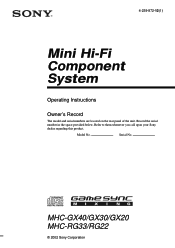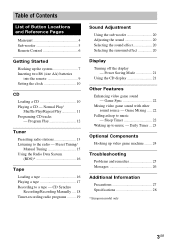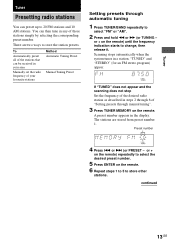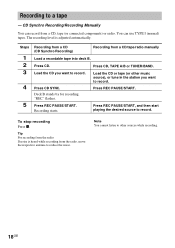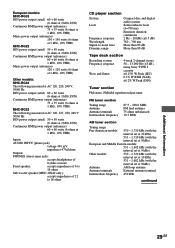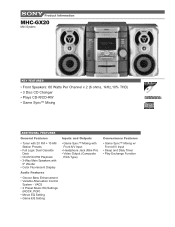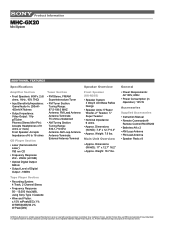Sony MHC-GX20 Support Question
Find answers below for this question about Sony MHC-GX20 - Mini Stereo.Need a Sony MHC-GX20 manual? We have 3 online manuals for this item!
Question posted by eviskovic on October 1st, 2015
Radio Station Programming
how do I program radio stations into the stereo?
Current Answers
Answer #1: Posted by TommyKervz on October 1st, 2015 1:09 AM
Follow the instructions on the link below
You can download or view your user manual online HERE.
Related Sony MHC-GX20 Manual Pages
Similar Questions
How Many Watts Mhc-gx 2000 Music System?
How many watts MHC-GX 2000 music system?
How many watts MHC-GX 2000 music system?
(Posted by jeniffervideo 2 years ago)
Sony Mini Hi-fi Component System Mhc-ec98p
I'm looking for subwoofer or connector that clips into the back of stereo for subwoofer I've searche...
I'm looking for subwoofer or connector that clips into the back of stereo for subwoofer I've searche...
(Posted by Jacobknight82 5 years ago)
Sony Mp3 Players Compatible With Sony Mini Hi-fi Component System Mhc-ec691
*what sony mp3 players are compatible with sony mini hi-fi component system mhc-ec691 *(not walkman ...
*what sony mp3 players are compatible with sony mini hi-fi component system mhc-ec691 *(not walkman ...
(Posted by faxol 11 years ago)