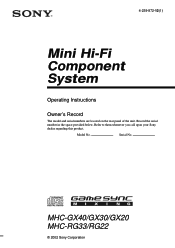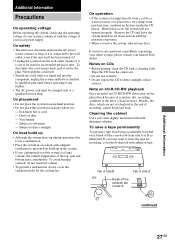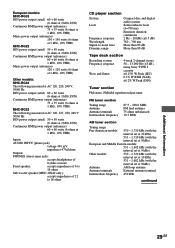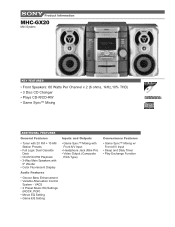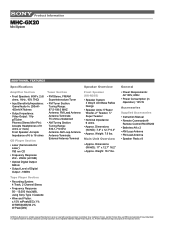Sony MHC-GX20 Support Question
Find answers below for this question about Sony MHC-GX20 - Mini Stereo.Need a Sony MHC-GX20 manual? We have 3 online manuals for this item!
Question posted by Divana4u15 on July 14th, 2015
Can't Turn It On
Current Answers
Answer #1: Posted by TommyKervz on July 14th, 2015 1:02 PM
- Try to reset the internal surge protection circuit unplug the AC power cord from the wall for at least 30 minutes.
- Ensure the speaker wiring is not damaged and is properly connected to the back of the receiver and speakers
If the issue is still unresolved, service may be required. Begin the procedure to send your Sony product into a Sony facility to be repaired.
Related Sony MHC-GX20 Manual Pages
Similar Questions
How many watts MHC-GX 2000 music system?
I'm looking for subwoofer or connector that clips into the back of stereo for subwoofer I've searche...
how do I program radio stations into the stereo?