Sony MEX-BT39UW Support Question
Find answers below for this question about Sony MEX-BT39UW.Need a Sony MEX-BT39UW manual? We have 2 online manuals for this item!
Question posted by Luapla on May 30th, 2014
Where Is The Remote Wire In A Mex Bt 39uw
The person who posted this question about this Sony product did not include a detailed explanation. Please use the "Request More Information" button to the right if more details would help you to answer this question.
Current Answers
There are currently no answers that have been posted for this question.
Be the first to post an answer! Remember that you can earn up to 1,100 points for every answer you submit. The better the quality of your answer, the better chance it has to be accepted.
Be the first to post an answer! Remember that you can earn up to 1,100 points for every answer you submit. The better the quality of your answer, the better chance it has to be accepted.
Related Sony MEX-BT39UW Manual Pages
Operating Instructions - Page 1
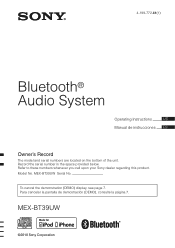
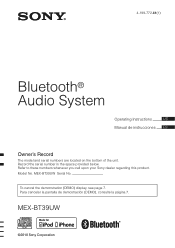
... MEX-BT39UW Serial No.
To cancel the demonstration (DEMO) display, see page 7. Record the serial number in the space provided below. Refer to these numbers whenever you call upon your Sony dealer regarding this product.
Para cancelar la pantalla de demostración (DEMO), consulte la página 7. 4-199-772-41(1)
Bluetooth® Audio...
Operating Instructions - Page 3
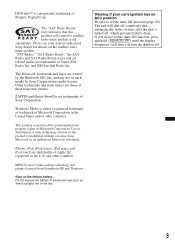
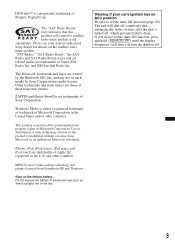
iPhone, iPod, iPod classic, iPod nano, and iPod touch are trademarks of Sony Corporation.
MPEG Layer-3 audio coding technology and patents licensed from Microsoft or an authorized Microsoft subsidiary.
Warning if your nearest authorized Sony dealer for details on the lithium battery ...
Operating Instructions - Page 4


... output of this unit to on 23 Connecting a cellular phone 23 Connecting an audio device 23 Handsfree calling 23 Receiving calls 23 Making calls 24 Operations during a ...16
USB devices
Playing from an audio device 26 Operating an audio device with this unit 6 Notes on Bluetooth 6 Resetting the unit 6 Canceling the DEMO mode 7 Preparing the card remote commander 7 Setting the clock ...
Operating Instructions - Page 7
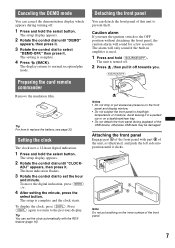
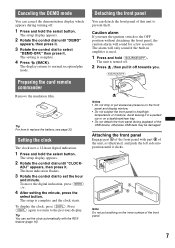
... on the front
panel and display window. • Do not subject the front panel to select
"DEMO-OFF," then press it clicks. Preparing the card remote commander
Remove the insulation film.
The hour indication flashes.
3 Rotate the control dial to replace the battery, see page 33. Caution alarm
If you .
(SOURCE...
Operating Instructions - Page 10
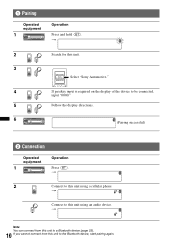
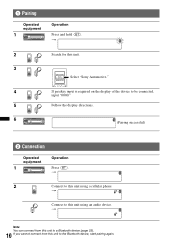
... this unit to a Bluetooth device (page 23).
10 If you cannot connect from this unit to this unit using an audio device. t
2
Search for this unit.
3
DR-BT30Q Sony
Automotive XXXXXXX
Select "Sony Automotive."
4
If passkey input is required on the display of the device to this unit using a cellular phone. t
2
Connect to...
Operating Instructions - Page 11
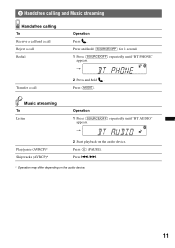
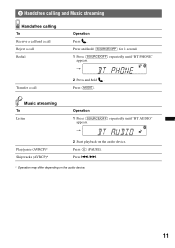
... Press .
Press (MODE). Press (6) (PAUSE). Press ./>.
* Operation may differ depending on the audio device. t
2 Press and hold (SOURCE/OFF) for 1 second. 1 Press (SOURCE/OFF) repeatedly until "BT AUDIO"
appears. Music streaming
To Listen
Operation 1 Press (SOURCE/OFF) repeatedly until "BT PHONE"
appears. Press and hold . t
Play/pause (AVRCP)* Skip tracks (AVRCP)*
2 Start...
Operating Instructions - Page 12
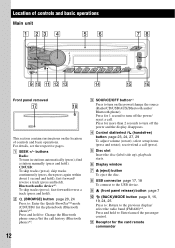
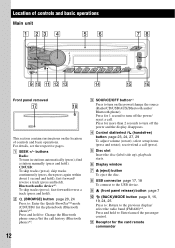
...audio device*1: To skip tracks (press); B (BROWSE) button page 20, 24 Press to the previous display/ select the radio band (FM/AM)*3. Press for 1 second to : Enter/cancel the passenger control. select setup items (press and rotate); F Display window
G Z (eject) button To eject the disc.
Press for the card remote...source (Radio/CD/USB/AUX/Bluetooth audio/ Bluetooth phone). Press and hold )....
Operating Instructions - Page 13
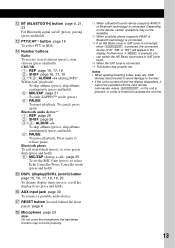
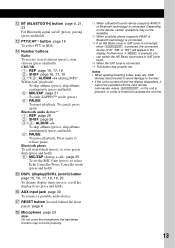
...has a tactile dot.
L BT (BLUETOOTH) button page 9, 21, 23
For Bluetooth signal on/off and the display disappears, it
cannot be operated with the card remote commander unless (SOURCE/OFF) on... the device, certain operations may not work properly.
*1 When a Bluetooth audio device (supports AVRCP of Bluetooth ...
Operating Instructions - Page 14
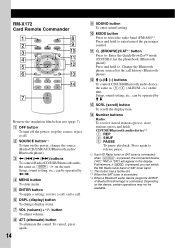
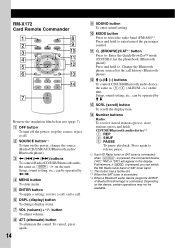
...Radio tuner or SAT tuner is connected: when (SOURCE) is connected. Depending on the power; RM-X172 Card Remote Commander
1 2 3 4 5 6
OFF
ATT
SOURCE SOUND
MODE
MENU
/CAT
+
ENTER
- stop the ... This button has a tactile dot. *3 When the SAT tuner is connected. *4 When a Bluetooth audio device (supports AVRCP
of Bluetooth technology) is pressed, the connected device ("HD," "XM" or "SR...
Operating Instructions - Page 21
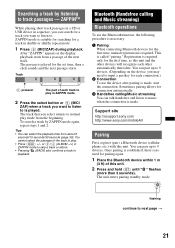
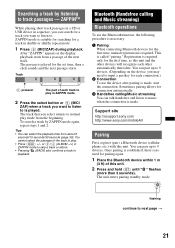
... site
http://esupport.sony.com http://www.sony.com/mobileAV
Pairing
First, register (pair) a Bluetooth device (cellular phone, etc.) with this unit.
2 Press and hold (BT) until " " flashes
(more than 2 seconds). The unit enters pairing standby mode.
Operating Instructions - Page 22
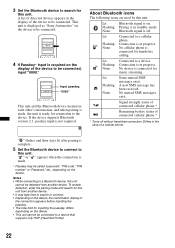
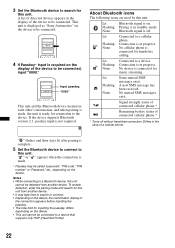
... messages exist. Notes • While connecting to a Bluetooth device, this unit. This unit is required on the device. DR-BT30Q Sony
Automotive XXXXXXX
4 If Passkey* input is displayed as "Sony Automotive" on the device. • This unit cannot be connected.
Lit:
Connected to be connected to the device.
About Bluetooth icons
The...
Operating Instructions - Page 23
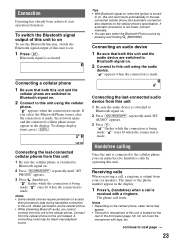
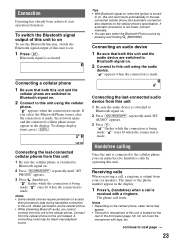
...
their phonebook data during handsfree connection to this unit
1 Be sure the cellular phone is switched to Bluetooth signal on.
2 Press (SOURCE/OFF) repeatedly until "BT AUDIO" appears.
3 Press (6). A connecting noise may
appear. • The built-in microphone of this unit using the cellular
phone. The phone call , a ringtone is output from...
Operating Instructions - Page 24
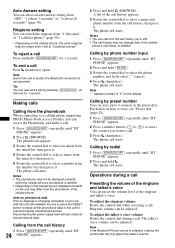
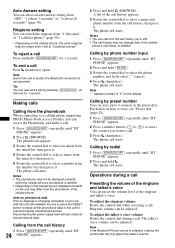
...30).
* Depending on how to store, see "Preset dial" (page 25).
1 Press (SOURCE/OFF) repeatedly until "BT PHONE" appears.
2 Press a number button ((1) to (6)) to select the phone
number, and lastly select " " (...
You can be adjusted.
To end a call history
1 Press (SOURCE/OFF) repeatedly until "BT PHONE" appears.
2 Press and hold (BROWSE). Note on this unit still installed, be displayed...
Operating Instructions - Page 25
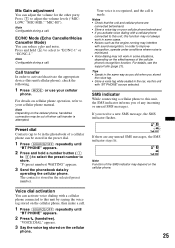
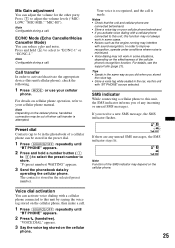
...is minimized. • Voice dialing may not always work in the car, via this unit
with "BT PHONE" source selected.
"VOICE DIAL" appears.
3 Say the voice tag stored on cellular phone operation... a voice tag on the cellular phone, then make a call.
1 Press (SOURCE/OFF) repeatedly until
"BT PHONE" appears.
2 Press and hold (5)/ to select to this unit, this unit/cellular phone), check the...
Operating Instructions - Page 26
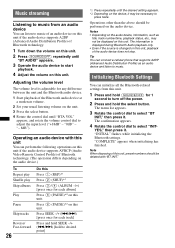
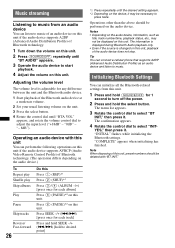
...to adjust the input level ("+18dB" -
The menu list appears.
3 Rotate the control dial to select "BT
INIT," then press it . The confirmation appears.
4 Rotate the control dial to start
playback.
4 Adjust ...perform the following operations on this unit if the audio device supports AVRCP (Audio Video Remote Control Profile) of Bluetooth technology.
1 Turn down the volume on this unit. 2 Press...
Operating Instructions - Page 30
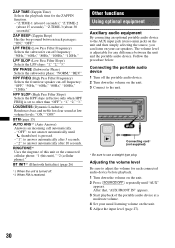
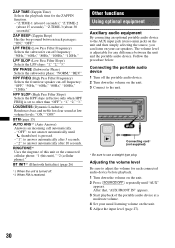
... "ON," "OFF." BTM (page 15)
AUTO ANS*1 (Auto Answer) Answers an incoming call automatically. -
BT INIT*1 (Bluetooth Initialize) (page 26)
*1 When the unit is turned off frequency: "OFF," "50Hz," ... 4 Set your usual listening volume on your car speakers. Follow the procedure below:
Connecting the portable audio device
1 Turn off frequency: "50Hz," "60Hz," "80Hz," "100Hz," "120Hz." LPF FREQ (...
Operating Instructions - Page 33
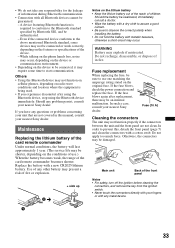
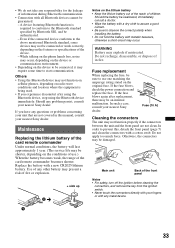
... matching the amperage rating stated on the conditions of use.) When the battery becomes weak, the range of the card remote commander becomes shorter. Maintenance
Replacing the lithium battery of the card remote commander
Under normal conditions, the battery will last approximately 1 year. (The service life may be sure to be connected...
Operating Instructions - Page 34
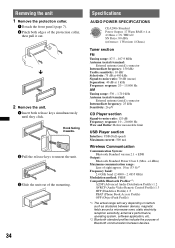
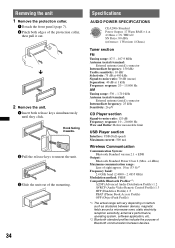
Specifications
AUDIO POWER SPECIFICATIONS
CEA2006 Standard Power Output: 17 Watts RMS 4 at 4 Ohms < ...)*1
Frequency band: 2.4 GHz band (2.4000 - 2.4835 GHz)
Modulation method: FHSS Compatible Bluetooth Profiles*2:
A2DP (Advanced Audio Distribution Profile) 1.2 AVRCP (Audio Video Remote Control Profile) 1.3 HFP (Handsfree Profile) 1.5 PBAP (Phone Book Access Profile) OPP (Object Push Profile)
*1 The...
Operating Instructions - Page 35
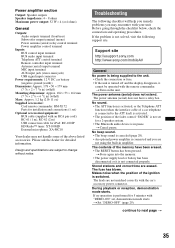
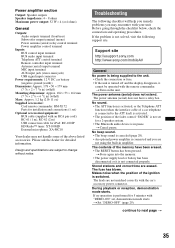
... control "FADER" is not set for a 2-speaker system. • The Bluetooth audio device is switched.
The leads are not using the built-in amplifier.
If the ...control terminal Power amplifier control terminal
Inputs: BUS control input terminal BUS audio input terminal Telephone ATT control terminal Remote controller input terminal Antenna (aerial) input terminal MIC input terminal AUX ...
Operating Instructions - Page 38
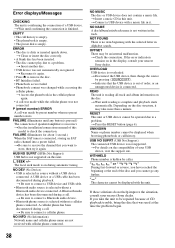
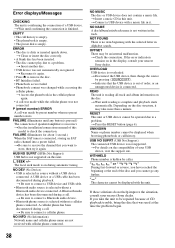
... USB device or a USB cable has been disconnected during a call history. A Bluetooth audio device has been disconnected during automatic tuning. NOT FOUND There is no preset number exists.... of CD playback trouble, bring the disc that you want to remove the disc. • BT Initialize failed. • Phonebook access failed. • Phonebook content was not automatically recognized. NO...
Similar Questions
What Colour Wire Is The Remote Wire
hi just wondering the colour of the.wire is remote for the amp
hi just wondering the colour of the.wire is remote for the amp
(Posted by pickers901 3 years ago)
Mex-bt39uv Bluetooth Audio Problem
during phone calls using the bluetooth on my deck the person i am calling can hear me but i hear not...
during phone calls using the bluetooth on my deck the person i am calling can hear me but i hear not...
(Posted by keithjd89 12 years ago)

