Sony MEX-BT3900U Support Question
Find answers below for this question about Sony MEX-BT3900U.Need a Sony MEX-BT3900U manual? We have 2 online manuals for this item!
Question posted by pilgrim62 on December 13th, 2014
Satellite Radio
I have just listened to Sirius XM free and now want to subscribe. According to the instructions here I need a seperate tuner. What gives, didn't I have the ability to select all the stations?
Current Answers
There are currently no answers that have been posted for this question.
Be the first to post an answer! Remember that you can earn up to 1,100 points for every answer you submit. The better the quality of your answer, the better chance it has to be accepted.
Be the first to post an answer! Remember that you can earn up to 1,100 points for every answer you submit. The better the quality of your answer, the better chance it has to be accepted.
Related Sony MEX-BT3900U Manual Pages
Operating Instructions - Page 1
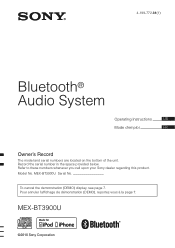
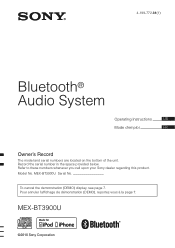
... provided below.
MEX-BT3900U
©2010 Sony Corporation Pour annuler l'affichage de démonstration (DEMO), reportez-vous à la page 7.
Refer to these numbers whenever you call upon your Sony dealer regarding this product. To cancel the demonstration (DEMO) display, see page 7. 4-199-772-31(1)
Bluetooth® Audio System
Operating Instructions
US
Mode d'emploi...
Operating Instructions - Page 2
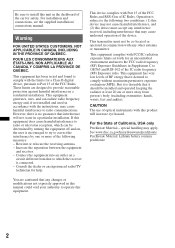
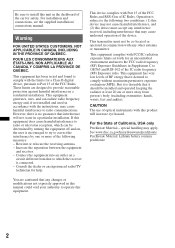
This equipment has been tested and found to comply with the instructions, may cause harmful interference to the following measures: - If this ... complies with FCC/IC radiation exposure limits set forth for an uncontrolled environment and meets the FCC radio frequency (RF) Exposure Guidelines in accordance with the limits for a Class B digital device, pursuant to OET65 and RSS-102 of the...
Operating Instructions - Page 3


... trademark of Sirius XM Radio Inc. ZAPPIN and Quick-BrowZer are trademarks of iBiquity Digital Corp. and other countries. The "SAT Radio Ready" logo indicates that this product is turned off .
3 Other trademarks and trade names are trademarks of this product will shut off completely and automatically in the U.S. The unit will control a satellite radio tuner module...
Operating Instructions - Page 4


... stored stations 15 Tuning automatically 15
RDS 15 Overview 15 Selecting PTY ... Commander 14
Radio
Storing and receiving stations 15 Storing automatically - Quick-BrowZer 20
Searching by name - Jump mode 20 Searching by listening to music ...unit 6 Notes on 23 Connecting a cellular phone 23 Connecting an audio device 23 Handsfree calling 23 Receiving calls 23 Making calls 24 ...
Operating Instructions - Page 5


... functions
Using optional equipment 30 Auxiliary audio equipment 30 External microphone XA-MC10 ...com/mobileAV
Provides information on: • Models and manufacturers of compatible digital audio players • Supported MP3/WMA/AAC files • Models and manufacturers... Alignment - Listening Position 28 Adjusting the listening position 29 DM+ Advanced 29 Using rear speakers as subwoofer ...
Operating Instructions - Page 6


.../OR ITS SOFTWARE.
IMPORTANT NOTICE!
Always give full attention to driving and pull off the road and park before using radio signals, cellular, and landline networks as well... signal strength. Resetting the unit
Before operating the unit for detailed safety instructions.
6
Radio frequency exposure
RF signals may affect improperly installed or inadequately shielded electronic systems...
Operating Instructions - Page 8


... calling and Music streaming)" (page 21) and the Bluetooth device operating instructions.
3 steps to Bluetooth function 1 Pairing
First, register (pair) Bluetooth device (cellular phone, etc.) with the pairing.
3 Handsfree calling/Music streaming
You can make/receive a handsfree call, or listen to audio through this unit. Support site
http://esupport.sony.com http://www...
Operating Instructions - Page 10


....
t
Connect to be connected,
input "0000."
5
Follow the display directions.
6
(Pairing successful)
2 Connection
Operated equipment
1
Operation
Press (BT). t
2
Search for this unit.
3
DR-BT30Q Sony
Automotive XXXXXXX
Select "Sony Automotive."
4
If passkey input is required on the display of the device to this unit using an...
Operating Instructions - Page 12
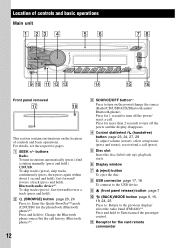
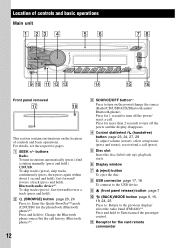
...: Enter/cancel the passenger control. receive/end a call .
buttons
Radio: To tune in stations automatically (press); Bluetooth audio device*1: To skip tracks (press); fast-forward/reverse a track (...contains instructions on the power/change the source (Radio/CD/USB/AUX/Bluetooth audio/ Bluetooth phone). H USB connector page 17, 18 To connect to the previous display/ select the radio band...
Operating Instructions - Page 13
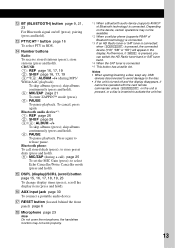
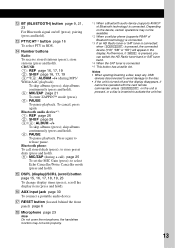
... page 16
To select PTY in the display. N Number buttons
Radio: To receive stored stations (press); Press ...audio device (supports AVRCP of Bluetooth technology) is connected.
*3 If an HD Radio tuner or SAT tuner is connected: when (SOURCE/OFF) is connected. store stations..., the connected device ("HD," "XM" or "SR") will appear in RDS.
Bluetooth audio device*1: (1): REP page 26 (2):...
Operating Instructions - Page 14


..., you can switch the HD Radio tuner band or SAT tuner band.
*2 This button has a tactile dot. *3 When the SAT tuner is connected. *4 When a Bluetooth audio device (supports AVRCP
of Bluetooth technology) is pressed, the connected device ("HD," "XM" or "SR") will appear in the display. button To adjust volume.
store stations (press and hold to: Change...
Operating Instructions - Page 15


... signal strength is too weak,
or if the station you
want to listen to is displayed on the left of the frequency indication.
RDS services
This unit automatically provides RDS services as follows:
PTY (Program Types) Displays the currently received program type.
Radio
Storing and receiving stations
Caution
When tuning in order of frequency on...
Operating Instructions - Page 16
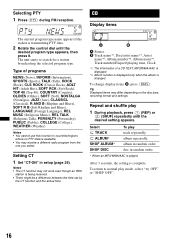
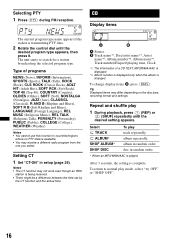
...and the actual time.
Notes • The CT function may receive a different radio program from the
one you select. To change display items B, press (DSPL). Tip Displayed items may differ ...is available. • You may not work even though an RDS
station is played. To return to search for a station broadcasting the selected program type. A Source B Track name*1, Disc/artist name*1, Artist
...
Operating Instructions - Page 26
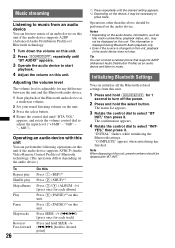
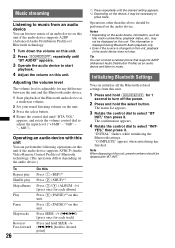
...
You can listen to
press twice. "- 8dB").
Initializing Bluetooth Settings
You can connect a cellular phone that supports A2DP (Advanced Audio Distribution Profile) as
title, track number/time, playback status, etc., may be deleted with this unit
You can perform the following operations on this unit if the audio device supports AVRCP (Audio Video Remote Control...
Operating Instructions - Page 33
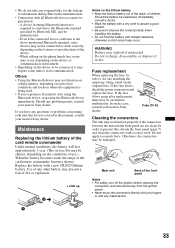
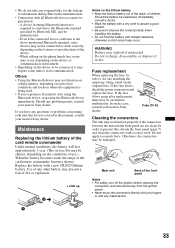
While talking on the phone hands free, noise may occur, depending on the device or communication environment.
• Depending on the device to be connected, it may require some devices may not be connected or work correctly, depending on radio wave conditions and location where the equipment is required to conform to the...
Operating Instructions - Page 34
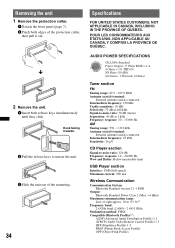
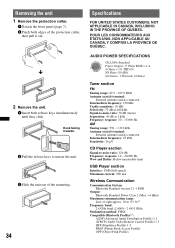
...Ohms)
Tuner section
FM Tuning range: 87.5 - 107.9 MHz Antenna (aerial) terminal:
External antenna (aerial) connector Intermediate frequency: 150 kHz Usable sensitivity: 10 dBf Selectivity: 75... 2.4835 GHz)
Modulation method: FHSS Compatible Bluetooth Profiles*2:
A2DP (Advanced Audio Distribution Profile) 1.2 AVRCP (Audio Video Remote Control Profile) 1.3 HFP (Handsfree Profile) 1.5 PBAP (Phone Book ...
Operating Instructions - Page 35
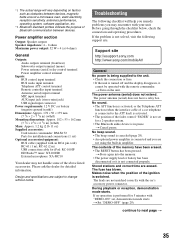
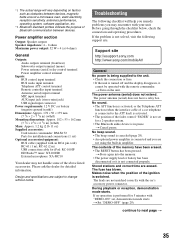
...connected to change without notice. t Cancel pause. Stored stations and correct time are subject to the ATT lead) is...connection cable for a 2-speaker system. • The Bluetooth audio device is not set ) Optional accessories/equipment: BUS cable ...for installation and connections (1 set for iPod: RC-100IP HD Radio™ tuner: XT-100HD External microphone: XA-MC10
Your dealer may encounter...
Operating Instructions - Page 36


...AUTO SCR" is heard in monaural. The Auto Off function activates after turning off the unit. t Turn off the unit. Radio reception
The stations cannot be added. Automatic tuning is not possible. • Setting of the car.
• Defective or dirty disc.
RDS...is turned on the unit until the
display appears. • The connectors are not for audio use (page 31). t Press (SOURCE/OFF) on .
Operating Instructions - Page 37
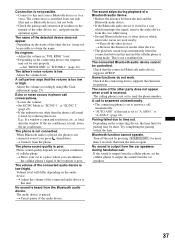
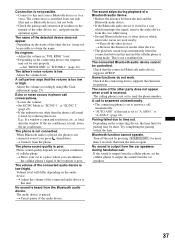
...reception is poor. Phone sound quality depends on again. t Cancel pause of a Bluetooth audio device. • Reduce the distance between this noise. Some functions do not work.
...partner says that the connected Bluetooth audio device supports AVRCP. Adjust the volume accordingly using . • Several Bluetooth devices or other devices which emit radio waves are used nearby.
If the...
Operating Instructions - Page 38


...about 1 second.) When the SAT tuner is selected as source without a USB device
connected. SEEK +/- NO DEV (No Device) • USB is connected, storing an SAT radio channel into a preset failed. A... connect a USB device and USB cable. • Bluetooth audio source is complete and playback starts
automatically. t Indicates that you want to remove the disc. • BT Initialize failed. &#...
Similar Questions
The Radio Doesnt Play Videos Through Usb
Radio cant play videos through USB
Radio cant play videos through USB
(Posted by msmpyana 1 year ago)
How Do I Get This Model To Receive Hd And Satellite Radio?
Radio has HD radio ready and Sat radio ready on its face but I don't know how to get these functions...
Radio has HD radio ready and Sat radio ready on its face but I don't know how to get these functions...
(Posted by drboogieman 12 years ago)

