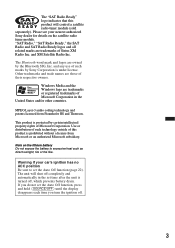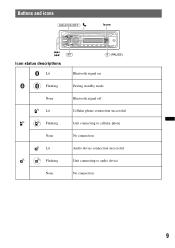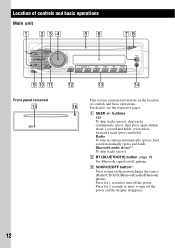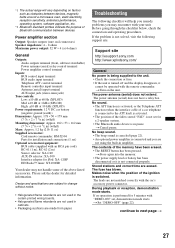Sony MEX-BT2800 Support Question
Find answers below for this question about Sony MEX-BT2800 - Bluetooth Audio System.Need a Sony MEX-BT2800 manual? We have 4 online manuals for this item!
Question posted by Anonymous-122824 on October 18th, 2013
No Buutton Wont Work
no button work escept the eject button but just swith on / switch off. display show the trequency tuned
Current Answers
Related Sony MEX-BT2800 Manual Pages
Similar Questions
Sony Bluetooth Audio System Mex-bt3000p Will Not Work With My Phone
(Posted by Hanaud 10 years ago)
Faceplate Of Mex-bt2800 Is Not Working Properly.
The faceplate of my MEX-BT2800 is not working properly It just work volumen and sorces the rest of b...
The faceplate of my MEX-BT2800 is not working properly It just work volumen and sorces the rest of b...
(Posted by obuenrostrom 10 years ago)
After I Reset My Sony Cdx-gt450u The Usb Wont Work Help
hi after my friend playing around with all the bass settings on my radio i popped the front off and ...
hi after my friend playing around with all the bass settings on my radio i popped the front off and ...
(Posted by pagie86 11 years ago)
My Sony Bluetooth Audio System Mex-bt2800 Is Not Pairing With My Samsung Mobile
(Posted by shashikant71 12 years ago)
Pairing With I Phone 4s
I had no problem pairing my Sony Xplod with my old I phone 3 , but now I have the I Phone 4 s it the...
I had no problem pairing my Sony Xplod with my old I phone 3 , but now I have the I Phone 4 s it the...
(Posted by jeremycaird 12 years ago)