Sony MEX-BT2800 Support Question
Find answers below for this question about Sony MEX-BT2800 - Bluetooth Audio System.Need a Sony MEX-BT2800 manual? We have 4 online manuals for this item!
Current Answers
There are currently no answers that have been posted for this question.
Be the first to post an answer! Remember that you can earn up to 1,100 points for every answer you submit. The better the quality of your answer, the better chance it has to be accepted.
Be the first to post an answer! Remember that you can earn up to 1,100 points for every answer you submit. The better the quality of your answer, the better chance it has to be accepted.
Related Sony MEX-BT2800 Manual Pages
Limited Warranty (U.S. Only) - Page 1


...BREACH OF ANY EXPRESS OR IMPLIED WARRANTY ON THIS PRODUCT. In the event of Sony. If Sony elects to any data, software or other reason, including but while the Parts ... gives you specific legal rights and you . 3-272-643-01
®
Car Audio
LIMITED WARRANTY (U.S. Only)
Sony Electronics Inc. ("Sony") warrants this Limited Warranty, "refurbished" means a product or part that such data...
Operating Instructions - Page 1


....
MEX-BT2800
©2009 Sony Corporation Refer to these numbers whenever you call upon your Sony dealer regarding this product. To cancel the demonstration (DEMO) display, see page 7. Record the serial number in the space provided below. Pour annuler l'affichage de démonstration (DEMO), reportez-vous à la page 7. Model No. 4-157-841-11(1)
Bluetooth...
Operating Instructions - Page 3
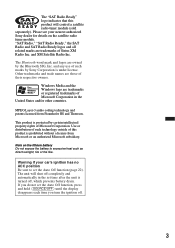
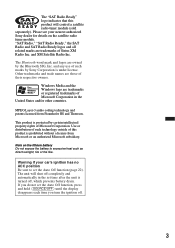
... like. Other trademarks and trade names are trademarks or registered trademarks of such marks by Sony Corporation is protected by the Bluetooth SIG, Inc. This product is under license.
If you turn the ignition off.
3 MPEG Layer-3 audio coding technology and patents licensed from Microsoft or an authorized Microsoft subsidiary. The "SAT Radio...
Operating Instructions - Page 4


...
Changing the sound settings 21 Adjusting the sound characteristics 21 Customizing the equalizer curve - SET 22 Using optional equipment 23
Auxiliary audio equipment 23
Additional Information
Precautions 23 Notes on Bluetooth 6 Resetting the unit 6 Canceling the DEMO mode 7 Preparing the card remote commander 7 Setting the clock 7 Detaching the front panel 7
Attaching the...
Operating Instructions - Page 9
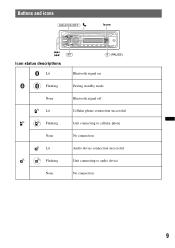
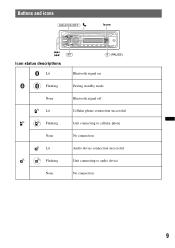
Buttons and icons
Icons
Icon status descriptions
Lit Flashing None Lit Flashing None Lit Flashing None
Bluetooth signal on Pairing standby mode Bluetooth signal off Cellular phone connection successful Unit connecting to cellular phone No connection Audio device connection successful Unit connecting to audio device No connection
9
Operating Instructions - Page 10


...)
2 Connection
Operated equipment
1
Operation
Press and hold (BT) for about 3 seconds. If you cannot connect from this unit to this unit using an audio device. t
Connect to the Bluetooth device, start pairing again.
10 t
2
Search for this unit using a cellular phone.
1 Pairing
Operated equipment
1
Operation
Press and hold (BT) for about 5 seconds...
Operating Instructions - Page 12
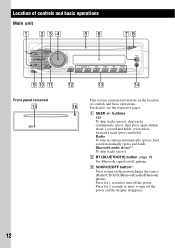
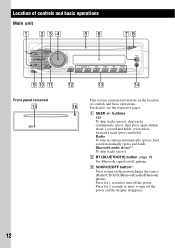
.../fastforward a track (press and hold). Radio: To tune in stations automatically (press); Bluetooth audio device*1: To skip tracks (press).
qa
Front panel removed
qg
RESET
PUSH SELECT /
...
qs
qd
qf
This section contains instructions on the power/change the source (Radio/CD/AUX/Bluetooth audio/Bluetooth phone). For details, see the respective pages. A SEEK +/- Press for 2 seconds or ...
Operating Instructions - Page 13


... (label side up), playback starts.
scroll the display item (press and hold ). Depending on the device, certain operations may not work properly.
*1 When a Bluetooth audio device (supports AVRCP of Bluetooth technology) is connected. *4 This button has a tactile dot.
13 D Control dial/select / (handsfree) button To adjust volume (rotate); K DSPL (display)/SCRL (scroll) button...
Operating Instructions - Page 14


...) +*2/- button To adjust volume.
DSPL
SCRL
1
2
3
4
5
6
6 7 8
9 0 qa
5
+
VOL
- A OFF button To turn on the unit. D DSPL (display) button To change the source (Radio/CD/ AUX/Bluetooth audio/Bluetooth phone).
To cancel, press again.
B SOURCE button*1 To turn off and the display disappears, it cannot be operated with the card remote commander unless (SOURCE...
Operating Instructions - Page 19


... on .
2 Connect to the lastconnected cellular phone.
Connecting the last-connected cellular phone from the cellular phone to the cellular phone. Note While streaming Bluetooth audio, you cannot connect from this unit
1 Be sure that the unit and cellular phone are switched to this unit is located on .
2 Press (SOURCE/OFF) ...
Operating Instructions - Page 20


... the cellular phone, then make a call transfer details, check the following .
1 Press and hold (handsfree) for any difference between the unit and the Bluetooth audio device.
1 Start playback of the Bluetooth audio device at a moderate volume.
2 Set your usual listening volume on the unit. 3 Press the select button repeatedly until
"BT PHONE" appears.
2 Press...
Operating Instructions - Page 21


... to 21 steps. *3 When AUX source is activated (page 23). *4 When Bluetooth audio source is complete and the display returns to adjust the
selected item.
SUB*2 ...).
The following operations on this unit if the audio device supports AVRCP (Audio Video Remote Control Profile) of Bluetooth technology. (The operation differs depending on the audio device.)
To Play Pause Skip tracks
Press (6)...
Operating Instructions - Page 22


...differ, depending on the source and setting. BEEP Activates the beep sound: "ON," "OFF."
22
AUX-A*1 (AUX Audio) Activates the AUX source display: "ON," "OFF" (page 23). DIM (Dimmer) Changes the display brightness: ...curve. BTM (page 15)
BT INIT*1 (Bluetooth Initialize) (page 21)
*1 When the unit is turned off. *2 When FM is received. *3 When the audio output is complete and the display returns to...
Operating Instructions - Page 24


... by millions of companies all over the world, and employed by various companies worldwide. About WMA files
• WMA, which stands for Windows Media Audio, is not supported. - Bluetooth wireless technology operates within a
range of a wireless LAN device, turn off this unit and other as a cellular phone and a headset. For example, you...
Operating Instructions - Page 26


...-to unseat the unit.
3 Slide the unit out of sight approx. 10 m (33 ft)*1
Frequency band: 2.4 GHz band (2.4000 - 2.4835 GHz)
Modulation method: FHSS Compatible Bluetooth Profiles*2:
A2DP (Advanced Audio Distribution Profile) AVRCP (Audio Video Remote Control Profile) HFP (Handsfree Profile) 1.5 HSP (Headset Profile)
26
POUR LES CONSOMMATEURS AUX ÉTATS-UNIS.
Operating Instructions - Page 27
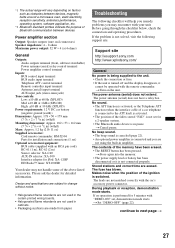
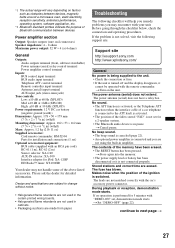
...position of the fader control "FAD" is not set for a 2-speaker system. • The Bluetooth audio device is connected and you may not handle some of the memory have a relay box. No...Parts for detailed information. During playback or reception, demonstration mode starts.
Support site
http://esupport.sony.com http://www.xplodsony.com/
General No power is being supplied to next page t
27...
Operating Instructions - Page 28


...monaural reception mode. t Set "MONO-OFF" (page 22).
Disconnect the current connection and search for audio use (page 23).
A call conversations. • Lower the volume. • If the ambient noise...
is loud, try reducing this unit. • Before the pairing is made , set the Bluetooth signal output to "OFF." The sound skips. • Installation is not correct. Preset tuning ...
Operating Instructions - Page 29


... CD in the display, consult your nearest Sony dealer. t Press the RESET button (page 6). t Connect from the case while using. • Several Bluetooth devices or other devices. • The playback sound stops momentarily when the connection between the unit and the
Bluetooth audio device. • If the Bluetooth audio device is output from the cellular phone...
Marketing Specifications - Page 1


... control the basic functions of peak power to your Bluetooth-enabled devices. The MEX-BT2800 features Bluetooth®5 hands-free and audio streaming functionality that gives you can sync your car stereo... radio.
The MEX-BT2800 delivers 52 watts of your Sony® Xplod™ system while keeping your car's sound system.
Built-in low light and complement the MEX-BT2800's blue backlit ...
Marketing Specifications - Page 2


Superior Bluetooth®5 audio quality The MEX-BT2800 features Bluetooth®5 hands-free and audio streaming functionality that gives you adjust the mix for a dynamic sound experience. EQ3 Stage 2 and 52W x 4 high power The MEX-BT2800 delivers 52 watts of Sony.
and other components. Non-metric weights and measures are trademarks of peak power to read song information and the...
Similar Questions
Sony Bluetooth Audio System Mex-bt3000p Will Not Work With My Phone
(Posted by Hanaud 10 years ago)
Mex-bt2800 Remote Does Not Work
(Posted by mahuThrust 10 years ago)
Faceplate Of Mex-bt2800 Is Not Working Properly.
The faceplate of my MEX-BT2800 is not working properly It just work volumen and sorces the rest of b...
The faceplate of my MEX-BT2800 is not working properly It just work volumen and sorces the rest of b...
(Posted by obuenrostrom 10 years ago)
My Sony Bluetooth Audio System Mex-bt2800 Is Not Pairing With My Samsung Mobile
(Posted by shashikant71 12 years ago)
Mex-bt39uv Bluetooth Audio Problem
during phone calls using the bluetooth on my deck the person i am calling can hear me but i hear not...
during phone calls using the bluetooth on my deck the person i am calling can hear me but i hear not...
(Posted by keithjd89 12 years ago)

