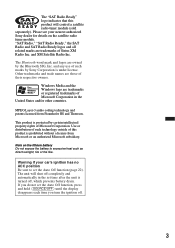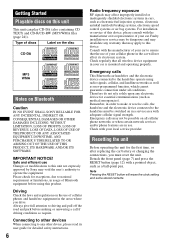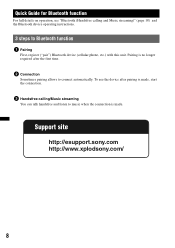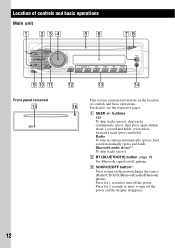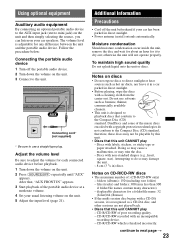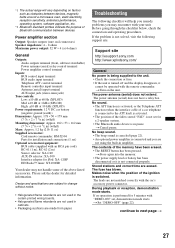Sony MEX-BT2800 Support Question
Find answers below for this question about Sony MEX-BT2800 - Bluetooth Audio System.Need a Sony MEX-BT2800 manual? We have 4 online manuals for this item!
Question posted by Spunkbubble32 on January 8th, 2012
My Sony Seems To Come On When It Wants To Cd Error Code Want Come On At All
The person who posted this question about this Sony product did not include a detailed explanation. Please use the "Request More Information" button to the right if more details would help you to answer this question.
Current Answers
Related Sony MEX-BT2800 Manual Pages
Similar Questions
How To Enable Bluetooth On Sony Xplod Manual
(Posted by zizirCdw 9 years ago)
Sony Bluetooth Audio System Mex-bt3000p Will Not Work With My Phone
(Posted by Hanaud 10 years ago)
Display Is Dead...
I installed a MEX BT2800 in my vehicle and the display panel is blank. I know there's power to the u...
I installed a MEX BT2800 in my vehicle and the display panel is blank. I know there's power to the u...
(Posted by coolwood 11 years ago)
My Sony Bluetooth Audio System Mex-bt2800 Is Not Pairing With My Samsung Mobile
(Posted by shashikant71 12 years ago)