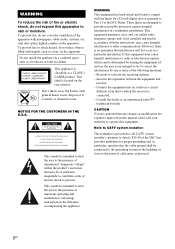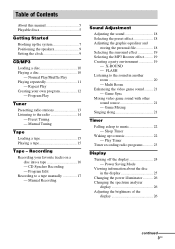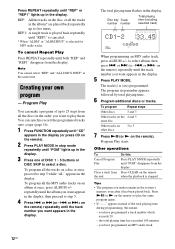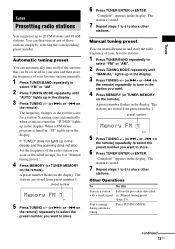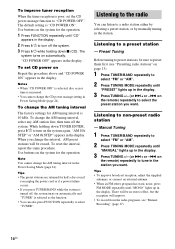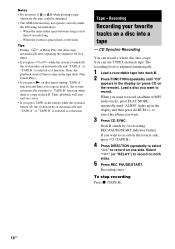Sony LBT ZX9 Support Question
Find answers below for this question about Sony LBT ZX9.Need a Sony LBT ZX9 manual? We have 1 online manual for this item!
Question posted by jmdakaslick on February 6th, 2015
Stuck In Demo Mode, What Do I Do?
Current Answers
Answer #1: Posted by Autodiy on February 6th, 2015 2:22 PM
To disable the DEMO mode, while the stereo system is powered off, press the DISPLAY button repeatedly until the demonstration display disappears.
NOTES:
- Depending on your model, some units have a DEMO button that is used to disable the demonstration mode. If your unit has this button, with the power to the system off, press the DEMObutton until the display disappears.
- If applicable to your unit, setting the clock on your stereo system will also disable the DEMO mode.
- Using the buttons on a supplied remote control will not disable the demonstration mode.
If model-specific information is needed to complete any of these steps, refer to the operating instructions supplied with the product. Manuals, Specifications and Warranty information for your Sony product is available online
Www.autodiy.co.za
Related Sony LBT ZX9 Manual Pages
Similar Questions
I have a sony lbt-zx9 and am stuck in demo mode.
I Pushed Enter Button On Rt. And Now My Strio Cuts Off In Less Than 1 Or 2 Mins. Read Light Just Fla...
i always unplug it when i got done useing it andone day a pluged it in and it wound,t light up
I have a Sony BDVE570 home theater system that came with a passive subwoofer.. I also have a Sony SA...
How do we get the sound when watching regular TV to go through the home theater system? When watchi...