Sony LBT-ZX6 Support Question
Find answers below for this question about Sony LBT-ZX6.Need a Sony LBT-ZX6 manual? We have 1 online manual for this item!
Question posted by Anonymous-17206 on August 9th, 2010
Stereo Won't Turn On
My sony LBT-ZX6 won't turn on, how can fix that?
Current Answers
There are currently no answers that have been posted for this question.
Be the first to post an answer! Remember that you can earn up to 1,100 points for every answer you submit. The better the quality of your answer, the better chance it has to be accepted.
Be the first to post an answer! Remember that you can earn up to 1,100 points for every answer you submit. The better the quality of your answer, the better chance it has to be accepted.
Related Sony LBT-ZX6 Manual Pages
Operating Instructions - Page 1


Serial No.
FST-ZX8 FST-ZX6 LBT-ZX8 LBT-ZX6
©2004 Sony Corporation
Refer to them whenever you call upon your
Sony dealer regarding this product. Model No. 4-253-172-15(1)
Compact Hi-Fi Stereo System
Operating Instructions
Owner's Record
The model and serial numbers are located on the rear of the unit.
Record the serial
number in the space provided below.
Operating Instructions - Page 2
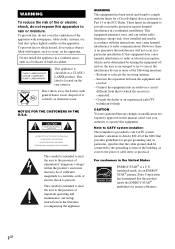
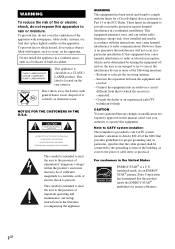
...to alert the user to correct the interference by turning the equipment off and on, the user is...moisture. As an ENERGY STAR® partner, Sony Corporation has determined that to which can radiate ...designed to radio communications.
Note to CATV system installer: This reminder is intended to alert ...guidelines for energy efficiency.
2GB FST-ZX8/LBT-ZX84-253-172-15(1)
WARNING
To reduce...
Operating Instructions - Page 3
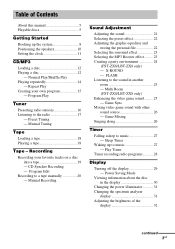
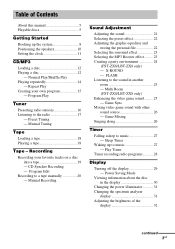
...MP3 Booster effect ......... 23 Creating a party environment 24
(FST-ZX8/LBT-ZX8 only) - Sleep Timer
Waking up the system 8 Positioning the speakers 10 Setting the clock 11
CD/MP3
Loading a... disc 12 Playing a disc 12
- Play Timer
Timer recording radio programs........... 28
Display
Turning off the display...
Operating Instructions - Page 5


... speakers
SS-ZX8
The FST-ZX6/LBT-ZX6 consists of discs
Audio CDs
Disc logo
Contents Audio
CD-R/CD-RW (Audio CDs)
CD-R/CD-RW (Discs with MP3 audio tracks)
Audio Audio
continued
5GB The other discs cannot be performed using the buttons on this system.
Tuner/CD/MP3 player/Stereo cassette
deck/Amplifier (main...
Operating Instructions - Page 8
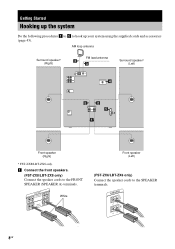
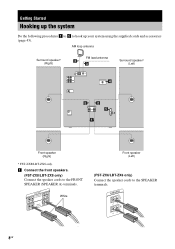
...* (Left)
4
2
2
5
1
Front speaker (Right)
* FST-ZX8/LBT-ZX8 only.
1 Connect the front speakers. (FST-ZX8/LBT-ZX8 only) Connect the speaker cords to hook up the system
Do the following procedures 1 to 5 to the FRONT SPEAKER (SPEAKER A) terminals. SRPS(SUEPREARAKOKEURENBRD) L
L R (SPFERAOKNERT A)
White
Front speaker (Left)
(FST-ZX6/LBT-ZX6 only) Connect the speaker cords to the...
Operating Instructions - Page 9
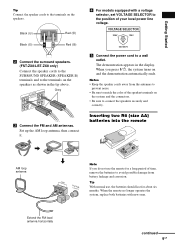
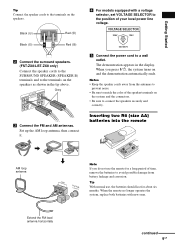
...remote no longer operates the system, replace both batteries with a voltage selector, set VOLTAGE SELECTOR to the position of the speaker terminals on
the system and the connectors. •... into the remote
e
E
E
e
AM loop antenna
AM
FCOMA7X5IAL
Note If you press ?/1, the system turns on the speakers as shown in the display.
Getting Started
Tip Connect the speaker cords to a wall...
Operating Instructions - Page 10
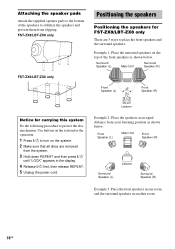
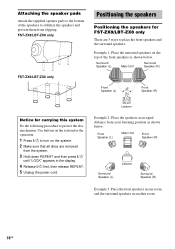
... surround speakers on the top of the speakers to turn on the system for FST-ZX8/LBT-ZX8 only
There are removed
from slipping.
Listener
Example 2: Place the speakers at an equal distance from your listening position as shown below . FST-ZX8/LBT-ZX8 only
FST-ZX6/LBT-ZX6 only
Positioning the speakers
Positioning the speakers for...
Operating Instructions - Page 11
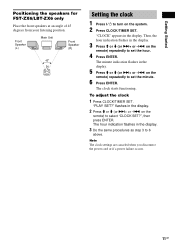
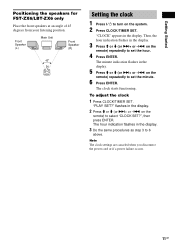
...system. 2 Press CLOCK/TIMER SET.
The clock starts functioning. To adjust the clock
1 Press CLOCK/TIMER SET. "PLAY SET?" Front Speaker (L)
Main Unit
Front Speaker (R)
45
Setting the clock
1 Press ?/1 to turn...on the
remote) repeatedly to 6
above.
Getting Started
Positioning the speakers for FST-ZX6/LBT-ZX6 only
Place the front speakers at an angle of 45 degrees from your listening ...
Operating Instructions - Page 14
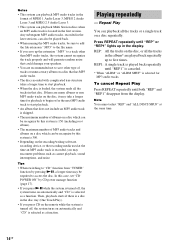
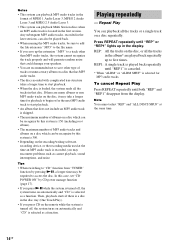
... Multi Session discs when an MP3 audio track is located in the disc tray (One Touch Play).
• If you press NX while the system is turned off , the system turns on automatically and "CD" is selected as cannot playback, sound interruptions, and noise.
REP1: A single track is played back repeatedly until both "REP...
Operating Instructions - Page 16
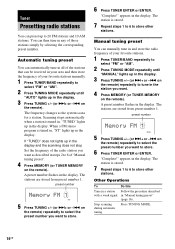
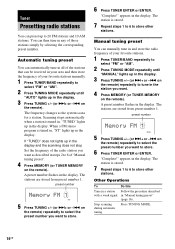
... MEMORY (or TUNER MEMORY
on
the remote) repeatedly to select the preset number you want as the system scans for a station. appears in the display. preset number
AUTO
5 Press TUNING +/- (or ...
7 Repeat steps 1 to 6 to store other
stations.
on the remote). "Complete!"
When a FM stereo program is tuned in the display. The station is stored.
7 Repeat steps 1 to 6 to store...
Operating Instructions - Page 17
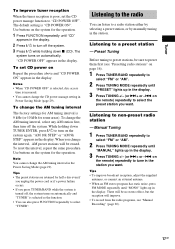
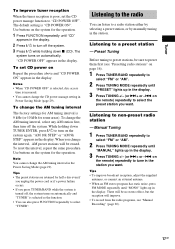
...cord or if a power failure occurs. • If you press TUNER/BAND while the system is turned off, the system turns on
the remote) repeatedly to a radio station either by selecting a preset station, or...the AM tuning interval, select any AM station first, then turn off the system. 3 Press ?/1 while holding down x (CD). There will be no stereo effect, but the reception will be sure to "CD ...
Operating Instructions - Page 19


... record a whole disc into a tape
-
Deck B stands by for the beginning of songs being skipped (1 to select the album you press h or H while the system is turned off , the system turns on automatically and "TAPE A" or "TAPE B" is adjusted automatically.
1 Load a recordable tape into deck B. 2 Press FUNCTION repeatedly until "ALBM" lights up in the...
Operating Instructions - Page 24
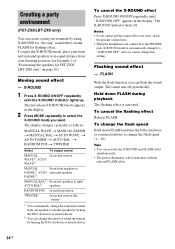
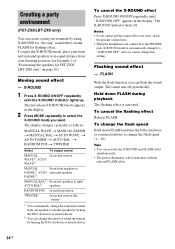
... and FLASH effect
simultaneously. • The power illuminator will synchronize with the
selected FLASH effect.
24GB
Creating a party environment
(FST-ZX8/LBT-ZX8 only)
You can create a party environment by turning the JOG clockwise or anticlockwise. Notes • If you cannot get the sound effect you want . X-ROUND
1 Press X-ROUND ON/OFF...
Operating Instructions - Page 25
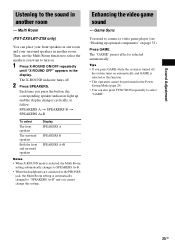
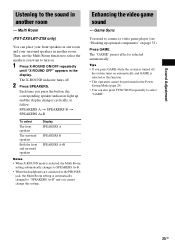
... and your surround speakers in another room
-
The X-ROUND indicator turns off ,
the system turns on .
1 Press X-ROUND ON/OFF repeatedly
until "X-ROUND OFF..." appears in the display. Press GAME. Enhancing the video game sound
-
The "GAME" preset effect is turned off .
2 Press SPEAKERS. Multi Room
(FST-ZX8/LBT...
Operating Instructions - Page 26
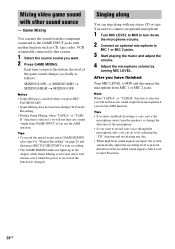
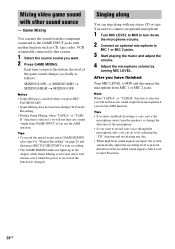
... with any stereo CD or tape. Singing along
You can sing along with other sound source
- Note When "TAPE A" or "TAPE B" function is changed.
Game Mixing
You can do so by
turning MIC LEVEL.... distortion of the game sound changes cyclically as CD, tape, radio, VCR or turntable connected to this system.
1 Select the source sound you want to MIN and disconnect the microphone from MIC 1 or MIC ...
Operating Instructions - Page 27


...ENTER. The display changes as follows:
AUTO* t 90 t 80 t 70 t ... t 10 t OFF
* The system automatically turns off after the current disc or tape finishes playing. on a tape. • The "SLEEP" lights up in the...to adjust the volume.
3 Press CLOCK/TIMER SET. Make sure you have not set the system to turn off in the
display.
** You cannot check the remaining time if you have set to ...
Operating Instructions - Page 31


... when the system is turned on.
Press ILLUMINATION repeatedly to select
"SPECTRUM". Changing the spectrum analyzer display
1 Press AMP MENU repeatedly to select the power illuminator you turn on the remote... 2 t PATTERN 3 t PATTERN 4 t PATTERN OFF
When X-ROUND mode is selected (FST-ZX8/LBT-ZX8 only)
The display changes as you can select the power illuminator as follows:
X-POSITION* y ...
Operating Instructions - Page 38


... manage function (page 17).
A stereo FM program cannot be displayed correctly.
You should set up in stereo.
• Press FM MODE until "MONO" disappears. The system is reset to Z) - The ... described above occur, reset the system as possible. • Try turning off surrounding electrical equipment. • Set "CD POWER OFF" by this
system are as the preset stations, ...
Operating Instructions - Page 40
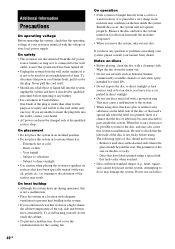
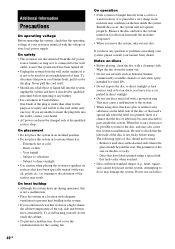
...sources such as it checked by the plug. Never pull the cord itself has been turned off. • Unplug the system from the center out. • Do not use solvents such as staining or ... star) cannot be used discs with the voltage of your nearest Sony dealer. Notes on surfaces that the disc or label may damage the system. The following types of disc should not be played on the disc...
Operating Instructions - Page 42


...Sony TYPE I tapes ±0.15% W. RMS (NAB) ±0.2% W.
Peak (IEC) 0.1% W. output level 1 Vp-p,
load impedance 75 ohms
FRONT SPEAKER:
FST-ZX8/LBT-ZX8:
FRONT L/R
Use only the supplied
speaker SS-ZX8
SURROUND L/R
Use only the supplied
speaker SS-ZX8
FST-ZX6/LBT-ZX6:
FRONT L/R
Use only the supplied
speaker SS-ZX6
CD/MP3 player section
System... (stereo phone jack):
accepts headphones of
...
Similar Questions
How Do I Eject Tray On Home Theater System
How do I eject tray on my Sony dav-dz170. I have a replacement remote for it and it like the unit it...
How do I eject tray on my Sony dav-dz170. I have a replacement remote for it and it like the unit it...
(Posted by AJSwindling 2 years ago)
Why Does My Sony Lbt Zx66i Home Stereo Cuts On And Off Like It In Safe Mode?
why does my sony lbt zx66i home stereo cutsmon and off like its stuck in safe mode and the light bli...
why does my sony lbt zx66i home stereo cutsmon and off like its stuck in safe mode and the light bli...
(Posted by ladyrebel6918 2 years ago)
How Can I Get Manual Book For Stereo Sony Lbt-zx661
(Posted by bettybo0p203 11 years ago)
Can I Use An Mp3 Player With A Sony Lbt-zx6 Model Home Stereo ?
(Posted by coywmoore 12 years ago)
Having Difficulty Getting Sound From Tv
To Home Theater System When Watching Tv
How do we get the sound when watching regular TV to go through the home theater system? When watchi...
How do we get the sound when watching regular TV to go through the home theater system? When watchi...
(Posted by rcpgrz 13 years ago)

