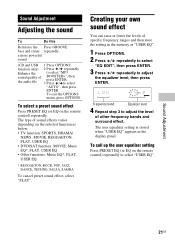Sony LBT-SH2000 Support Question
Find answers below for this question about Sony LBT-SH2000.Need a Sony LBT-SH2000 manual? We have 1 online manual for this item!
Question posted by gutierrezdebbie8 on May 22nd, 2015
Can U Turn The Childlock Off Without The Remote
The person who posted this question about this Sony product did not include a detailed explanation. Please use the "Request More Information" button to the right if more details would help you to answer this question.
Current Answers
Related Sony LBT-SH2000 Manual Pages
Similar Questions
Replacement Remote For Sony Lbt-d290 Hi Fi Stereo.
(Posted by brantley31017 1 year ago)
How Too Manually Turn Off Demo Mode
how do u manually turn off the demo mode??
how do u manually turn off the demo mode??
(Posted by leahdexter75 8 years ago)
I Will Like To Purchase A Remote Control For My Sony Lbt-sh2000 System
(Posted by bakshanand 9 years ago)
Sony 2000w Shake System Without A Remote?
How do I turn the child lock off my 2000w shake system without a remote.
How do I turn the child lock off my 2000w shake system without a remote.
(Posted by foamytide 10 years ago)
Remote & Audio On My Sony Str-dn840.
I try to use my remote to change the channels on my tv but it will not work. I have try the "shift b...
I try to use my remote to change the channels on my tv but it will not work. I have try the "shift b...
(Posted by sillywizard 10 years ago)