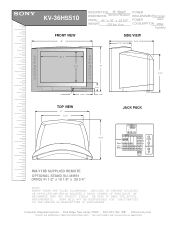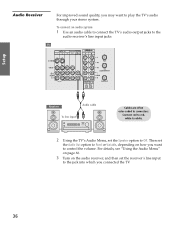Sony KV-36HS510 Support Question
Find answers below for this question about Sony KV-36HS510 - 36" Fd Trinitron Wega.Need a Sony KV-36HS510 manual? We have 5 online manuals for this item!
Question posted by sudd on June 22nd, 2014
Sony Kv-36hs510 Won't Turn On. No Blinks
Are there power fuse to check. Please advise.
Current Answers
Answer #1: Posted by online24h on June 23rd, 2014 7:07 AM
Hello
Download service manual below
http://www.eserviceinfo.com/index.php?what=search2&searchstring=KV-32HS510
Or contact sony technical assistance direct
http://pro.sony.com/bbsc/ssr/services.servicesprograms.bbsccms-services-servicesprograms-phonesupport.shtml
Download service manual below
http://www.eserviceinfo.com/index.php?what=search2&searchstring=KV-32HS510
Or contact sony technical assistance direct
http://pro.sony.com/bbsc/ssr/services.servicesprograms.bbsccms-services-servicesprograms-phonesupport.shtml
Hope this will be helpful "PLEASE ACCEPT"
Related Sony KV-36HS510 Manual Pages
Similar Questions
Sony 36 Fd Trinitron Wega Won't Turn On Kv-36hs510 7 Blinks
(Posted by ghorndau 9 years ago)
Fd Trinitron Wega Xbr Wont Turn On Standby Mode 7 Blinks
(Posted by vgta2msmaw 9 years ago)
Sony Fd Trinitron Wega Kv-36hs510 Wont Turn On
(Posted by priyatrevin 10 years ago)
Sony Fd Trinitron Wega Model Kv-36hs510 Wont Turn On Just Blinks Red Standby
button
button
(Posted by olivbdecro 10 years ago)
Sony Fd Trinitron Wega..won't Turn Back On Two Blinks---b+ Over Current Protecti
Sony FD Trinitron WEGA..won't turn back on TWO Blinks---B+ over current protection (OCP) , unit goes...
Sony FD Trinitron WEGA..won't turn back on TWO Blinks---B+ over current protection (OCP) , unit goes...
(Posted by joefinnerty 11 years ago)