Sony KV-36HS510 Support Question
Find answers below for this question about Sony KV-36HS510 - 36" Fd Trinitron Wega.Need a Sony KV-36HS510 manual? We have 5 online manuals for this item!
Question posted by cris0Dan on August 23rd, 2013
Sony Trinitron Tv Wont Turn On Blinks 7 Times
The person who posted this question about this Sony product did not include a detailed explanation. Please use the "Request More Information" button to the right if more details would help you to answer this question.
Current Answers
There are currently no answers that have been posted for this question.
Be the first to post an answer! Remember that you can earn up to 1,100 points for every answer you submit. The better the quality of your answer, the better chance it has to be accepted.
Be the first to post an answer! Remember that you can earn up to 1,100 points for every answer you submit. The better the quality of your answer, the better chance it has to be accepted.
Related Sony KV-36HS510 Manual Pages
Operating Instructions (primary manual) - Page 2


...television receiver for long periods of time at low settings. Do not attempt to persons. Doing so could void your Sony...television receiver provides display of television closed captioning in a residential installation.
These limits are cautioned that this instruction manual and at the rear of the TV. BBE and BBE Symbol are licensed by turning...practical.
Wega, FD Trinitron, ...
Operating Instructions (primary manual) - Page 3


... completely, and keep this can result from trying to your home, consult your TV and wait for long periods of time, unplug it is left unattended and unused for the weather to be observed in...sounds, particularly when being turned on the set, or described in use two or more people to lift or move the set before cleaning or polishing it. This is flat. If you are unable ...
Operating Instructions (primary manual) - Page 6


...Introducing the FD Trinitron Wega
Overview ...7 Presenting the FD Trinitron Wega 7
Package Contents 7 Features 7
Setting Up the TV
Overview ...9 About the AC Power Cord 9
TV Controls and Connectors 10 Front Panel 10 Rear Panel 12
Basic ... DVD Player with S VIDEO and Audio Connectors 34 Camcorder 35 Audio Receiver 36
Using the CONTROL S Feature 37 Setting Up the Channel List 38
Using ...
Operating Instructions (primary manual) - Page 8


... NTSC waveform with your Wega TV. This flat-screen technology improves picture detail without distortion, unlike conventional curved screens.
This results in four times the density for quality ...Introducing the FD Trinitron Wega
Overview
This chapter describes the contents of the package in which the TV is shipped and provides an overview of the features of your new Trinitron TV, the packing...
Operating Instructions (primary manual) - Page 12


... control.
Press again to select the on page 63. For details, see "Contacting Sony" on , then shuts off when the picture is turned off the TV. Press V v B b to the S VIDEO OUT jack on -screen cursor.
When lit, indicates that has S VIDEO. If the LED blinks continuously, this LED will remain lit even if the...
Operating Instructions (primary manual) - Page 26


... or VCR switch to the position you programmed for setting up the TV remote control to operate the cable box or VCR
If you have a non-Sony VCR, you will
need a special bi-directional splitter designed to work with the TV remote control
Label video inputs to easily See the instructions for the...
Operating Instructions (primary manual) - Page 32


...receiver input.
For the VCR, set to be turned on VCR functions with the TV page 60. SETUP
Notes on pages 43-44. Watch the VCR
Press TV/VIDEO repeatedly to select the input to operate the ...satellite receiver or VCR
If you have a non-Sony VCR or satellite receiver, you programmed for setting up the TV remote control to which the VCR is connected (VIDEO 1 in the...
Operating Instructions (primary manual) - Page 39


.... 3 To continue running Auto Setup, press CH+. When finished, the lowest numbered channel is displayed. The Auto Setup screen appears when you turn on your TV for the first time after hooking it later by selecting the Auto Program option in the Channel Menu (see page 68).
✍ The Auto Setup feature does...
Operating Instructions (primary manual) - Page 42


... page 52. TV: Press to cycle through channels, press and hold down either CH button. Press repeatedly to turn on and off Twin View. ql TWIN VIEW
Press to display the current channel number, current time, and channel label (if set). For details, see pages 47-49. Press to display the Memory Stick...
Operating Instructions (primary manual) - Page 43


...ef ef SELECT eg eg MENU
Description Press to turn on and off all Sony brand audio/video equipment at once. (May not function with older Sony equipment.) m Rewind N Play z Record (press... Audio Menu" on page 43.
SETUP
SETUP
Inside Panel
MUUTTININGG SSLLEEEEPP SSAATT/C/CAABBLLEE PPOOWWEERR
SYSSTAETM/CABLE FUNCTION OFF
TV
TV/VIDEO
ANT
PIC MODE
MTS/SAP
DISJCUMMEPNU
SELECT ENMTEENRU
...
Operating Instructions (primary manual) - Page 44


...for that manufacturer. z
❑ If more than one code number is preset to operate Sony brand video equipment.
SETUP
SETUP
Remote Control
Programming the Remote Control
The remote control is ...step 4, or you must be reset.
1 Turn to the list of your equipment. (If more than Sony brand that you want to control with the TV's remote control, use the following procedure to program...
Operating Instructions (primary manual) - Page 46
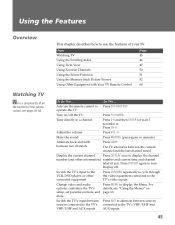
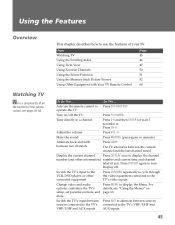
...time and channel
label (if set parental controls, and more
Press MENU to display the Menu. Do This ...
Adjust the volume
Press VOL +/- For details, see pages 39-44.
Topic Watching TV ...see "Using the Menus" on /off .
This chapter describes how to Press TV FUNCTION operate the TV
Turn on page 63. Switch the TV's input between Press ANT to a channel
Press 0-9 and then ENTER (or ...
Operating Instructions (primary manual) - Page 53


... and digital video cameras. Supported Image Types
This TV's Memory Stick viewer can also customize the features of the slideshow by Sony brand digital still and video cameras. It is ...are stored on Memory Stick media by selecting the length of time that of a floppy disk.
For more information about the using the TV.
SETUP
SETUP
SETUP
Using the Memory Stick Picture Viewer
About Memory...
Operating Instructions (primary manual) - Page 61


...
Activate the remote control SAT/CABLE FUNCTION to operate the satellite receiver
Turn on/off Change channels Record Play Stop Fast forward Rewind the tape Pause...the remote control the first time you programmed for the VCR. Press TV/VIDEO repeatedly to cycle through the video equipment connected to operate non-Sony equipment
Do This ... Back to resume normal playback) TV/VCR
To Do This ...
Operating Instructions (primary manual) - Page 71


... system
Parental lock is the first time you lose your password. If
you are : ❏ US: TV-14, PG-13 ❏ Canada: 14+, 13 ans+, TV-14
Custom
Select to their content ...and rating levels.
The Parent Menu includes the following options:
Option
Description
Parental Lock
Off
Turn ratings...
Operating Instructions (primary manual) - Page 72
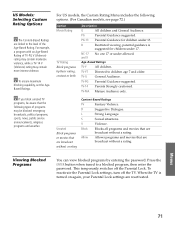
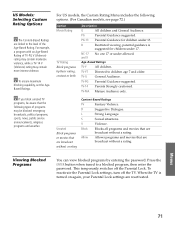
....
Allow
Allows programs and movies that are reactivated.
This temporarily switches off the TV. PG-13 Parental Guidance for children under allowed.
V
Violence.
To reactivate the Parental Lock settings, turn off the Parental Lock.
R
Restricted viewing, parental guidance is turned on again, your Parental Lock settings are broadcast without a rating.
z If you block...
Operating Instructions (primary manual) - Page 73
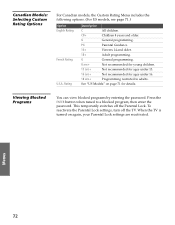
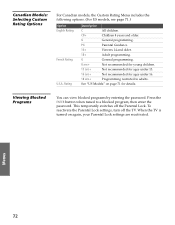
...
PG
Parental Guidance.
14+
Viewers 14 and older.
18+
Adult programming.
When the TV is turned on page 71 for ages under 16.
18 ans+
Programming restricted to a blocked program..., then enter the password. To reactivate the Parental Lock settings, turn off the Parental Lock.
See "US Models" on again, your Parental Lock settings are ...
Operating Instructions (primary manual) - Page 74


... not available to be set until you set the Current Time.
1 Move the joystick V or v to the
next setting. Off
Select to turn on the front
panel will light, indicating the timer has been set.
1 ... one of the
following options:
Option Timer 1 Timer 2
Current Time
Description
You can use the Timer to program the TV to turn off and tune to highlight one of the Timers, press when the...
Operating Instructions (primary manual) - Page 79


A new technology for transmitting and receiving broadcast television signals. VHF (Very High Frequency) is turned on the TV screen and then the even lines.
Provides 720 lines of resolution.
Refers to 300 megahertz. Your TV degausses automatically when it is the part of the frequency spectrum from 30 to the ratio between the width and...
Operating Instructions (primary manual) - Page 85


... is a normal sound that the timer is displayed. If the LED blinks continuously, this LED will turn itself off . LED on
each time it cannot be
used to Skip (see page 11) indicates that results from the TV automatically degaussing
when turned on front panel is lit ❏ The STAND BY LED (see page 70), enter...
Similar Questions
Sony Trinitron Tv Wont Turn On Standby Light Blinking 7 Times
(Posted by esoolBigRa 9 years ago)
Sony Trinitron Tv Wont Turn On Kv-32hs510
(Posted by raRJM1 10 years ago)
Sony Trinitron Tv Wont Turn On Blinking 7 Times 2012
(Posted by Rioale 10 years ago)
Sony Wega Trinitron Tv Wont Turn On Red Light Blinking 5 Times
(Posted by kejhuff 10 years ago)
Sony Trinitron Tv Wont Turn On Blinks
(Posted by J619ra 10 years ago)

