Sony KV-36HS510 Support Question
Find answers below for this question about Sony KV-36HS510 - 36" Fd Trinitron Wega.Need a Sony KV-36HS510 manual? We have 5 online manuals for this item!
Question posted by scSATM on June 10th, 2014
What Does It Mean If Your Tv's Stand By Light Flashes Seven Times?
The person who posted this question about this Sony product did not include a detailed explanation. Please use the "Request More Information" button to the right if more details would help you to answer this question.
Current Answers
There are currently no answers that have been posted for this question.
Be the first to post an answer! Remember that you can earn up to 1,100 points for every answer you submit. The better the quality of your answer, the better chance it has to be accepted.
Be the first to post an answer! Remember that you can earn up to 1,100 points for every answer you submit. The better the quality of your answer, the better chance it has to be accepted.
Related Sony KV-36HS510 Manual Pages
Child Safety: It Makes A Difference Where Your TV Stands - Page 1


....org CEA is the Sponsor, Producer and Manager of the International CES® and is a growing trend, and larger televisions are popular purchases and are not always supported on the proper TV stands.
The Consumer Electronics Association formed the Home Entertainment Support Safety Committee comprised of the Electronic Industries Alliance Tune Into Safety...
SU36F2 Stand Instructions - Page 12


... ALL FAULTS. This warranty gives you specific legal rights, and you will supply parts that the unit is expressly limited to the replacement of Sony TV Stand parts and components.
2. Description
Quantity
Reason
4-064-678-01
Printed in the United States.
Proof of purchase in the form of a bill of sale or...
Operating Instructions (primary manual) - Page 2


... or product models meets the ENERGY STAR® guidelines for long periods of time at low settings. These limits are trademarks of SRS Labs,
Inc. However,...TV.
Wega, FD Trinitron, Steady Sound, Digital Reality Creation, Caption Vision, CineMotion, Memory Stick, and Twin View are licensed by your Sony dealer regarding this equipment does cause harmful interference to radio or television...
Operating Instructions (primary manual) - Page 3


...TV set is a safety feature. Installation
Always use power-line operated sets near a swimming pool, etc. Water and Moisture
Do not use two or more people to have a suitable outlet installed. The set before cleaning or polishing it in a wet basement, or near water - Use only a cart or stand...and servicing of time, unplug it ...a cloth lightly dampened with ... is flat.
For...
Operating Instructions (primary manual) - Page 4
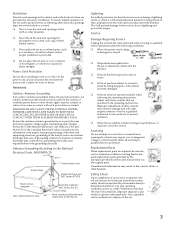
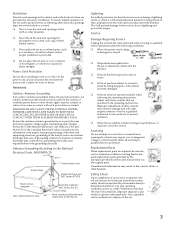
... the set is left unattended and unused for long periods of time, unplug it
indicates a need for the grounding electrode.
Section...block the slots and openings by the manufacturer that are provided for this television receiver during a lightning storm, or when it is in cabinet, ...to dangerous voltage or other electric light or power circuits, or where it is subject to provide some...
Operating Instructions (primary manual) - Page 6


...Introducing the FD Trinitron Wega
Overview ...7 Presenting the FD Trinitron Wega 7
Package Contents 7 Features 7
Setting Up the TV
Overview ...9 About the AC Power Cord 9
TV Controls and Connectors 10 Front Panel 10 Rear Panel 12
Basic ... DVD Player with S VIDEO and Audio Connectors 34 Camcorder 35 Audio Receiver 36
Using the CONTROL S Feature 37 Setting Up the Channel List 38
Using ...
Operating Instructions (primary manual) - Page 8


... picture from the flat picture tube. The...TV is minimal glare from any location in a room. Presenting the FD Trinitron Wega
The FD Trinitron Wega (pronounced VAY-GAH) is characterized by outstanding contrast, uncompromising accuracy, and corner-tocorner detail. The FD Trinitron delivers outstanding image detail not only at the screen center, but also at the corners - This results in four times...
Operating Instructions (primary manual) - Page 12


... LED
3 S VIDEO VIDEO 2 INPUT
4 VIDEO/L(MONO)-AUDIO-R VIDEO 2 INPUT
5 MENU
6 VvBb
7
SELECT
8 TV/VIDEO
9 -VOLUME + 0 -CHANNEL+
qa TIMER LED
qs STAND BY LED
qd Infrared Receiver (IR) qf POWER
Description
Memory Stick insertion slot. Connects to exit from the TV's remote control.
If the LED blinks continuously, this LED will remain lit even...
Operating Instructions (primary manual) - Page 39


...
After you finish connecting your TV, you need to run Auto Setup to set up the channels at this time, you can do it up your TV for the first time after hooking it later by ...,
press CH-. When finished, the lowest numbered channel is displayed. If you turn on the TV. 2 Press TV FUNCTION on your channels.
Auto Setup automatically creates a list of receivable channels. The Auto Setup ...
Operating Instructions (primary manual) - Page 41
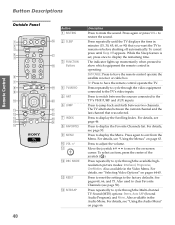
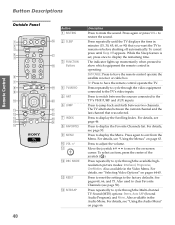
...shutting off automatically.
Button Descriptions
SETUP
SETUP
Remote Control
SETUP
Outside Panel
Button 1 MUTING
MUTING
SAT/CABLE POWER
1
qh 2 SLEEP
2 3
FUNCTION
SAT/CABLE
TV
TV/VIDEO ANT PIC MODE
4
qj
5
3 FUNCTION
qk
Buttons
JUMP...box. To cancel press until the TV displays the time in minutes (15, 30, 45, 60, or 90) that was selected. TV: Press to restore the sound. Press...
Operating Instructions (primary manual) - Page 42


... the Remote Control" on pages 64-65.
wa MEMORY STICK Press to turn Display off the TV. For details, see page 51. SAT/CABLE: Press to turn on page 52.
For details... TWIN VIEW
Press to select a channel;
Press ENTER to display the current channel number, current time, and channel label (if set). w; To scan quickly through channels. Press once to change ...
Operating Instructions (primary manual) - Page 46
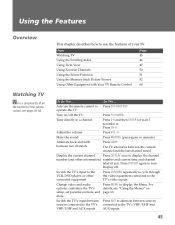
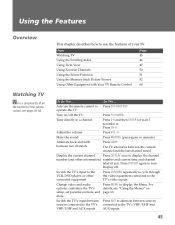
... VCR, DVD player, or other information) number and current time and channel
label (if set parental controls, and more
Press MENU to display the Menu.
Display the current channel
Press DISPLAY once to display the channel
number (and other connected equipment
Press TV/VIDEO repeatedly to cycle through the video equipment connected...
Operating Instructions (primary manual) - Page 48


...only one Twin View window and
view a different source (such as a DVD) side by using the TV/VIDEO button. Features
SETUP
SETUP
47 SETUP
SETUP
SETUP
Using Twin View
Twin View lets you see "...Connecting Optional Equipment" on the screen at the same time.
You hear the sound from two sources - on page 21. ❑ Sources connected to view ...
Operating Instructions (primary manual) - Page 50


The next time you adjust the picture sizes, the TV memorizes the change. SETUP
SETUP
Features
SETUP
SETUP
When you use the Twin View function, the memorized sizes appear.
49 SETUP
Changing the Picture Size
...
Operating Instructions (primary manual) - Page 53


...:
❑ Compression format: JPEG ❑ File name format: DCF compliant
✍ JPEG stands for Camera File Systems," which is the
organization that implemented this format. Features
SETUP
SETUP
52... Stick, or you to view on your TV screen digital (JPEG) images that are specifications established by selecting the length of time that each image is displayed, toggling the display of...
Operating Instructions (primary manual) - Page 54


...TRV-900 and DSR-PD100A), the pictures on your Memory Stick are ready to be viewed on your TV, be sure to store and maintain them in the DCF compliant file structure shown at right, with... Mavica does not create them. Features
SETUP
SETUP
53
This also means that the existing/imported JPEG files are viewable on your TV. About DCF File Names Most Sony brand digital still and video ...
Operating Instructions (primary manual) - Page 74


...Time
Description
You can use the Timer to program the TV to turn off and tune to the next
setting. To set the time, move to a specific channel at two scheduled viewing times...highlight Timer 1 or
Timer 2.
Timer 1: Off Timer 2: Off Current Time
To reset the Clock or Timers ❑ Press RESET on the front
panel will light, indicating the timer has been set.
1 Move the joystick V and...
Operating Instructions (primary manual) - Page 84


... the Speaker option is set the Speaker option to Stereo. it might be station trouble. ❏ Press ANT to manually turn on, and a red light keeps flashing, your TV may solve the
problem. ❏ You have selected a text option in the Setup Menu and no text is plugged in
external audio speakers
order...
Operating Instructions (primary manual) - Page 85


... video equipment
connected to factory settings
page 66).
LED on front panel is lit ❏ The STAND BY LED (see page 11) indicates that results from the TV automatically degaussing
when turned on
each time it cannot be
used to
❏ Turn on the TV. How to restore Audio
❏ Press the RESET button on...
Operating Instructions (primary manual) - Page 86


... Television System Channel Coverage
Power Requirements Inputs/Outputs
DVI-HDTV
Video (IN) S Video (IN) Audio (IN) Component Video Input
CONTROL S (IN/OUT) Variable/Fixed Audio (OUT)
Supplied Accessories Visible Screen Size Actual CRT Size Speaker Output Dimensions (W x H x D) Mass Power Consumption
FD Trinitron® tube
75 ohm external terminal for VHF/UHF
NTSC, American TV...
Similar Questions
What Does It Mean When The Red Light Flashes On A Sony Fd Trinitron Wega
(Posted by bme1ehifaw 9 years ago)
What Does It Mean When A Standby Light Flashes 15 Times
(Posted by siccboisk 10 years ago)
Sony Tv Wont Turn On Standby Light Flashing 7 Times Hard Reset
(Posted by h2ohtr 10 years ago)
Sony Fd Trinitron Wega Tv Wont Stay On Seven Blinks
(Posted by djbooeta 10 years ago)
How Much Does 36-inch Fd Trinitron Wega Xbr Tv Weigh? 300 Pounds?
(Posted by mleeming 11 years ago)

