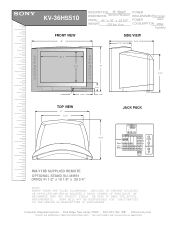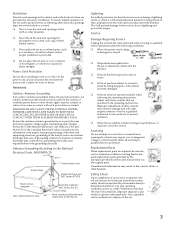Sony KV-36HS510 Support Question
Find answers below for this question about Sony KV-36HS510 - 36" Fd Trinitron Wega.Need a Sony KV-36HS510 manual? We have 5 online manuals for this item!
Question posted by nananbigb on July 23rd, 2014
What Does A Flashing Standby Means On A Sony Wega 7 Times
The person who posted this question about this Sony product did not include a detailed explanation. Please use the "Request More Information" button to the right if more details would help you to answer this question.
Current Answers
Related Sony KV-36HS510 Manual Pages
Similar Questions
Standby Timer Blinks 5 Times.
The TV was working fine one day next day it just kills out. Standby timer blinks five times pauses a...
The TV was working fine one day next day it just kills out. Standby timer blinks five times pauses a...
(Posted by Pkleinsmith12118 6 years ago)
Sony 36 Fd Trinitron Wega Won't Turn On Kv-36hs510 7 Blinks
(Posted by ghorndau 9 years ago)
36 Inch Sony Bravia Flashes Standby 7 Times And Will Not Turn On
(Posted by popakr 9 years ago)
How To Fix Sony Trintron 7 Flashing Standby
(Posted by hhdo 10 years ago)
Flashing Standby Light With No Picture Or Sound
flashing standby lite with no picture or sound unplugged replugged reset on remote ideas?
flashing standby lite with no picture or sound unplugged replugged reset on remote ideas?
(Posted by markwinter 13 years ago)