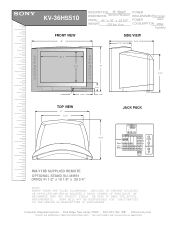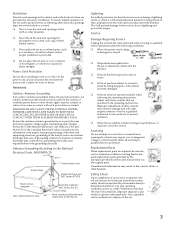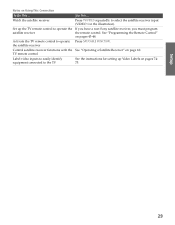Sony KV-36HS510 Support Question
Find answers below for this question about Sony KV-36HS510 - 36" Fd Trinitron Wega.Need a Sony KV-36HS510 manual? We have 5 online manuals for this item!
Question posted by C1cmPAmov on April 2nd, 2014
What Does 7 Blinking Lights On A Sony Wega Mean
The person who posted this question about this Sony product did not include a detailed explanation. Please use the "Request More Information" button to the right if more details would help you to answer this question.
Current Answers
Related Sony KV-36HS510 Manual Pages
Similar Questions
Tv Comes On For About 15 Seconds With Green Light On Then Six Blinking Lights Re
TV comes on for about 15 seconds with green light on then Six blinking Lights that are red under sta...
TV comes on for about 15 seconds with green light on then Six blinking Lights that are red under sta...
(Posted by Lancebell81 8 years ago)
Sony 36 Fd Trinitron Wega Won't Turn On Kv-36hs510 7 Blinks
(Posted by ghorndau 9 years ago)
Normal Blinking Lights Sony 34xbr960 Power Up?
I am trying to find out what is the normal amount of times the red led on the front of the TV should...
I am trying to find out what is the normal amount of times the red led on the front of the TV should...
(Posted by gary777 9 years ago)
How To Fix Sony Trinitron Tv With 7 Blinking Lights
(Posted by vmmarco 10 years ago)