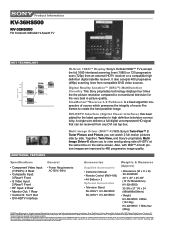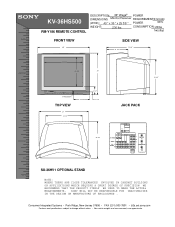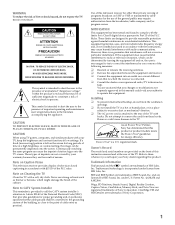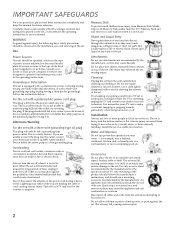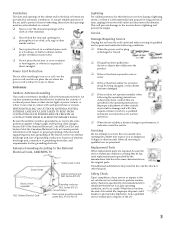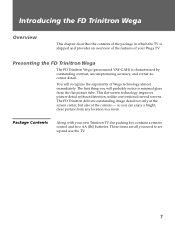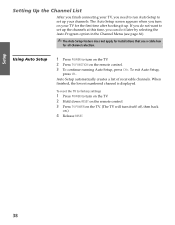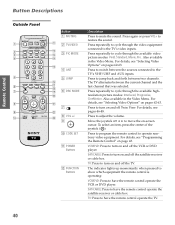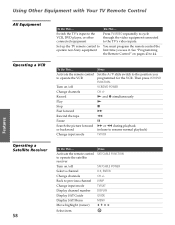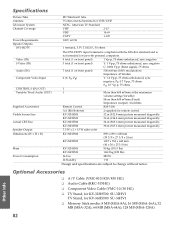Sony KV-36HS500 Support Question
Find answers below for this question about Sony KV-36HS500 - 36" Fd Trinitron Wega.Need a Sony KV-36HS500 manual? We have 6 online manuals for this item!
Question posted by kazemseyed on November 3rd, 2015
3blinks And Dont Get On When I Press Power
its started with 7 blinks and we chanced IC for awhile was oki than started working every other day and we changed IC again and not worked at all when i push power button it blinks 3 times stop blinking and not working
Current Answers
Answer #1: Posted by TechSupport101 on November 3rd, 2015 10:18 PM
Hi. The 3 blinks are a fault code - See the Service Manual here http://www.opweb.de/en/model.php?id=464 for more on this.
Related Sony KV-36HS500 Manual Pages
Similar Questions
Sony 36 Fd Trinitron Wega Won't Turn On Kv-36hs510 7 Blinks
(Posted by ghorndau 9 years ago)
Sony Fd Trinitron Wega Tv Wont Stay On Seven Blinks
(Posted by djbooeta 10 years ago)
How Much Does 36-inch Fd Trinitron Wega Xbr Tv Weigh? 300 Pounds?
(Posted by mleeming 11 years ago)
Sony Fd Trinitron Wega..won't Turn Back On Two Blinks---b+ Over Current Protecti
Sony FD Trinitron WEGA..won't turn back on TWO Blinks---B+ over current protection (OCP) , unit goes...
Sony FD Trinitron WEGA..won't turn back on TWO Blinks---B+ over current protection (OCP) , unit goes...
(Posted by joefinnerty 11 years ago)
Blinking Standby Light...need A Dboard?
repair man told me that I may need to replace my d board but I have not been ale to find one online-...
repair man told me that I may need to replace my d board but I have not been ale to find one online-...
(Posted by shelen 13 years ago)