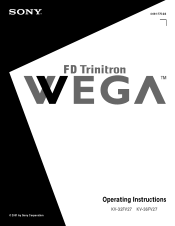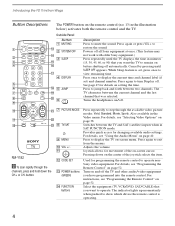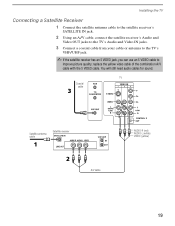Sony KV-36FV27 Support Question
Find answers below for this question about Sony KV-36FV27 - 36" Trinitron Wega.Need a Sony KV-36FV27 manual? We have 3 online manuals for this item!
Question posted by mlourice on July 2nd, 2014
What Is The Correct Replacement Lamp For The Kv-36fv27?
Current Answers
Answer #1: Posted by BusterDoogen on July 2nd, 2014 1:49 PM
I hope this is helpful to you!
Please respond to my effort to provide you with the best possible solution by using the "Acceptable Solution" and/or the "Helpful" buttons when the answer has proven to be helpful. Please feel free to submit further info for your question, if a solution was not provided. I appreciate the opportunity to serve you!
Related Sony KV-36FV27 Manual Pages
Similar Questions
Hi, I am in the process of upgrading my home entertainment system. I have an old but very good Sony ...