Sony KV-36FS13 Support Question
Find answers below for this question about Sony KV-36FS13 - 36" Fd Trinitron Wega Television.Need a Sony KV-36FS13 manual? We have 3 online manuals for this item!
Question posted by nfelmin on June 21st, 2012
Dark Picture
good audio but dark picture and black box when menu is being used
Current Answers
There are currently no answers that have been posted for this question.
Be the first to post an answer! Remember that you can earn up to 1,100 points for every answer you submit. The better the quality of your answer, the better chance it has to be accepted.
Be the first to post an answer! Remember that you can earn up to 1,100 points for every answer you submit. The better the quality of your answer, the better chance it has to be accepted.
Related Sony KV-36FS13 Manual Pages
Child Safety: It Makes A Difference Where Your TV Stands - Page 1


... safety.
Use the appropriate furniture that is a Sector of the Electronic Industries Alliance Thank you have more than one television. Child Safety:
It Makes A Difference Where Your TV Stands
The Issue
If you are improperly secured or inappropriately situated on dressers, bookcases, shelves, desks, audio speakers, chests or carts. Sometimes televisions are like most...
Operating Instructions - Page 5
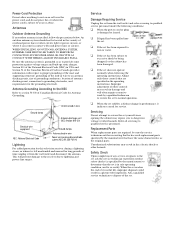
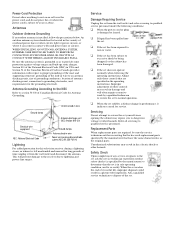
... the service technician certifies in writing that he has used replacement parts specified by the manufacturer that have the ... certify. Improper adjustment of the Canadian Electrical Code in a picture tube implosion. Safety Check
Upon completion of any service or... a distinct change in performance, it
indicates a need for this television receiver during a lightning storm, or when it can come in ...
Operating Instructions - Page 7


... Trinitron Wega
Overview 1 Presenting the FD Trinitron Wega 2 Package Contents 3 Using the Remote Control 3
Using the Features
Overview 29 Using Favorite Channels 30 Using Picture in Picture (PIP)
(KV-36FS17 only 31
Installing the TV
Overview 9 TV Controls and Connectors 10 Basic Connections (Connecting a Cable
or Antenna 12 Connecting a VCR and Cable 16 Connecting a VCR and Cable Box...
Operating Instructions - Page 9
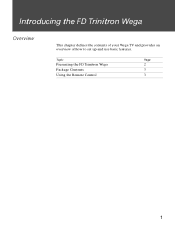
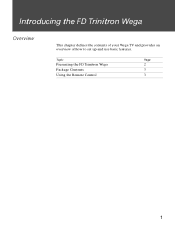
Introducing the FD Trinitron Wega
Overview
This chapter defines the contents of your Wega TV and provides an overview of how to set up and use basic features.
Topic
Page
Presenting the FD Trinitron Wega
2
Package Contents
3
Using the Remote Control
3
1
Operating Instructions - Page 10
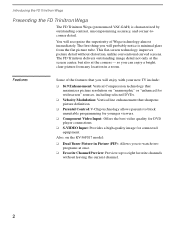
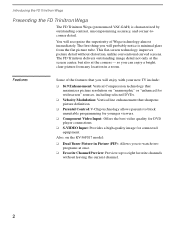
... Trinitron Wega
The FD Trinitron Wega (pronounced VAY-GAH) is minimal glare from any location in Picture (PIP): Allows you will enjoy with your new TV include:
❑ 16:9 Enhancement: Vertical Compression technology that maximizes picture resolution on the KV-36FS17 model:
❑ Dual Tuner Picture in a room. The first thing you can enjoy a bright, clear picture from the flat picture...
Operating Instructions - Page 11
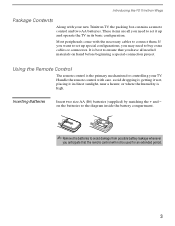
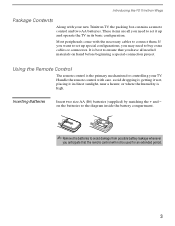
... (supplied) by matching the + and - Introducing the FD Trinitron Wega
Package Contents
Along with your TV.
It is the primary mechanism for an extended period.
3 Using the Remote Control
The remote control is best to avoid damage... ensure that the remote control will not be used for controlling your new Trinitron TV, the packing box contains a remote control and two AA batteries.
Operating Instructions - Page 12
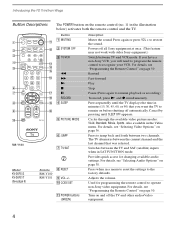
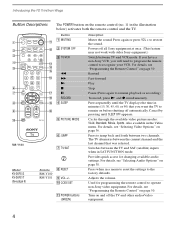
...on page 36. For details, see "Selecting Video Options" on page 50.
Introducing the FD Trinitron Wega
Button Descriptions
The POWER button on the remote control (no. 11 in a menu to reset ...menu. Adjusts the volume. RM-Y180
Model
KV-36FS13 KV-36FS17 (See page 6)
Button
1 MUTING
qa
qs 2 SYSTEM OFF
3 TV/VCR
qd
qf
qg
m
qh
M
N
x
qj
X
qk
RECORD
ql 4 SLEEP
w;
5 PICTURE...
Operating Instructions - Page 13
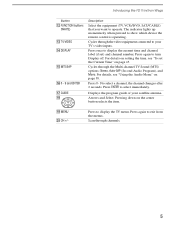
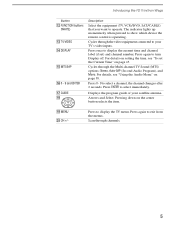
... display the TV menu. Press to select immediately.
ql MENU w; Cycles through the video equipment connected to your satellite antenna.
CH +/- Arrows and Select.
Cycles through the Multi-channel TV Sound (MTS) options: Stereo, Auto-SAP (Second Audio Program), and Mono.
Press 0 - 9 to operate.
Scan through channels.
5 Introducing the FD Trinitron Wega
Button
qs FUNCTION...
Operating Instructions - Page 14
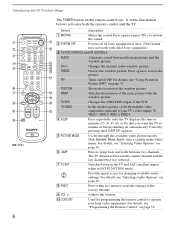
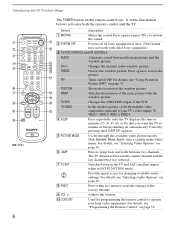
...Using Picture in a menu to reset the settings to the factory defaults.
9 VOL +/- Adjusts the volume. For details, see "Selecting Audio Options" on page 38.
8 RESET
Press when in Picture (PIP)" on page 36... until SLEEP OFF appears.
5 PICTURE MODE
Cycles through the available video picture modes: Vivid, Standard, Movie, Sports. Introducing the FD Trinitron Wega
1 2 3 4 5
6 7 8 9 q;
Operating Instructions - Page 15
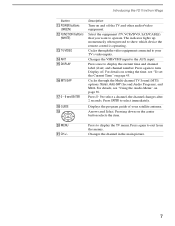
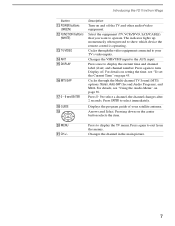
...TV's video inputs.
Changes the channel in the main picture.
7 The indicator lights up momentarily when pressed to select...FD Trinitron Wega
Button
qa POWER buttons (GREEN)
qs FUNCTION buttons (WHITE)
qd TV/VIDEO qf ANT qg DISPLAY
qh MTS/SAP
qj 0 - 9 and ENTER
qk GUIDE ql
Description
Turn on the center button selects the item.
For details on setting the time, see "Using the Audio Menu...
Operating Instructions - Page 19


... TV
Back Panel Descriptions
Connection
Description
1 AUX (KV-36FS17)
Allows you set up your TV to the left and right audio inputs of your audio or video component. Provides better picture quality than the VHF/UHF jack.
6 Y, PB, PR, L, R
Connects to your DVD player's or Digital Set-top box's component video (Y, PB, PR) and audio (L/R) jacks.
7 AUDIO OUT...
Operating Instructions - Page 25


...the TV
Connecting a VCR and Cable Box (KV-36FS17 only)
Use this setup you therefore need to use a cable box, and ❑ You want to use an S VIDEO cable to improve
picture quality;
With this hookup if: ❑...of the cable box.
4 Use a coaxial cable to connect the output jack of the cable box to
the input jack of the VCR.
5 Use the video line (yellow) of a combination audio/video (A/V)
...
Operating Instructions - Page 28


... are connecting have S VIDEO jacks, you can use S VIDEO
cables to improve picture quality; You can connect the recording VCR into your VCR's user's guide for sound.
20 The procedure below shows you may want to monitor the recording process. You will still need audio cables for instructions. replace the yellow video cable...
Operating Instructions - Page 30


... VCR have S VIDEO jacks, you can use an S VIDEO
cable to the TV's Audio and Video IN jacks.
replace the yellow ...Using a coaxial cable, connect the VCR's OUT jack to the TV's
VHF/UHF jack.
4 Using an A/V cable, connect the satellite receiver's Audio and
Video OUT jacks to the VCR's Audio and Video IN jacks.
5 Using an A/V cable, connect the VCR's Audio and Video OUT
jacks to improve picture...
Operating Instructions - Page 35


... view the camera's output ❑ Use the TV's remote control to
improve picture quality; If you prefer, however, you can connect the camcorder to the TV's rear Audio and Video IN jacks.
1 Using A/V cables, connect the camcorder's Audio and Video
OUT jacks to the TV's Audio and Video IN jacks. AUDIO-R (red) AUDIO-L (white) VIDEO (yellow)
A/V output
If...
Operating Instructions - Page 43


..., labeling your TV. Lets you to customize the Picture Mode based on the type of the sound on your video inputs, and
selecting the language of programs based on moving through
the menu.
Page 36
Offers enhanced audio options such as listening to the desired menu icon. Provides several options for instructions on 42 their...
Operating Instructions - Page 44


.... ❑ Press RESET on the remote control. Using the Menus
Using the Video Menu
To select the Video Menu
1 Press MENU. 2 Use the arrow buttons to move
to the Video icon and press .
3 Use the arrow buttons to scroll
up and down through the options.
4 Press to sharpen or soften the picture.
36
Movie
Select to display a brighter, more...
Operating Instructions - Page 62
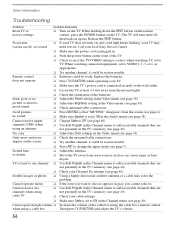
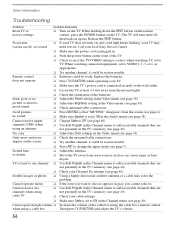
...Fix settings (see page 40).
Dark, poor or no
❏ Adjust the Picture setting in the Video menu (see page 36). ❏ Check antenna/cable ...menu (see page 36). Cannot receive any
❏ Use Auto Program in the Channel menu to add receivable channels that are
channels when using an antenna
❏ Use Auto Program in the Audio menu (see page 38). when using the cable box...
Operating Instructions - Page 63
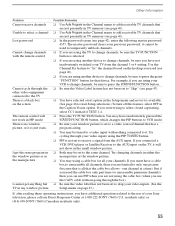
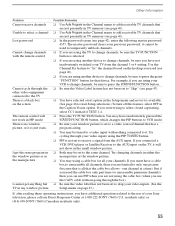
..., then you are using another device to change channels, be set to "fix" the channel based on the TV, it will not work in PIP mode There is no window picture, or it cannot be sure you must have selected a text option in the Setup menu and no text is a black box on the screen...
Operating Instructions - Page 64
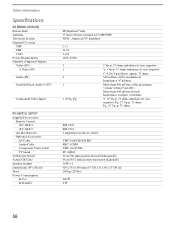
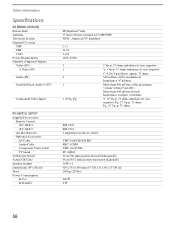
... Video (IN)
S Video (IN)
Audio (IN)
Variable/Fixed Audio (OUT)
Component Video Input
KV-36FS13, 36FS17
Supplied Accessories Remote Control KV-36FS13 KV-36FS17 AA (R6) Batteries Optional Accessories AV Cable Audio Cable Component Video Cable TV Stand
Visible Screen Size Actual CRT Size Speaker Output Dimensions (W x H x D) Mass Power Consumption
In Use In Standby
FD Trinitron® tube 75 ohm...
Similar Questions
Sony 36 Fd Trinitron Wega Won't Turn On Kv-36hs510 7 Blinks
(Posted by ghorndau 9 years ago)
Does Sony Trinitron Model Kv-36xbr400 Get Digital Tv
(Posted by mogtc 10 years ago)
Sony Fd Trinitron Wega Television Wont Turn On
(Posted by osufaivonn 10 years ago)
Flickering Picture
my tv was ok.we moved it when it was powered on and now the picture flictures.can i fix it?
my tv was ok.we moved it when it was powered on and now the picture flictures.can i fix it?
(Posted by bluewing80 11 years ago)
Sony Fd Trinitron Wega..won't Turn Back On Two Blinks---b+ Over Current Protecti
Sony FD Trinitron WEGA..won't turn back on TWO Blinks---B+ over current protection (OCP) , unit goes...
Sony FD Trinitron WEGA..won't turn back on TWO Blinks---B+ over current protection (OCP) , unit goes...
(Posted by joefinnerty 11 years ago)

