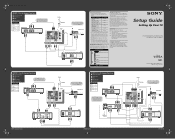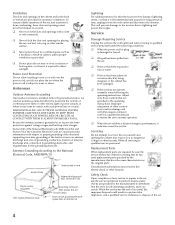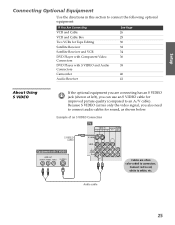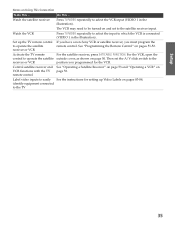Sony KP-65WV600 Support Question
Find answers below for this question about Sony KP-65WV600 - 65" Wide Screen Projection Tv.Need a Sony KP-65WV600 manual? We have 6 online manuals for this item!
Question posted by wetala on May 1st, 2014
I Need The Wiring Connection Diagram For Board D In The Above Model
Current Answers
Answer #1: Posted by StLFanMan on May 1st, 2014 6:29 AM
If this isn't what you're looking for, then I would consult Sony directly to see if they can either provide you with what you're looking for, or possibly troubleshoot/walk through this with you.
A/V Hookup:1-239-245-6368
Other Support:1-239-245-6354
Related Sony KP-65WV600 Manual Pages
Similar Questions
Looking for a replacement "A" board part no. A1298843A. The TV does not have any sound or videa, and...
The picture in my Sony is distorted in the top and bottom, the image is oval. The corners have color...
I replaced the "D" circuit board and I need to re-assure all the wiring for such board are installed...