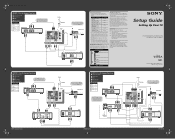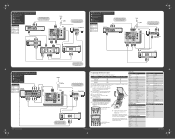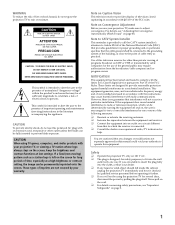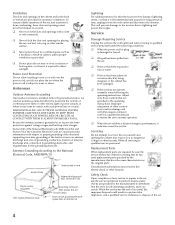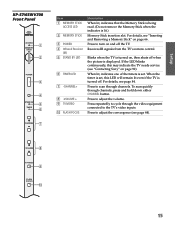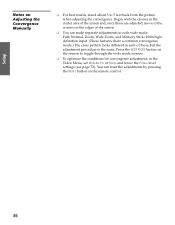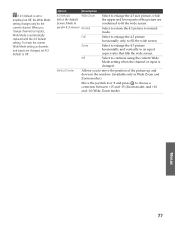Sony KP-65WV600 Support Question
Find answers below for this question about Sony KP-65WV600 - 65" Wide Screen Projection Tv.Need a Sony KP-65WV600 manual? We have 6 online manuals for this item!
Question posted by wetala on May 1st, 2014
i Do Have The Service Manual But It Doesn't Have The Wiring Diagrampeople
I replaced the "D" circuit board and I need to re-assure all the wiring for such board are installed correclty before I plug it in. SONY doesn't have the wiring diagram for such model no.
Current Answers
Related Sony KP-65WV600 Manual Pages
Similar Questions
I Need The Wiring Connection Diagram For Board D In The Above Model
(Posted by wetala 10 years ago)
Where Can I Obtain A Free Service Manual For Sony Kdf-55e2000 Tv?
(Posted by danno1972 10 years ago)
Need Service Manual
(Posted by griffindorr 11 years ago)
How To Fix Sony Kp-65ws510 65' Hi Scan Projection Television?
(Posted by marquezjacqueline 12 years ago)
Kp57ws500 Service Manual
Need part number and or schematic for value of r7115 and r7217 and associated parts around them.
Need part number and or schematic for value of r7115 and r7217 and associated parts around them.
(Posted by etower7662001 12 years ago)